Brand: DJI
Product: Mavic Air 2
Release Date: April 2020
Price: $799
From: dji.com
I hadn’t flown a drone in probably two years (it’s not easy in New York City), but after my experience flying DJI’s newest foldable drone, the Mavic Air 2 while holed up in New Jersey, I want to do it every day.
I’m not an expert drone pilot or professional photographer, but the Mavic Air 2 asks neither of its pilot. It both is and isn’t an entry-level drone. It’s small and lightweight, and its foldable design could fool someone into thinking that it’s just a toy. But it’s also decked out with a serious camera and sensor so you can pull off some pretty spectacular photo and cinematic 4K videos at 60fps, and a $800 price point.
And yet, the Mavic Air 2 can do several things that DJI’s other Mavic drones (entry-level or high-end) can’t. It’s the first one that can shoot 4K video at 60 fps and 120 Mbps. It’s the only one that can capture 48-megapixel photographs (although this is limited to specific modes, most modes shoot 12-megapixel stills) as well as taking 8K hyperlapse videos (although there are limitations to this, too). And it’s the only one that can fly up to 34 minutes, which is pretty impressive. Basically, no other drone under $1,000 comes close to touching this thing.
|

It’s easy to fly and it’s easy to not crash.
DJI calls Mavic Air 2 its “smartest drone ever” and what that means, in a nutshell, is that it can meet you halfway both in terms of taking good photos and videos, and not smashing into its surroundings. The Mavic Air 2 has built-in sensors all over its body to detect objects and it’s integrated with the latest object avoidance software — Advanced Pilot Assistance System (APAS) — so that it doesn’t run into anything, like a tree branch, a house or even your brother. This object avoidance works whether you’re flying it with the remote controller’s joysticks or you’ve set the drone on one of its many photo-and-video-shooting flight patterns or you’re just having the drone follow you.
The other thing is that you’re not going to lose the Mavic Air 2. Or at least you’re going to be hard-pressed to. Like all other of DJI’s drones, the Mavic Air 2 is integrated with the company’s latest safety technology. It’s not going to fly above 400 feet (or 120 meters) because that’s how high it’s legally allowed to fly. Flying too far laterally isn’t a concern either, because if it leaves its established range, it’ll automatically return to the pre-established home location that you’ve established. I’m not an expert drone pilot, but what I can say is that after almost 10 hours of flying, over trees, homes, yards and a river, I didn’t crash or come close to.

The Mavic Air 2’s secret weapon? Its app.
The Mavic Air 2 has good camera — its 1/2-inch sensor is slightly smaller than what you’d find in a nice mirrorless camera — and can take either 12- or 48-megapixel photographs. That high-resolution mode, however, has some limitations. It doesn’t work with SmartPhoto, a new scene-recognition feature that will adjust the camera settings depending on what the drone is looking at. And the results are pretty great!
BUt the real killer feature, content creation-wise, is the DJI Flight app, (the one the Mavic Air 2 requires you to use), which makes flying and capturing content as simple as tapping your smartphone to lock onto a target, choosing the video quality and cinematic maneuver you want it capture, and then pressing “Go.” The app has built-in flying tutorials for basically everything that shows you exactly what the drone is going to do, too, so the process never feels overwhelming.

I could go on and on about the different preplanned aerial maneuvers, called “QuickShots,” that capture cinematic footage, but the bottom line is that they’re fun and simple to use. You can make the drone fly in huge circles around you and film you like you are Frodo and the drone is Pete Jackson. Or you can have the drone focus on you and then fly straight up, slowing rising to 400 feet, and capturing the world around you. These options form a library of options that are both easy to execute and awesome to witness, which makes it dead simple to create some really compelling footage. And with features like “FocusTrack” that essentially have the Mavic Mini 2 follow you, intelligently bobbing-and-weaving around things like trees and bushes, you don’t even need to be touching the controls to fly it.
It’s got great flight time, but you’ll still want more.
On paper, the Mavic Air 2’s 34-minutes of flight time is best-in-class. It’s longer than either the Mavic 2 Pro (31 minutes) and the Mavic Mini (30 minutes), and head-and-shoulders above the old Mavic Air (21 minutes). But still, that 34 minutes goes by fast. Especially when you don’t know exactly what you’re going to shoot, or your shooting in less than ideal conditions (wind is a nuisance and it’s not meant to be flown in inclement weather). Throw in the fact that the removable battery requires you to use a proprietary charger, and it could be problematic. More serious drone pilots should consider upgrading to the “Fly More” package ($988), which gets you two additional batteries (as well as a shoulder bag, ND filters and a charging hub). But of course, that kicks the price up to nearly a grand.
|
DJI provided this product for review.




