If you’re looking for an external monitor for your home workstation, you should probably look into getting a USB-C monitor. They connect easily with the newest Apple and Windows laptops, while also providing some key benefits such as passthrough charging (no need to connect your laptop into a separate power source) and delivering a higher-resolution picture.
USB-C monitors are a tad on the expensive side and you’ll be hard-pressed to find one under $400. If that’s out of your price range, don’t worry. You can still get a good monitor that’s more affordable, but you’ll likely just need to invest in an HDMI adapter or dock.
Best for Amateur Photographers
BenQ SW270C: This is the best option for work-from-home creative professionals who don’t want to spend over $1,000. The SW270 is the QHD alternative to BenQ’s more expensive SW271. Even though it’s not a true 4K monitor, it’s great for photographers and photo editors because of its superb color reproduction. It’s able to deliver 99-percent of the Adobe RGB color space, which is huge, and 100-percent of the sRGB color space.
Size: 27 inches
Charging: 60-watts passthrough charging
Resolution: 2560 x 1440
Ports: HDMI 2.0 (2x), DisplayPort, USB Type-C, USB-A (2x), USB-B, USB Mini-B and headphone jack
Best for Creative Professionals
BenQ SW271: You can think of the BenQ SW271 as the 4K upgrade to the previous BenQ SW270. It delivers exceptional color accuracy — 99-percent of the Adobe RGB color space — and it’s simply of of the best professional-grade monitors for photo and video editors. Gear Patrol‘s creative team uses these monitors in our NYC offices.
Size: 27 inches
Charging: 60-watts passthrough charging
Resolution: 4K (3840 x 2160)
Ports: HDMI 2.0 (2x), DisplayPort, USB Type-C, USB-A (2x), USB-B, USB Mini-B and headphone jack
The Spreadsheet King
Dell UltraSharp 38: If you’re looking for an ultrawide monitor, the Dell UltraSharp 38 is a great combination of looks, resolution and price. At 37.5-inches, it’s far from the widest ultra monitor on the market, but it’s still a great multitasking machine, easily allowing you to have five-to-six windows open at the same time. And its 178-degree curved screen make it easy to see everything.
Size: 37.5 inches
Charging: 100-watts passthrough charging
Resolution: 3,840 x 1,600
Ports: HDMI 2.0 (2x), DisplayPort, USB-A (4x output, 2x input), USB-C and headphone jack
Best for Budget 4K Monitor
HP Envy 27: If you’re for a good 4K monitor that’ll work with your MacBook Pro or USB-C Laptop, but you also don’t want to drop the $700 on a LG UltraFine display, the HP Envy 27 is a great option. It has a sleek minimalistic design with very thin bezels. Best of all, it’s a true 4K monitor that delivers a sharp, bright and colorful picture.
Size: 27 Inches
Charging: 60-watts passthrough charging
Resolution: 3840 x 2160
Ports: HDMI (2x), DisplayPort, USB-C
The Apple Option
LG UltraFine 4K: Apple has been selling the LG UltraFine 4K for years and for good reason. It works seamlessly with any MacBook Pro and MacBook Air models, and you can adjust the monitor’s settings within the Settings menu in macOS. The display has five USB-C ports in total, two are Thunderbolt 3 (USB-C) ports, which allow you to easily connect another LG UltraFine 4K monitor to your setup, and three charging USC-C ports.
Size: 23.7 inches
Charging: 85-watts passthrough charging
Resolution: 4K (3840 x 2160)
Ports: 5 USB-C (2x Thunderbolt 3)