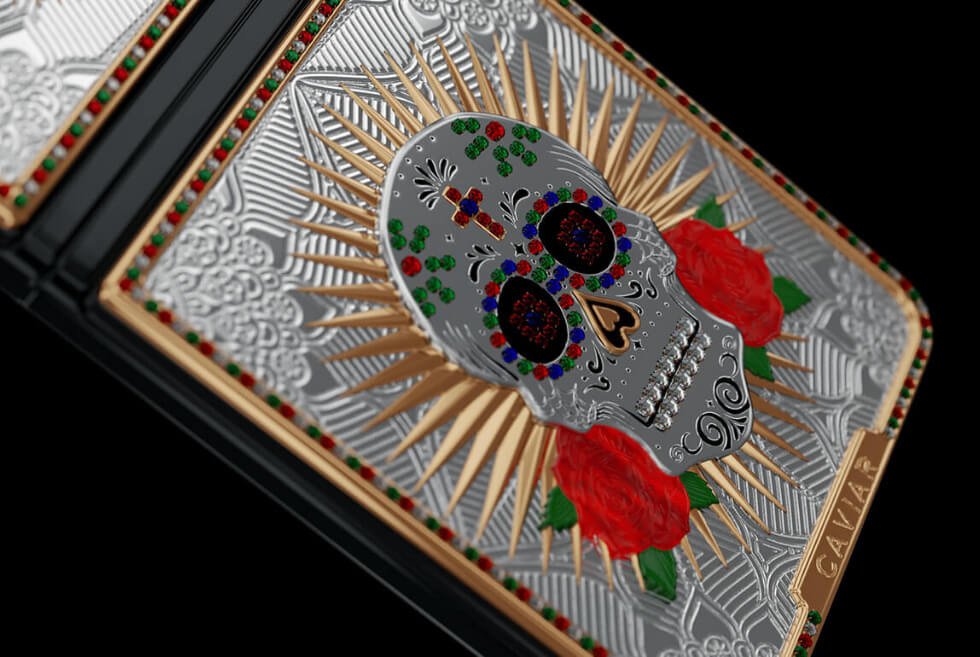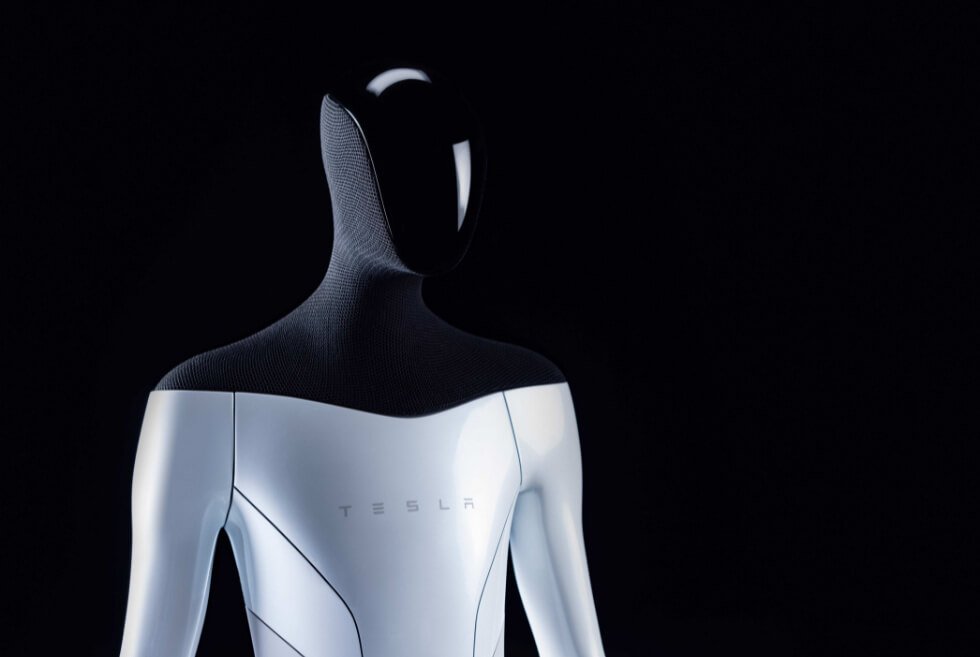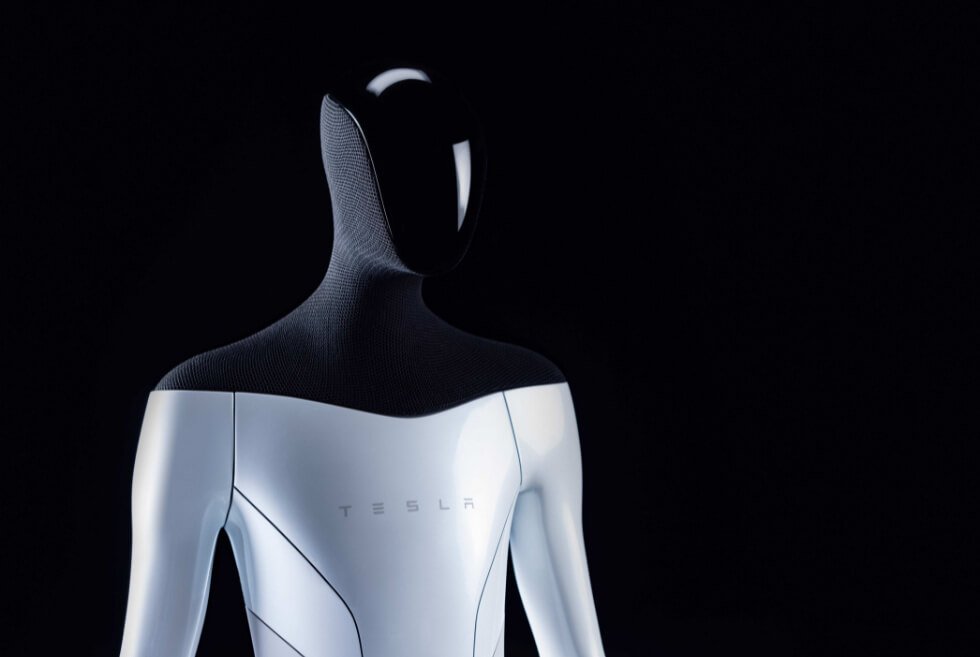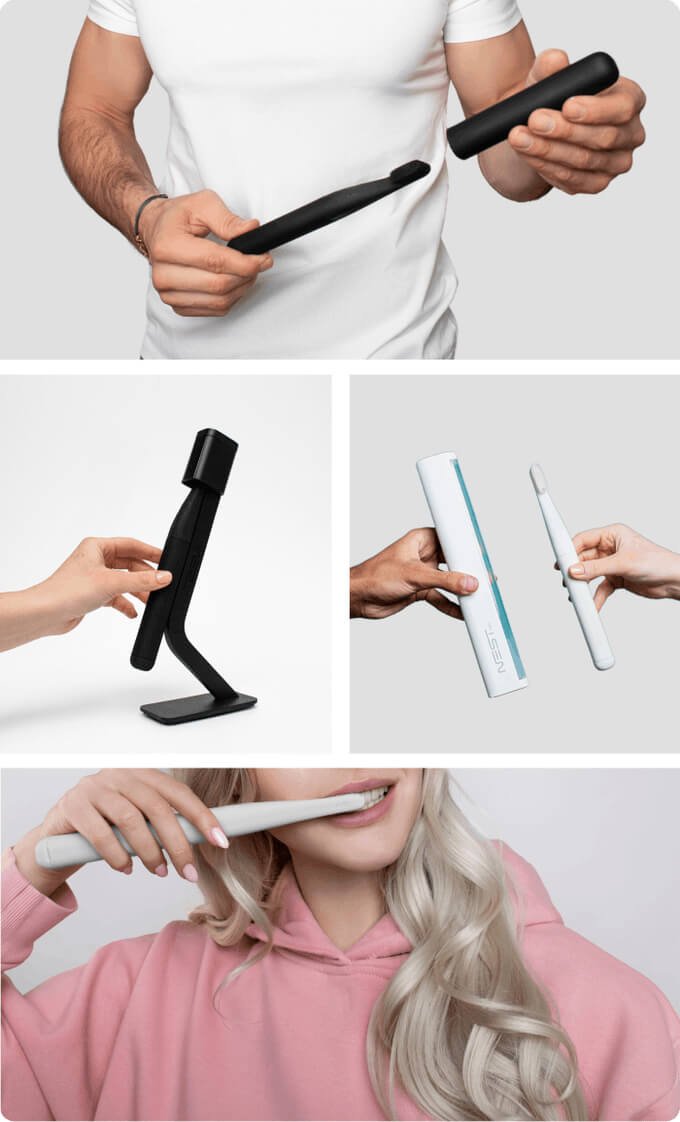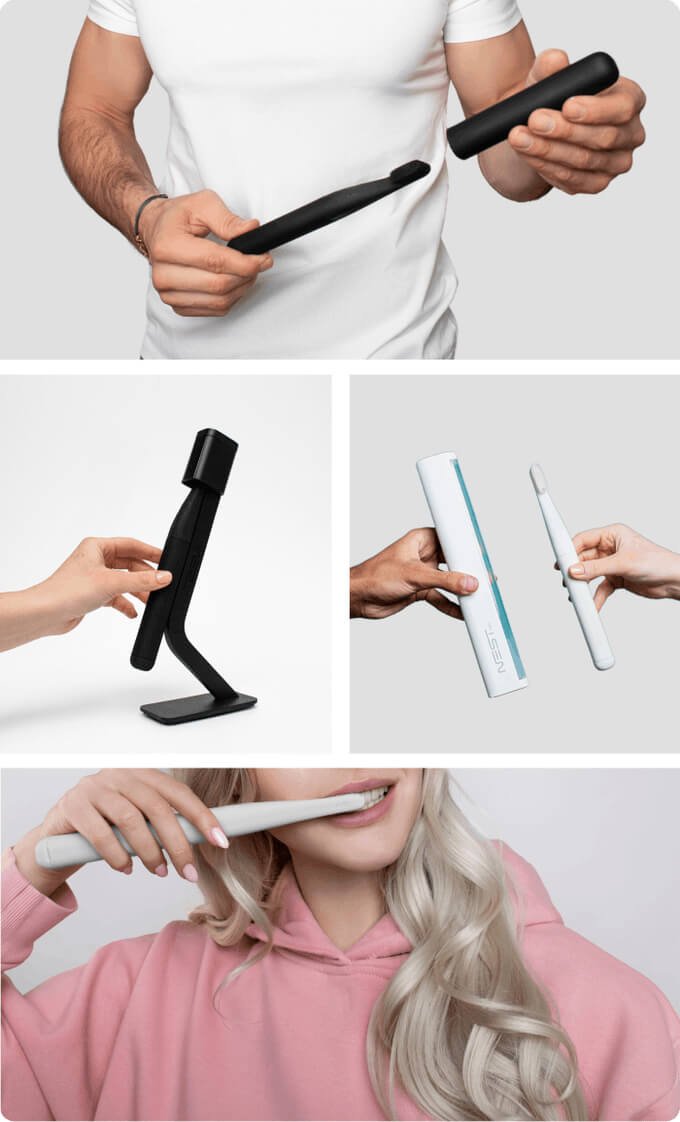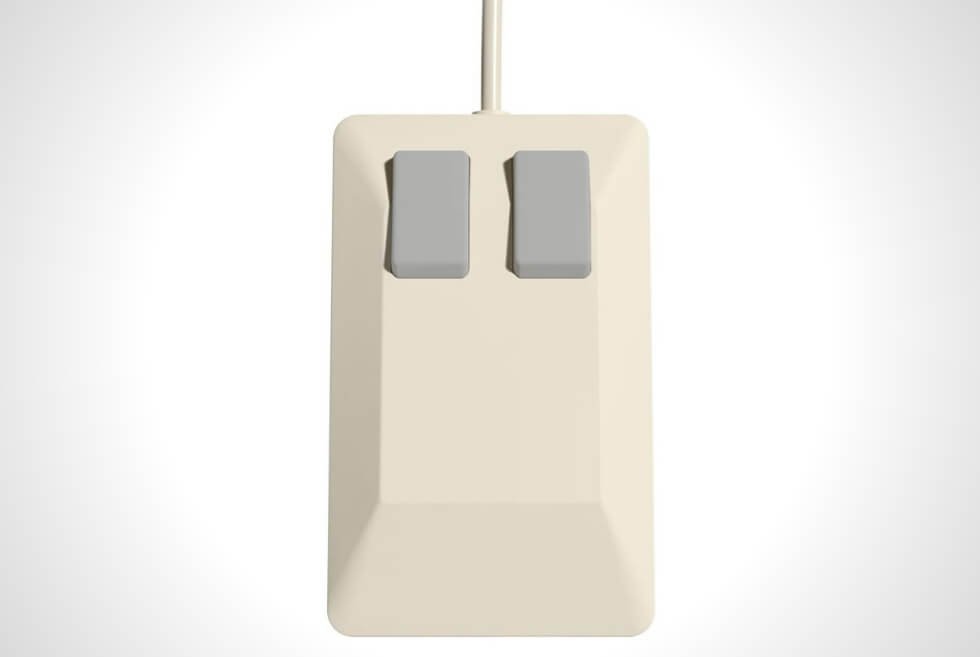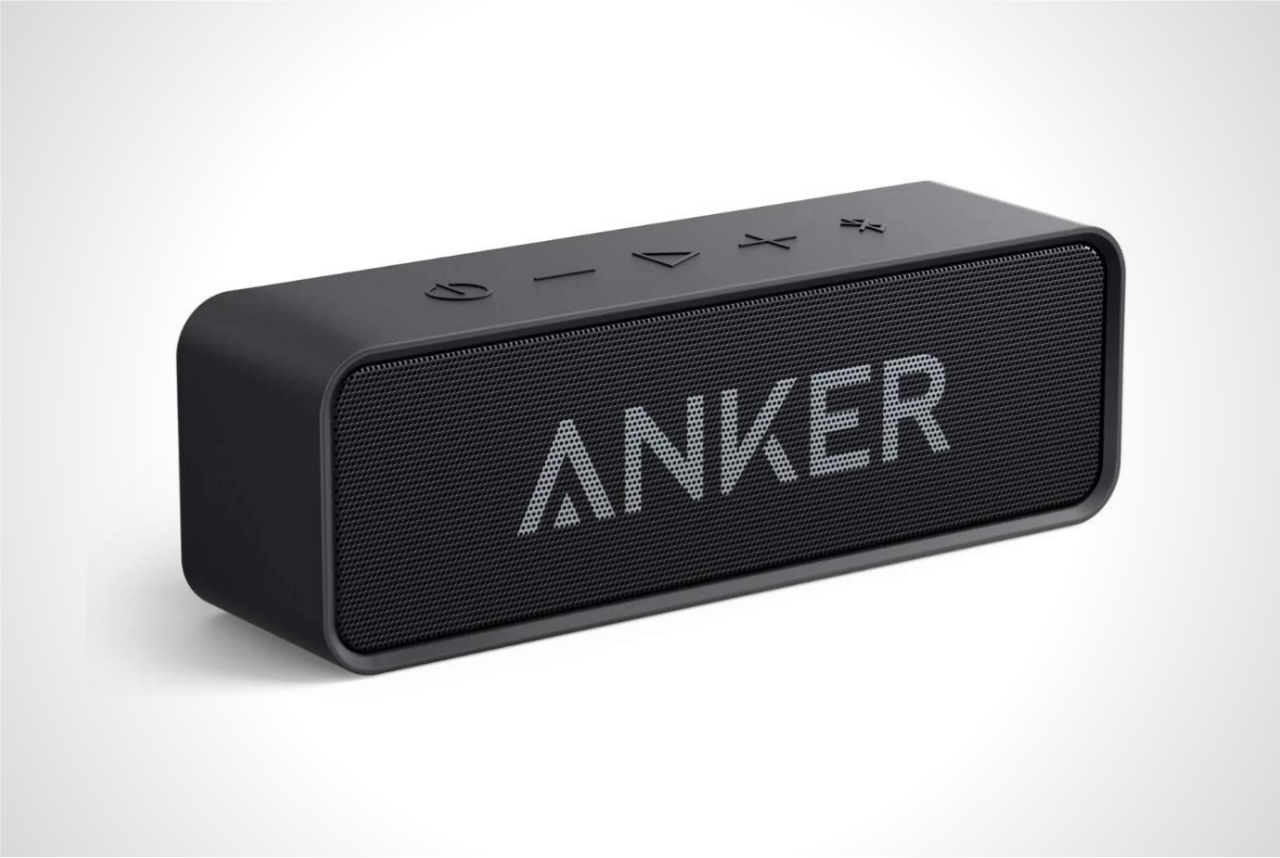The most beautiful TVs you can buy are all OLEDs. Period. OLED technology produces darker blacks, superior contrast and more lifelike colors than any LED LCD TV. That said, for years the main strike against buying an OLED TV was that they were wickedly expensive. When LG released the first OLED TV back in 2013, it was a 55″ model that cost roughly $15,000.
In 2021. the prices for OLED TVs are much more reasonable. For example, you can buy a 55-inch OLED TV for well-under $2,000. Yes, they’re still expensive, especially when you can get a similarly sized 4K LCD TV for well-under a grand. But if gorgeous picture quality is your jam, it’s really OLED or bust.
The next thing to know is that all the major manufacturers that sell OLED displays source the technology from one company: LG. That’s right, LG makes the OLED displays for Sony and Vizio, as well as LG-branded OLED TVs. So don’t worry about the quality of the OLED slipping from brand to brand.
Instead, you can focus on the same factors you would with older TV technology: size, thinness, pixel resolution, speaker quality and general aesthetics, as well as newer concerns like curvature, processing chips, HDR compatibility and smart functionality. Whatever your priorities, if you’re in market for a new TV, it might finally be worth it for you to spend a little extra on an OLED.
LG C1 OLED (2021)
The C1 Series is the next generation of LG’s 2020 CX Series, which had previously been the recommendation for the best OLED TVs that most people should buy. Like its predecessor, the C1 Series boasts excellent picture quality with support for popular HDR technologies, like Dolby Vision and HDR10, as well as Dolby Atmos. The difference is that LG added gaming features to the C1 Series — HDMI 2.1 and a 120Hz refresh rate panel — to optimize them for next-gen consoles. Also, LG added an 83-inch model — the biggest screen size in the line — for people who want the biggest OLED possible.
Sizes: 48″, 55″, 65″, 77″, 83″
Price: $1,397 — 5,997
LG CX OLED (2020)
The LG CX Series is still one of the best OLED TVs you can buy, but it’s an older version of the company’s C1 Series and innately not quite as nice. The two lines produce basically the same picture quality and support the same HDR technologies. They both have a 120Hz display panel and have the same number (4x) of HDMI 2.1 ports, meaning they work excellently with next-generation consoles. The main difference is that CX has a slightly older processor and uses a slightly older UI, so it’s not going to run quite as snappy. On the plus side, the CX is a year older and you can often find a better deal on one.
Sizes: 48″, 55″, 65″, 77″
Price: $1,397 — 3,000
LG A1 OLED (2021)
The A1 Series is LG’s most affordable and entry-level line of OLED TVs — and they’re new to 2021. They’re able to deliver pretty much the same excellent picture quality as the company’s higher-end C1 OLED line, but the big tradeoff is that they aren’t designed for gamers. The A1 Series doesn’t have an HDMI 2.1 connection and doesn’t support the high refresh rates (120Hz) that the next-gen consoles take advantage of.
Sizes: 48″, 55″, 65″, 77″
Price: $1,300 — $3,000
Vizio OLED (2020)
Vizio has long made some of the best budget 4K LED TVs on the market. Its first-ever line of OLED TVs, which the company released near the tail end of 2020, are good all-around options for people shopping on a budget. Available in two sizes – 55″ and 65″ — the TVs get bright, support all the popular HDR technologies and have a specific game mode that supports a 120Hz refresh rate. You can use any soundbar or home theater system, but these TVs do have a specifically designed stand that’s designed to hold Vizio’s Elevate soundbar.
Sizes: 55″, 65″
Price: $1,300 — $1,900
Sony Bravia XR A80J (2021)
The Sony A80J is, quite simply, one of the best all-around OLED TVs you can buy. It pairs a stunning picture quality (that supports all popular HDR technologies and has a max 120Hz refresh rate) with a premium design and a sound system that’s surprisingly great. Additionally, the Sony A80J runs Google TV’s smart operating system, which is really intuitive, and supports AirPlay and Chromecast for easy streaming for either Android or Apple devices.
Sizes: 55″, 65″
Price: $1,899 — $2,500
Sony Bravia XR A90J (2021)
[product contentProductId=’2c29d2b4-8801-47cc-af60-a9d7163eea58′ mediaId=’58b34938-a709-49d7-96ba-8a13c5c15139′ align=’center’ size=’large’][/product
The Sony A90J is a higher-end version of the Sony A80J. It’s a stunning TV, but it boasts almost the exact same design, capabilities and picture quality as the Sony A80J. If you’re looking to justify the price bump, the Sony A90J has three upgrades over the Sony A80J. It gets slightly better HDR performance (thanks to the addition of Sony’s heatsink technology). Its remote control has motion-activated backlighting to help you see the buttons in the dark. And it comes in a larger 83-inch model.
Sizes: 55″, 65″, 83″
Price: $2,800 — $8,000
Sony A9S (2020)
The Sony A9S is a solid OLED TV for people looking for a small and relatively affordable option. It’s only available in a 48-inch model, making it good for small rooms. It’s also a good fit for people wanting to try out an OLED TV as a PC monitor. There are a few caveats, however. It supports Dolby Vision HDR but not for HDR10+. It also lacks a newer HDMI 2.1connection, meaning it can only transmit 4K at 60fps (although it can do 1080p at 120Hz), making it not the best fit for next-gen consoles.
Sizes: 48″
Price: 1,500
This content is created and maintained by a third party, and imported onto this page to help users provide their email addresses. You may be able to find more information about this and similar content at piano.io