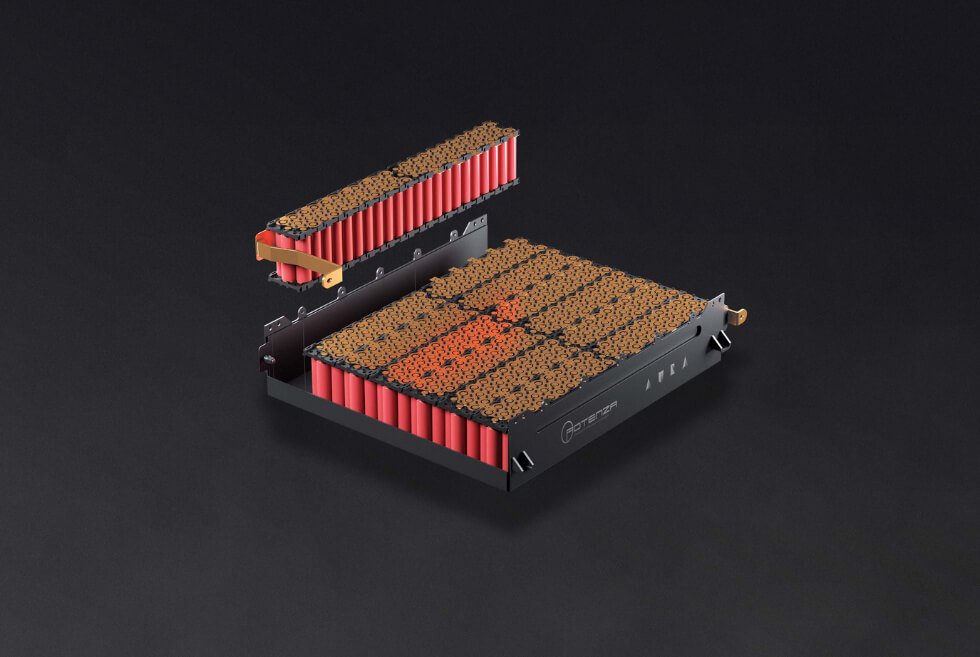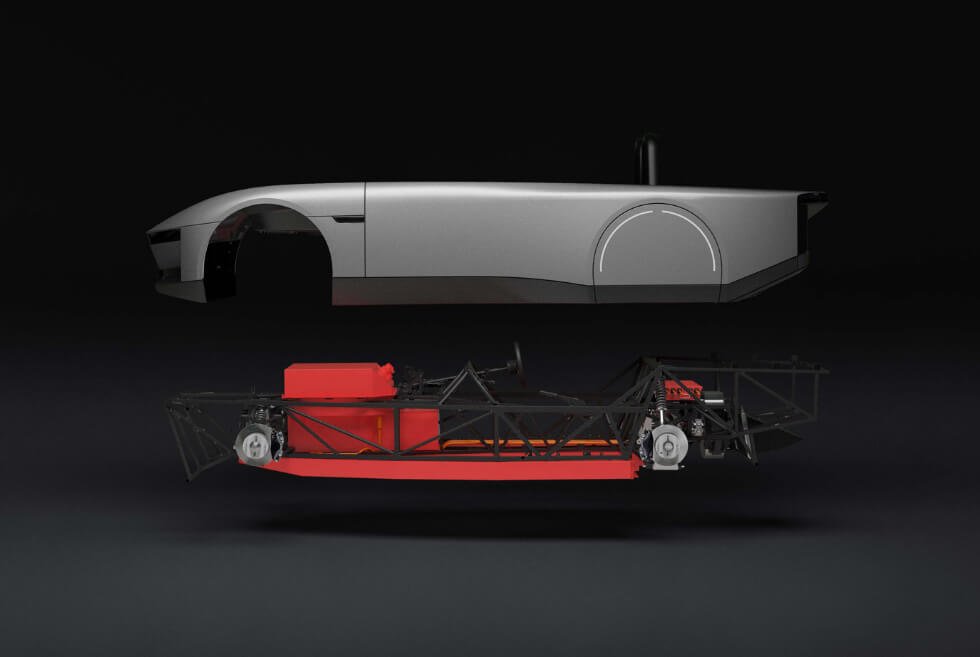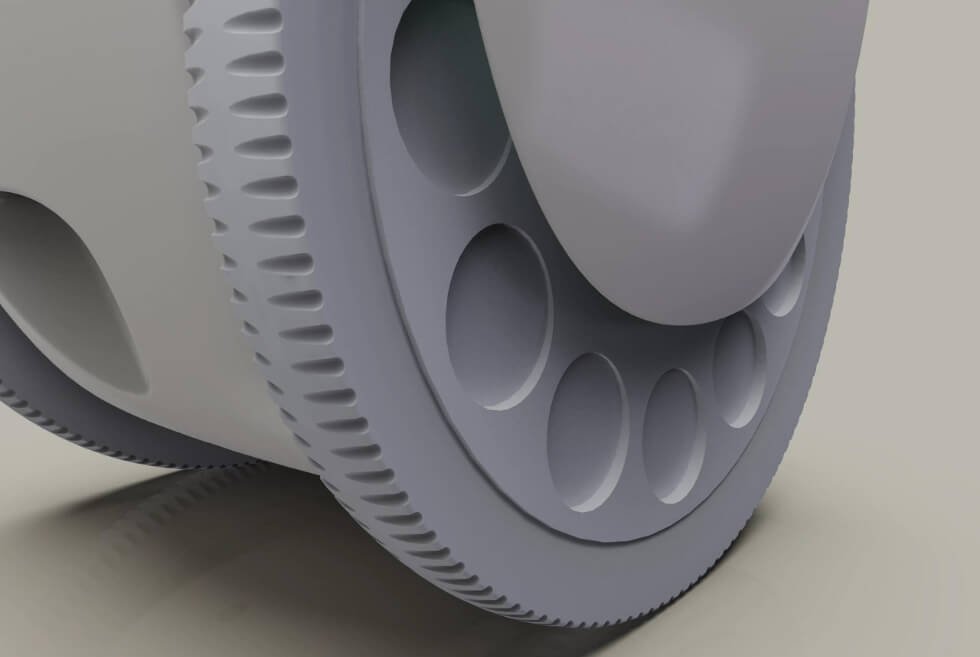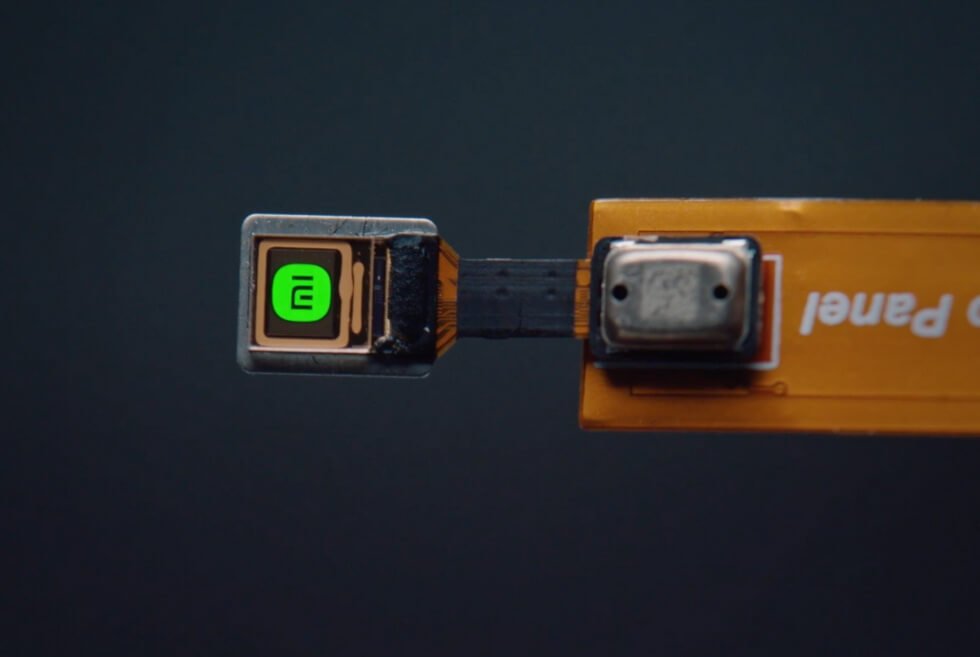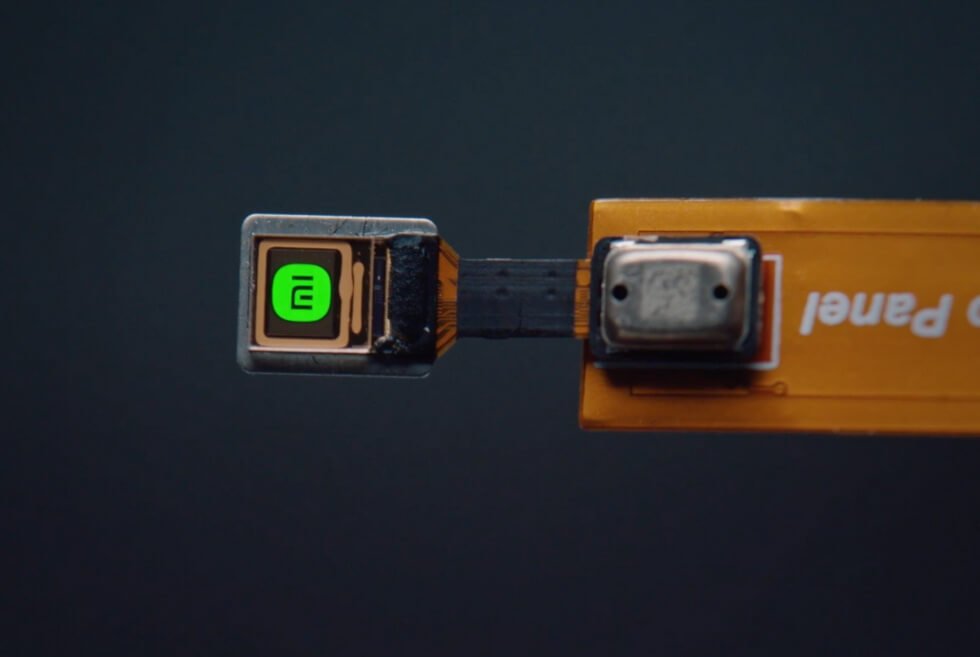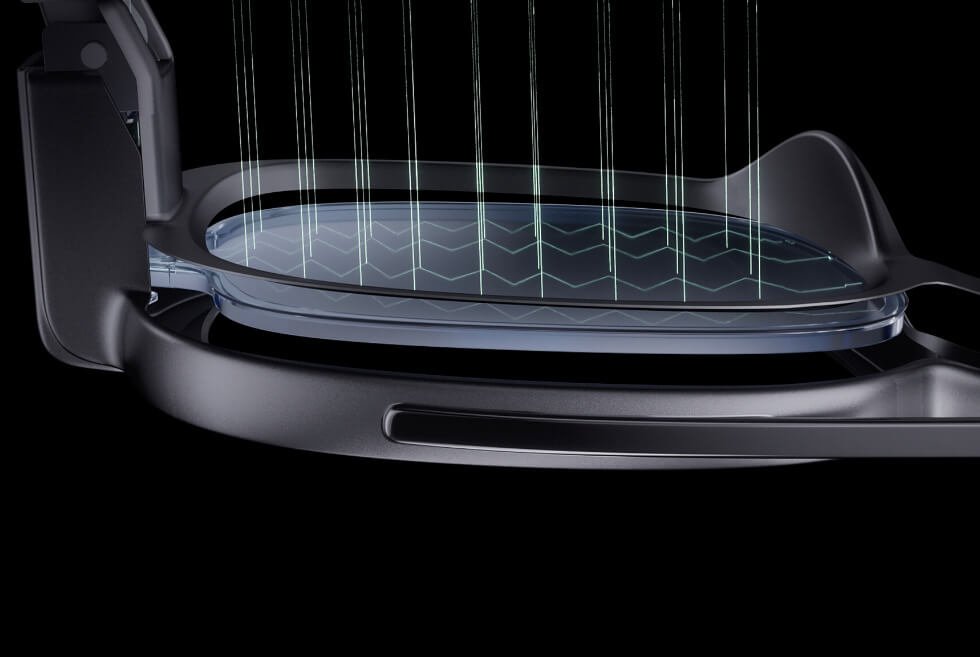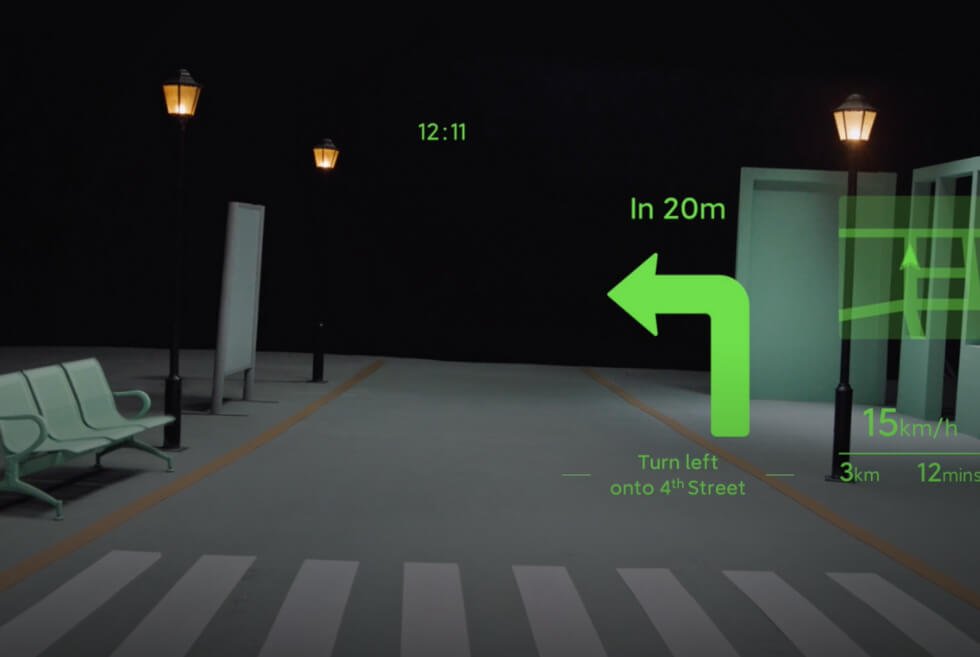Everything Google Announced At Today’s Big Pixel Event
At today’s big Pixel event, Google officially announced its long-awaited flagship smartphones and the successors to last year’s Pixel 5. This year, there are two new Pixel smartphones to choose from — the Pixel 6 and Pixel 6 Pro — and, as anticipated, both feature a radical redesign and promise to deliver an unparalleled Android experience, in large parts thanks to a new custom processor (called Tensor) that’s been specifically designed for Pixel smartphones. They also have some pretty spectacular camera capabilities.
Here’s what you need to know.
Google Tensor
Google Tensor is the company’s new custom chipset that’s been designed specifically for the new Pixel smartphones. The new chipset allows the Pixel 6 and Pixel 6 Pro to have significantly better battery life than previous generation Pixels, improved artificial intelligence (such as better real-time language translations and more accurate voice transcriptions) and a host of really impressive computational photography skills.
As for these new computational photography skills, there are a couple standouts. The new Magic Eraser feature that allows you to remove certain objects from a photo after its taken; for example, if there’s a person spoiling a photo, you can cut them out. The new Motion Mode allows you to take long-exposures and action shots that have a wonderful blurred effect. And there’s a new Face Deblur feature that, as its name suggests, auto-corrects faces that are blurred out in photos.
Google Pixel 6
The Pixel 6 is the more entry-level and the smaller of the two new smartphones. It has a 6.1-inch display with 90Hz refresh rate and an in-screen fingerprint reader, and a new-look dual rear-camera system (which Google is calling a camera bar) that consists of a 12-megapixel wide (main) and a 12-megapixel ultra-wide lenses. This camera system is powered by a significantly larger 50-megapixel sensor than previous Pixels, helping each camera gather much more light and take way more detailed photos (especially in Night Mode). The Pixel 6 can shoot 4K video at up to 60fps (same as the Pixel 6 Pro). The 8-megapixel front-camera on the Pixel 6 isn’t up quite to the same level of the Pro’s, however. Rounding out the specs, the Pixel 6 supports 5G, fast wireless charging and has a IP68 water- and dust-resistance rating.
The Pixel 6 starts at $599 and is available for preorder today. It’ll be on shelves October 28.
Google Pixel 6 Pro
The Pixel 6 Pro is the more advanced and larger of the two. It has a 6.7-inch display with an even higher 120Hz refresh rate (same as the new iPhone 13 Pro) and an in-screen fingerprint reader. It has a triple rear-camera system that populate its camera bar, with a telephoto lens — with 4x optical zoom and 20x digital zoom — joining the same wide and ultra-wide lenses that are also on the Pixel 6. It has the same larger 50-megapixel sensor as the Pixel 6, and the same video shooting abilities (4K video at up to 60fps) as the Pixel 6. The Pro model does have a better front-camera (11.1-megapixel) with a wider field of view that allows you to take better, wider selfies. The Pixel 6 Pro has the same 5G support, fast wireless charging capabilities and IP68 water- and dust-resistance rating as the Pixel 6.
The Pixel 6 Pro starts at $899 and is available for preorder today. It’ll be on shelves October 28.
This story is developing…we’ll continue to update as new products are announced.
This content is created and maintained by a third party, and imported onto this page to help users provide their email addresses. You may be able to find more information about this and similar content at piano.io