How to Know If a Charger Can Charge Your Laptop
Can this charge my laptop? It’s a common question for anybody who’s lost or misplaced their laptop charger and is frantically seeking an alternative. If you’re like most people in such a situation, you’re going to use any random charger with your MacBook or USB-C laptop, plug it in and hope it starts charging. Sometimes you get lucky. Sometimes not so much.
The good news is that we’re living in a day-and-age where basically every new laptop charges via USB-C — it doesn’t matter if it’s made by Apple, Dell, HP or Lenovo. The confusing part is that not every USB-C wall adapter is capable of delivering enough juice to charge your laptop. If you’re looking to have some of the most common questions about laptop charging answered, look below.
Is there a minimum wattage required to charge a laptop?
It depends. Typically, a wall adapter or portable charger has to output at least 29-watts or 31-watts to give a laptop more power than it consumes by just being on. This, of course, will vary depending on how intensive your power consumption is. For instance, if you have a larger laptop or your running heavy-duty programs, a 30-watt wall adapter might not be able to charge your laptop as fast as you’re draining it. A safe range for a wall adapter is between 45-watts and 96-watts — those will definitely be able to charge your laptop (with normal use).
What is Power Delivery (PD) and does the wall adapter need it?
Power Delivery (PD) is a charging standard that allows a charger to output higher currents and higher voltages, thus allowing you to charge your smartphone or laptop from 0% to 100% in a shorter time. And yes, PD is the only charging standard that can charge a laptop.
That said, just because a charger supports PD, doesn’t necessarily mean it can charge your laptop. PD technology can be integrated into many devices whose power outputs can range from 18-watts to 100-watts. For instance, Anker’s 18-watt Power Delivery charger and Aukey’s 18W PD Fast Charger are both designed to fast charge your smartphone, not your laptop.
What is GaN? And how does it affect charging?
GaN stands for Gallium Nitride and it’s a new buzzword in the world of charging technology. Essentially, it’s a new material that is way more energy- and space-efficient than silicon, the traditional material used in wall adapters, so GaN chargers can be smaller and lighter, but also still really powerful. Anker has been a leader in GaN chargers, releasing the PowerPort Atom PD 1 last year, but a lot of other charging companies are catching on. There are even rumors that Apple will include a 65-watt GaN charger with its next MacBook Pros.
Not all laptops charge at the same speeds.
It’s not just about how powerful the wall adapter is. A lot of it has to do with how much power the laptop can take as well. Different laptops support different power inputs. The newest MacBook Pros support a max power input of 96 watts, for instance, while the newest MacBook Airs are significantly less than that. This means that not every USB-C laptop will be able to charge at the same speeds, no matter how powerful the charger’s power output.
The other thing is that not all USB-C ports are the same. Specifically, not all USB-C ports support Power Delivery and not all of them accept charging. Also, not every USB-C cable supports PD. So if you’re wondering why your laptop isn’t charging even when plugged in, it could be an issue with the charging port or the charging cable you’re using.
Some Chargers That Can Definitely Charge Your Laptop
RavPower 45W PD USB-C Charger
This tiny wall adapter is a great example of how GaN is impacting charging size. It can fit in your pocket, but it’s also more powerful than the stock 30-watt adapter than comes with a MacBook Air.
Anker 60W USB-C Power Adapter
This is 30-percent smaller than the 60-watt charger that comes with the latest 13-inch MacBook Pros. It’s also way cheaper and available in black.
Aukey Omnia Duo 65W Dual-Port PD Charger
Aukey’s new Omnia Series of wall adapters are up to 66-percent smaller than the stock adapter that comes with the latest 13-inch MacBook Pros. This model (above) can output 65-watts from one of its USB-C PD ports, but only when used only, and 45-watts out of each of its USB-C PD ports when its simultaneously charging two devices..