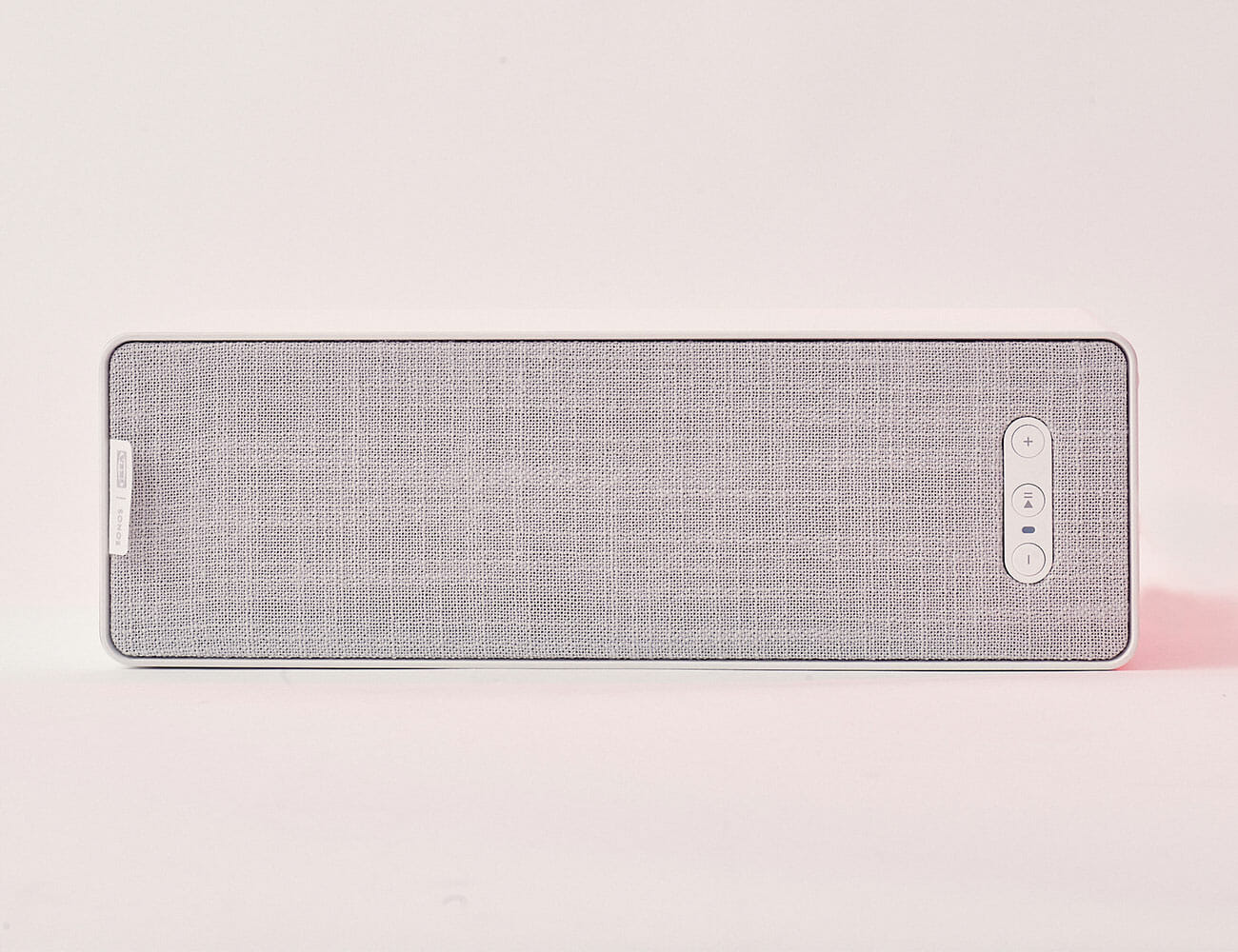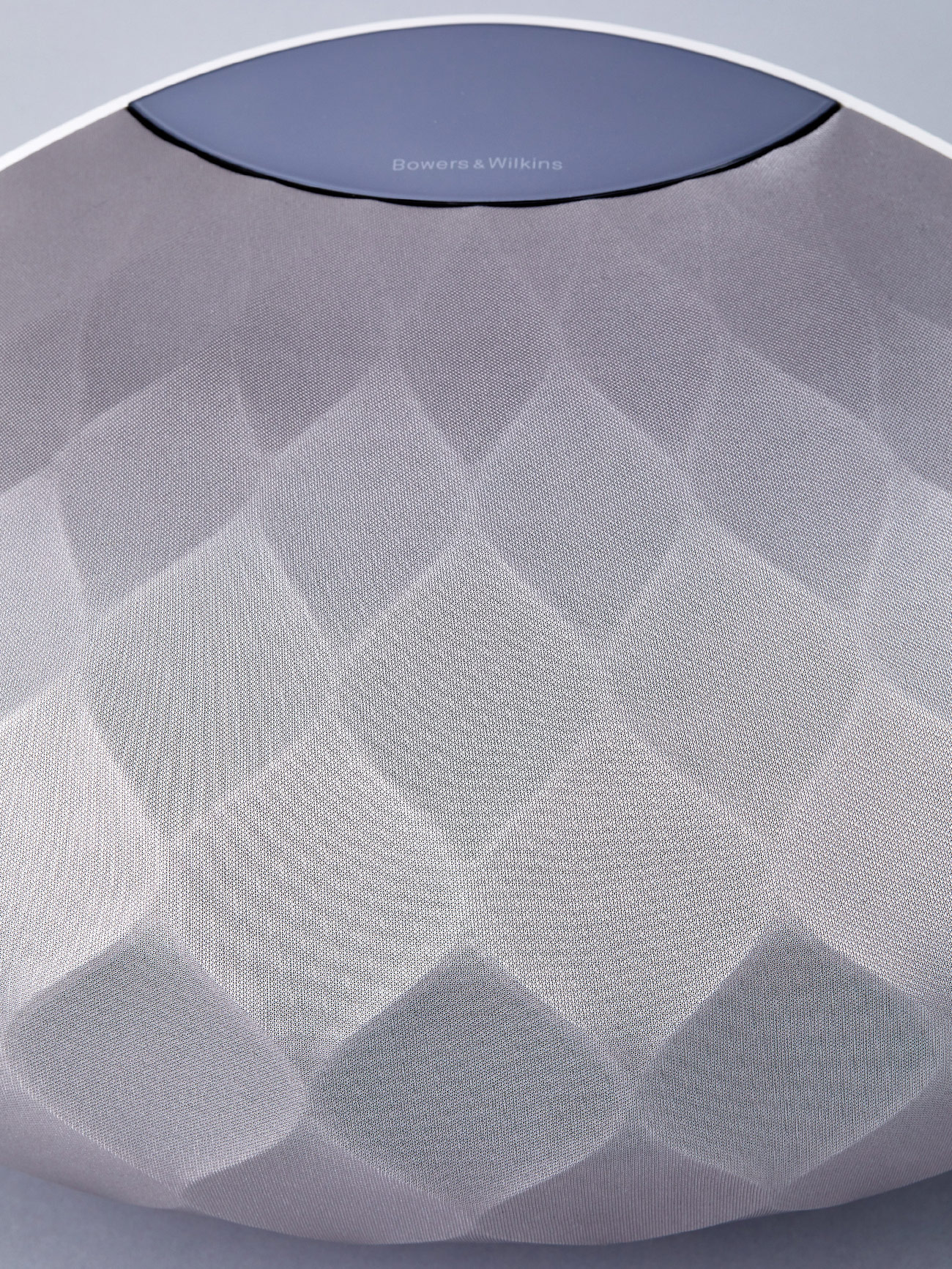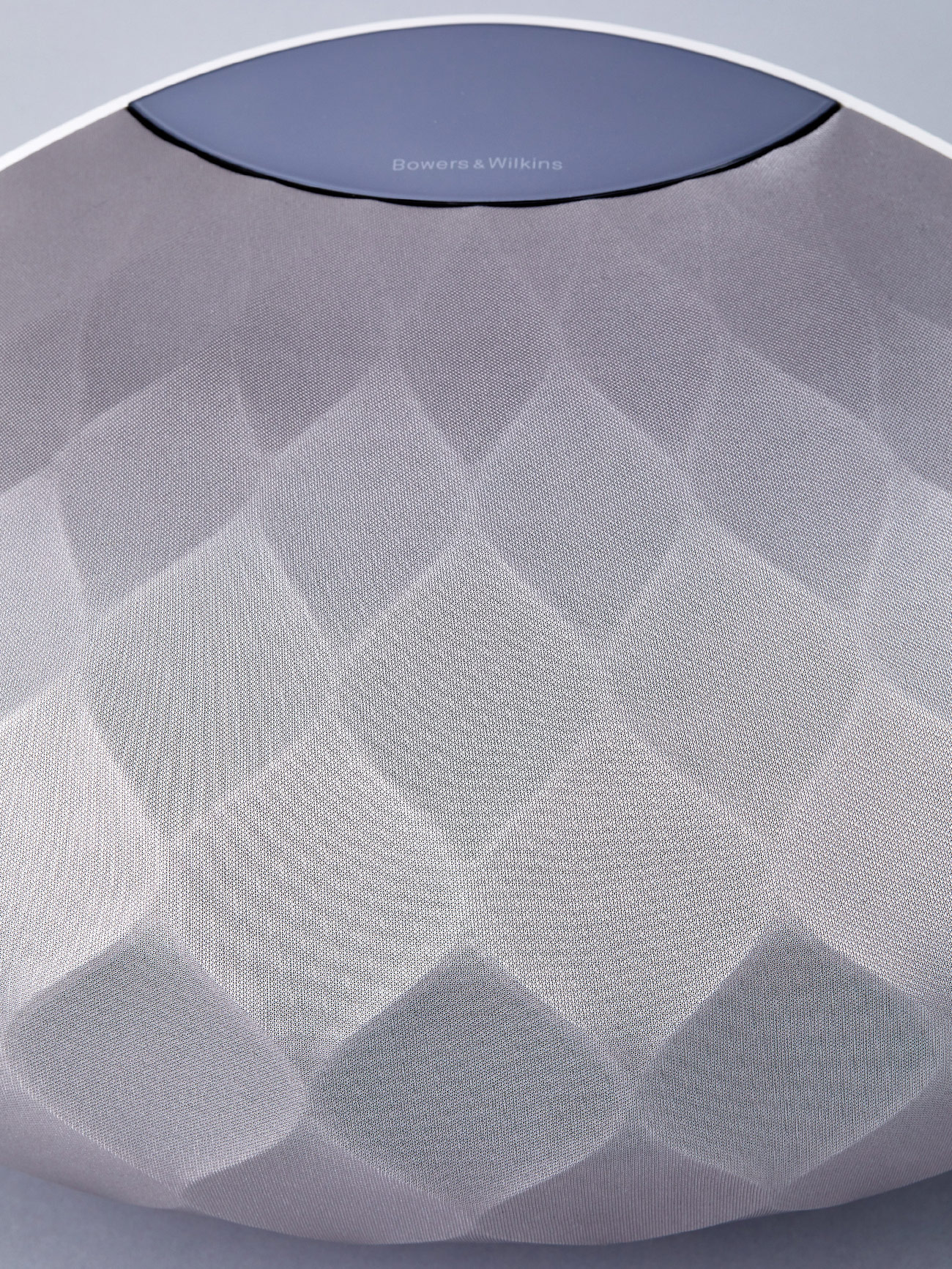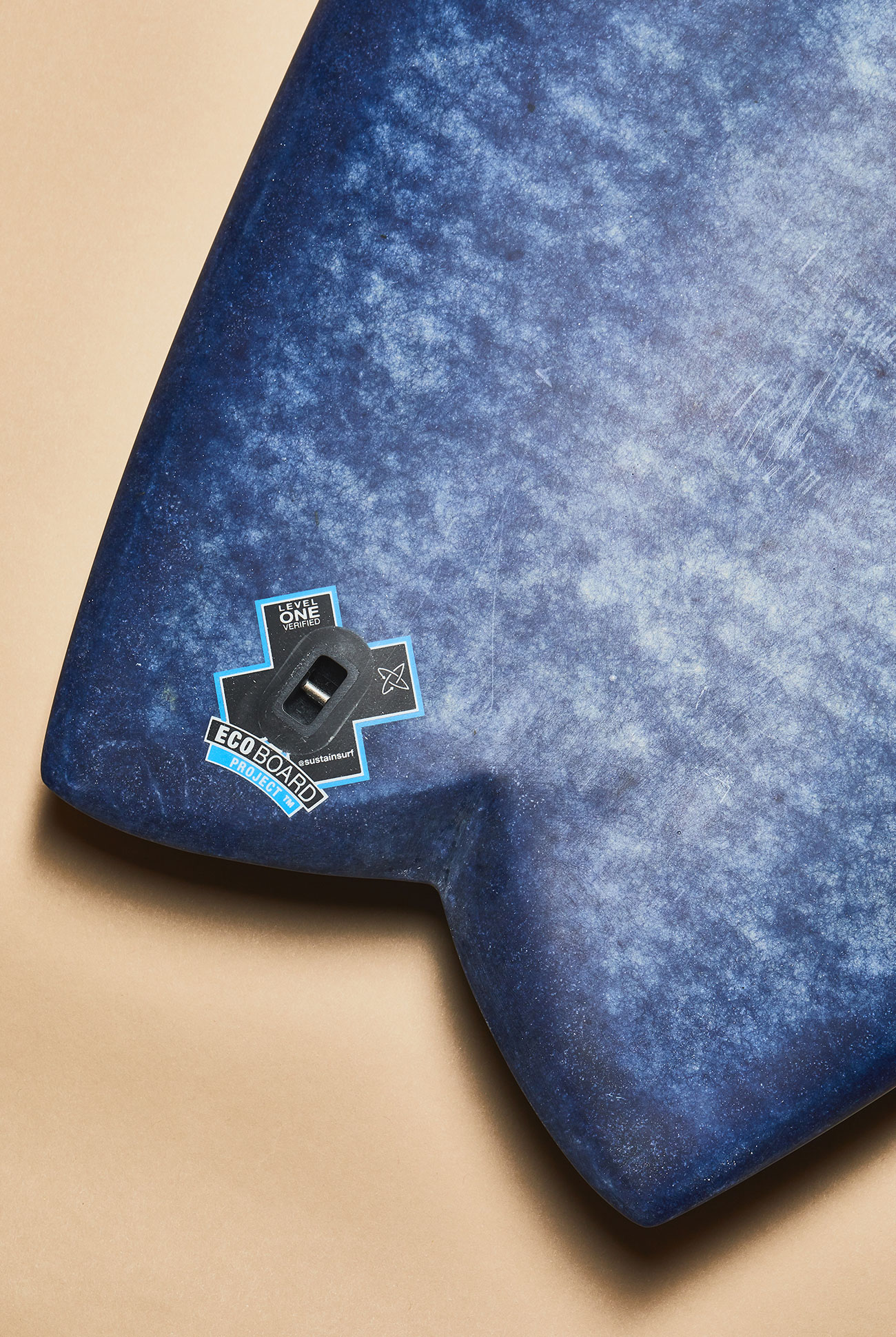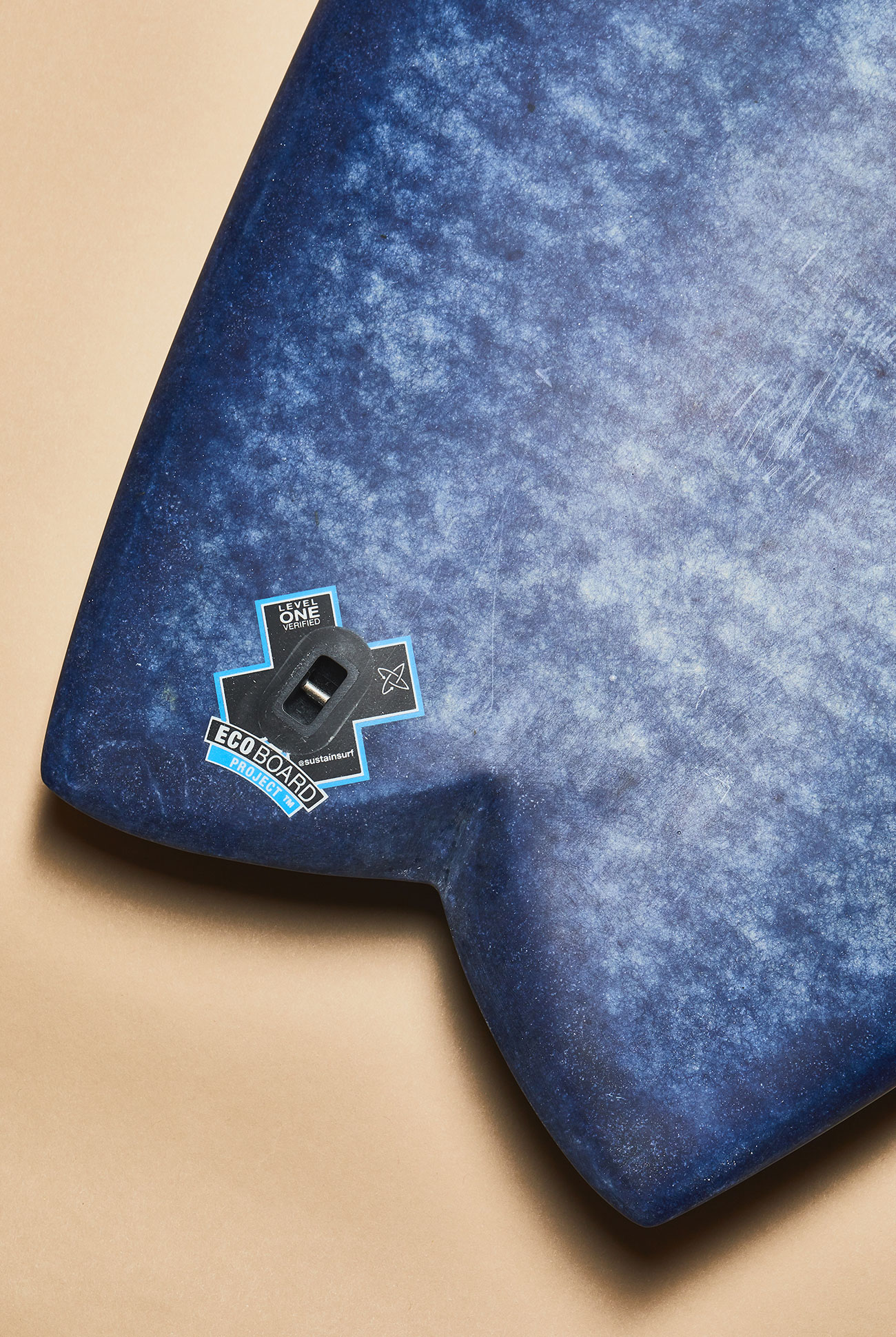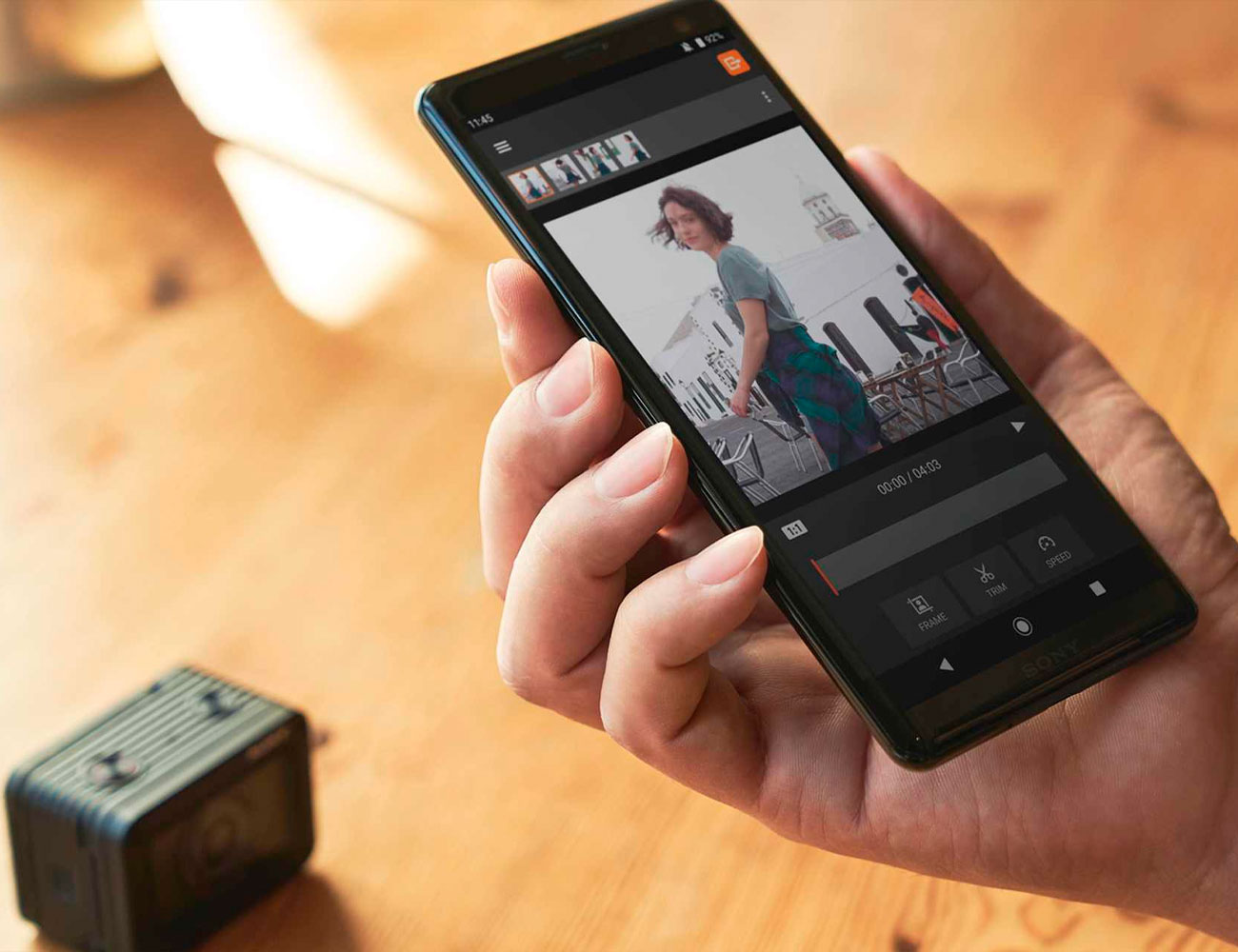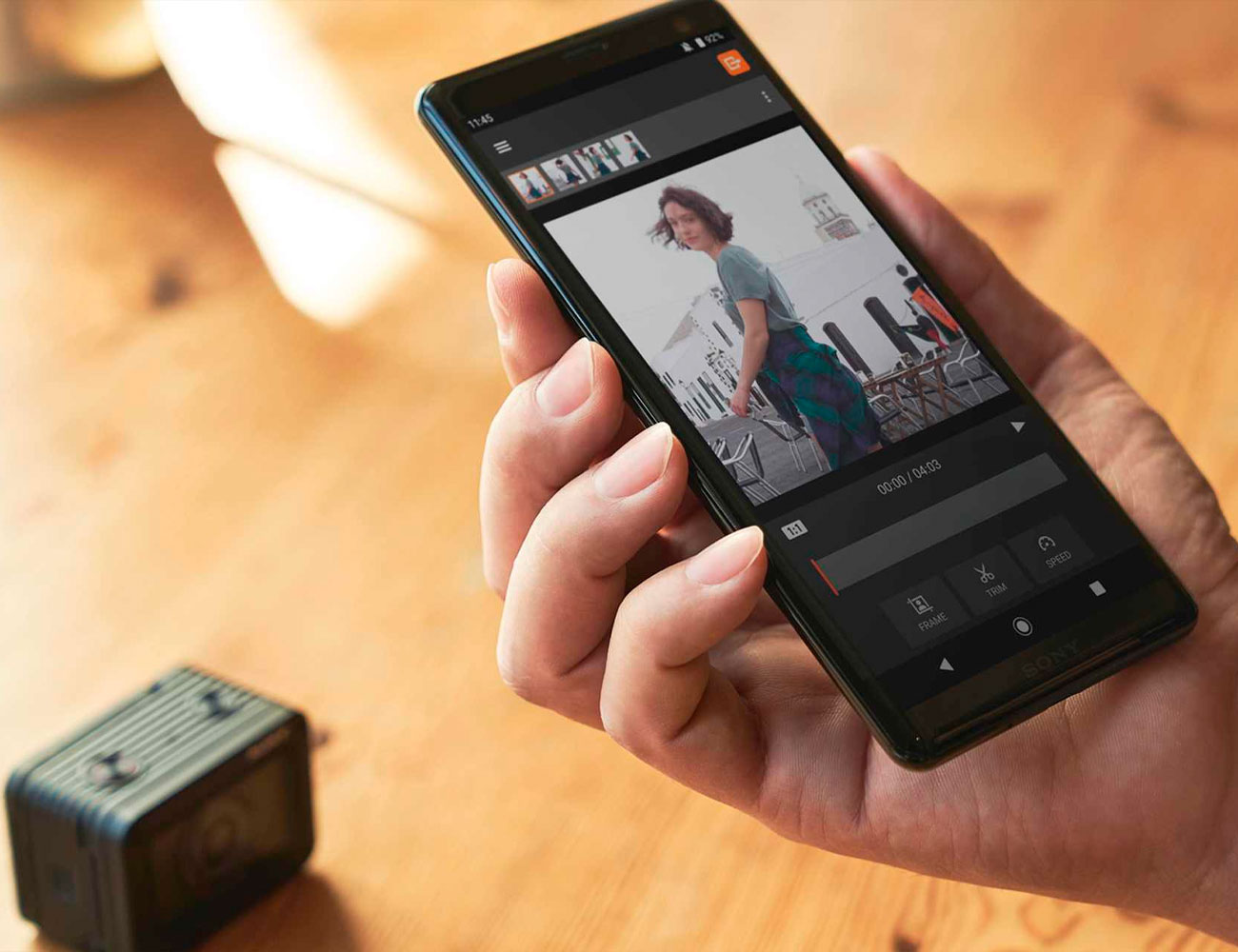Lorier is a young boutique watch brand founded by husband-and-wife team Lauren and Lorzeno Ortega and based in New York City. Their catalog currently consists of three models: the Falcon sports watch (also available in a gold PVD version); the Hydra diver; and the the Neptune diver (soon to be restocked on the company’s website). Incredibly, all three models, which feature automatic movements and matching steel bracelets, are priced at just $399, with the gold PVD version of the Falcon coming in at just $449.
Though we typically like to focus on just one watch in a brand’s catalog, Laurier made an intelligent call when designing its timepieces, deciding to have them share a 39mm case. What this effectively means is that the differentiating factors in its watches come down to dial, bezel, and other aesthetic choices, so we thought it might make sense to give you an overview of the entire catalog, in order to better understand the features that differentiate these watches.
The Good: Since we’re talking about a shared case architecture — and one that works quite well — let’s break it down. The case used by all three models is crafted from stainless steel and measures 39mm in diameter. It features an attractive combination of different finishing techniques, including a polished edge on the bevels of the prominent lugs, which are otherwise brushed, along with the rest of the case (the lugs are also drilled, which is a nice touch, making strap changes easy).

At 48mm lug-to-lug by 12mm thick (not including the crystal), the Lorier case is proportioned well within the “Goldilocks” dimensions for a tool watch/diver, in this writer’s opinion. With its screw-down case back and oversized, 7.3mm screw-down crown, the case achieves 200m of water resistance — more than enough for recreational SCUBA diving. What’s more, the case is affixed with a vintage-style, domed plexiglass crystal, giving it that old-school aesthetic. The crystal isn’t domed quite as prominently as the “top hat” or “box”-style crystals found on certain vintage dive watches, but the certainly provides the dial with that “warmth” that so many watch aficionados love. Without crown guards, the case certainly resembles that of one of its vintage inspirations, the Rolex 6538 “Big Crown” Submariner.
Also, all three watches share a handset, with only the base color changing from model to model (the Neptune’s hands are rendered in plain steel, while those of the Hydra and Falcon are manufactured in a gold tone). The hands are a slightly modified alpha type, in which the centers have been filled in with BGW9 Super-LumiNova. The seconds hand terminates in a long, pointed arrow; the minute hand features a gentler conical shape with a rounded back; and the hour hand is a similar shape topped with a prominent, thick arrow. They’re highly visible hands that work well on a dive watch, though are are perhaps a bit heavy handed on a sport model that isn’t necessarily meant for diving (the Falcon, in this case).
The last shared feature between the three models is the bracelet, which features flat links and is reminiscent of a vintage Omega 1039 bracelet that you might find on an old Speedmaster. Seeing a 1039-type bracelet on a Big Crown-looking dive watch admittedly throws a vintage watch fan for a bit of a loop, but the bracelet itself is pretty damn cool. Comfortable, well engineered and different (at least in the sense that it’s not another cheap Oyster ripoff, thank God), it nevertheless differs from the Omega original by including a push-button-release clasp with micro-adjustments.
Is this the best dive watch bracelet and clasp I’ve ever seen? No. There is no dive extension or other facility to extend the bracelet over a wetsuit, and the clasp doesn’t close with the surest, most firm “click” I’ve ever felt in my life, but it’s likely more than adequate for most casual wear. And it looks great, tapering from 20mm down to 16mm and adding a serious vintage vibe to whatever watch accompanies it.
Who It’s For: In looking over the three Lorier models (four, if you count the PVD version of the Falcon separately), I was immediately struck by the price. $400 for a steel dive watch (or tool watch, in the case of the Falcon) with a workhorse automatic movement, solid water resistance, a well designed case and a beautiful matching bracelet? It just seemed to good to be true, that kind of pricing, so I was, quite frankly, prepared to be underwhelmed by the quality of the watches. Pleasantly, I was quickly proven wrong in the assumption that they couldn’t possibly be built all that well, which is clearly a testament to the high quality being delivered by today’s microbrands.

Anyone out there looking for his or her first foray into dive watches and who doesn’t want to drop, say, $8,000 on a Submariner, should certainly check out Lorier. I could also easily see a seasoned collector who’d like a fun, everyday watch to wear to the beach (or everyday, for that matter) but who perhaps doesn’t want to travel with an expensive vintage watch springing for the Neptune or the Hydra. The Falcon, with its “waffle dial” (we’ll get to this later), is an excellent modern replacement for, say, a vintage mid-century Tudor or Rolex, and at $399/$449, there’s little likelihood of finding a comparable contemporary watch for the money.
Watch Out For: There’s not a whole lot of nitpicking to be done here, to be frank, with the exception of aesthetic decisions are largely subjective, anyway. I, personally, would have preferred a different handset on the Falcon, which, to my mind, doesn’t require such a large, “visible” set and would have benefitted from something more elegant. However, I can also appreciate the fact that duplicating case and handsets across the model ranges has allowed Lorier to keep costs down while still delivering a great product.
The Falcon and Hyrda also feature date wheels at 6 o’clock. As far as date wheels are concerned, these are well done, having been rendered with a keystone shape and containing, on the Hydra, a gilt strip surrounding the window (the surround is gilt on the Falcon or black, depending on the dial color).
My two most significant problems with the watches are two issues that will only admittedly affect a subset of wearers. One is that, while I understand the aesthetic and practical inspirations of the oversize crown (practical because it’s easier to grip and turn, especially whilst wearing gloves, and aesthetic because the oversized crown on the 6538 Submariner clearly had some influence on the crown on this model), the fact is that a huge crown like this will dig into some people’s hands and become uncomfortable. For as long as I’ve been wearing watches, I’ve had a permanent “indent” on my left hand from watch crowns, and this is from more moderately sized crowns. I can’t imagine wearing a Lorier model every single day, personally, as this problem would only be exacerbated.
However, there are certainly plenty of people for whom a large or oversized crown won’t be a problem. The one other issue I have with the Hydra and Neptune pertains to the bezel. The knurling on the outer edge of the bezel on these two models doesn’t, in my experience, provide enough grip to make turning the unidirectional bezel all that easy, and because the bezel itself doesn’t protrude very far above the lip of the dial, the problem is exacerbated.
For this reason, these two models wouldn’t be my first choice to use underwater during actual SCUBA diving, though I have to add two points, the first being that I haven’t yet actually gone diving with either watch, and the second being that the great majority of people, even if they’re certified divers, aren’t using mechanical watches to time decompression stops anymore. They’re using dive computers, and, if anything, they’re using mechanical watches as backups.
Alternatives: With the rise of myriad boutique watch brands, consumers have been spoiled for chocie in watches lately, even in the sub-$1k range. The Aquascaphe, from Baltic, runs about $650 (~$737 on a steel bracelet) and, similar to the Lorier Neptune and Hydra, features an automatic movement, 200m of water resistance and vintage-inspired aesthetics. The U1-DZN from Unimatic, for $666, doesn’t ship on a bracelet, but also features an automatic movement, a unidirectional bezel, 300m of water resistance, and ships on two straps for about $666.

NOTE: Check out the Lorier product page for a representation of the true, deep blue color of the Neptune blue dial.
Review: As I said, I was quite surprised with the quality present across Lorier’s model lines considering the pricing, which ranges from $399 to $449. The Ortegas aren’t shy about their design inspiration, which stems from a cross-section of some of the vintage models that they themselves love. Some of these qualities were things that they found the modern watch market lacked in affordable timepieces, and this is largely why the pair decided to design their own watches.
As the watch cases and bracelets are the same throughout the different models, choosing one largely comes down to the dial, bezel, and crystal, which is shallower on the Falcon than it is on the two dive models, but still crafted from acrylic. Beginning with the Falcon, one is struck immediately by the texture on the waffle dial. If you’re familiar with vintage Rolex and Tudor Oyster-based models from the 1950s and 1960s, you’re undoubtedly familiar with the “waffle dial,” a complex, repeating, honeycomb-like pattern that isn’t nearly as popular today, especially amongst more affordable sport watches.
The Falcon is available with green, black or white dial, each of which features “gilt” indices and hands and a date wheel at 6 o’clock. Some might balk at the date wheel, but it’s well integrated and unobtrusive as far as date wheels go. As I mentioned earlier, I would have preferred a slightly thinner handset on a non-dive model such as this, but I think the present handset still works well. The printing atop the waffle dial is smooth and even, and the quality is impressive.

Moving on to the Hydra, there are two dial colors available: black and royal blue. If you’re into the look of vintage “gilt” Rolex, than this is the model for you, especially in black — the “gilt” outer chapter ring and hands really pop against the black dial and red depth rating, effectively conveying that vintage Rolex look. As previously stated, I found the thin bezel with aluminum inset difficult to turn on dry land, so I can only imagine it would be that much more difficult to work underwater. However, the bezel, which is thin and conveys the look of a vintage Bakelite model, does indeed look sharp, and convincingly vintage.
The Neptune, which is currently being re-released in a second batch, is my personal favorite. Available in gilt, black or marine blue, the dial on this watch really captures the look of the late 1980s/early 1990s Tudor 79090 Submariners, with their alternating dot-and-triangle indices. The bezel was slightly easier to grip on this model than on the Hydra, though this could have been simply a quirk of the particular review watch that I received, as the bezels on both models are, to my knowledge, the same. Not normally as big a fan of blue-dial watches as I am of black, I immediately gravitated toward the royal blue Neptune.
Lastly, all three watches utilize the Seiko automatic NH35A movement, which has 24 jewels and is hackable, with a power reserve of 41 hours. There’s not much else to say here — this is a workhorse automatic movement utilized by numerous watches that have come out of the “microbrand” movement. It’s inexpensive, relatively robust, and should provide many years of faithful service. Also, all Lorier watches ship with a genuine leather 2-slot watch roll with microfiber lining and a screwdriver to resize the bracelet. Nylon straps are available separately and currently include a regimental-type single-pass nylon model in black and blue, which measures roughly 26mm. I found this strap adequate and comfortable, though I would myself spring for a NATO if diving with one of these watches.
Verdict: What Lorier has managed to do is undoubtedly impressive — starting a company from scratch with no prior watchmaking experience, designing and manufacturing watches that accurately reflect myriad vintage influences but still function well, and doing all this while winning over serious watch fans — none of this makes for an easy feat. But it’s clear from spending some time with the Lorier catalog (the gold PVD version of the Falcon excluded, which I didn’t review) that these aren’t ripoffs. Sure, they feature design cues that are derivative of myriad vintage watches, but they somehow manage to turn many influences into a cohesive whole without creating watches that seem like cheap copies or knockoffs. The Lorier models are awesome starter watches, or perfect weekend watches, or, for the right person, some of the only watches that you’ll ever need.
What Others Are Saying:
• “The Neptune really is a well made and designed micro-diver with tons of character. The large crown, thin aluminum bezel insert, domed plexiglass crystal, and the tapered bracelet all add up to one very cool watch—and it’s available at an amazingly affordable price. At $389, you really can’t go wrong with the Neptune.” — Christoph McNeill, Worn & Wound
• “I’m at a bit of a loss for things to criticize as everything is actually above expectation at the price point, and the aesthetics are both cool and distinctive. Sure, it could have been thinner, but it doesn’t wear thick so you don’t really notice it and the movement options at the price point don’t give the brand much choice. All in all, it’s just a very successful watch if you like the look of it.” — Zach Weiss, Worn & Wound
• “I’m really impressed. In fact, I would go out on a limb to say it might be the best choice for a truly affordable watch maybe aside from a Seiko these days….Really pleasing to wear on a daily basis.” ” — Jason Heaton, The Grey Nato
Key Specs
Case Diameter: 39mm
Water Resistance: 200m
Crystal: Domed acrylic crystal
Movement: Seiko NH35A automatic
Lorier provided these products for review.
Read More Gear Patrol Reviews
Hot takes and in-depth reviews on noteworthy, relevant and interesting products.
Read the Story
Note: Purchasing products through our links may earn us a portion of the sale, which supports our editorial team’s mission. Learn more here.