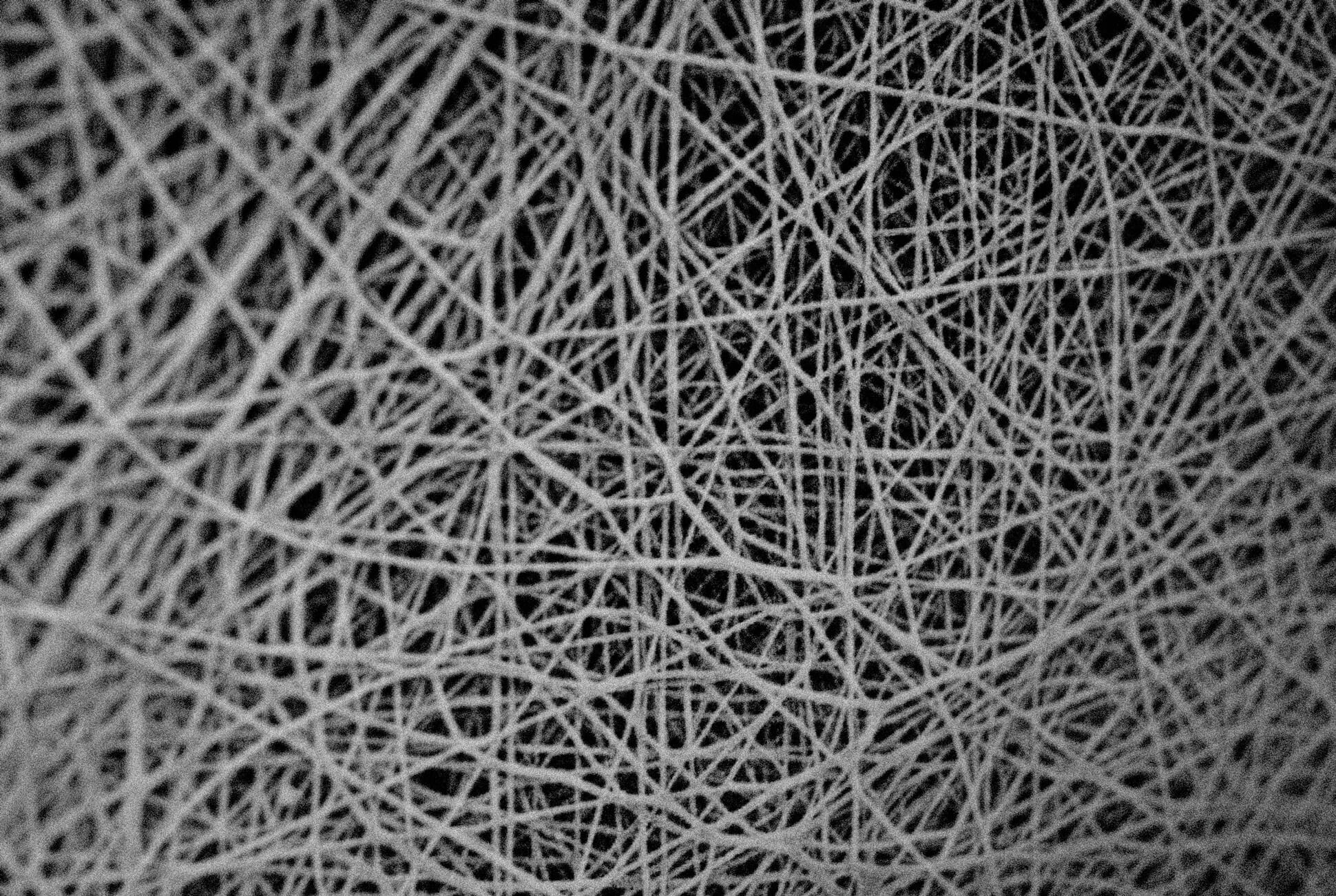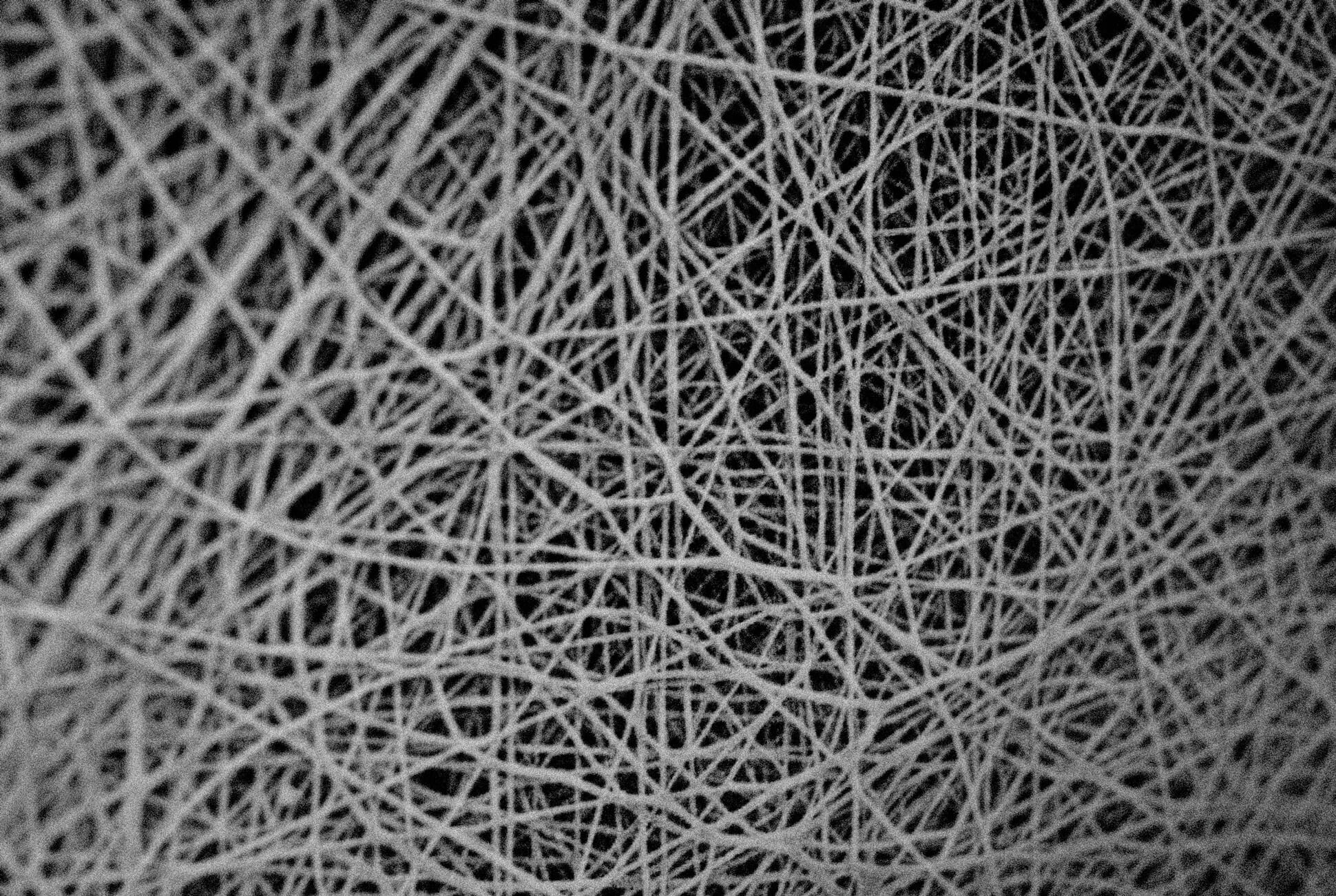Sennheiser’s Noise-Canceling Headphones Are a Beautiful Blend of Old and New
Sennheiser is one of my favorite audio companies. Its Momentum TW are amoung the best-sounding true wireless earbuds we’ve ever tested. Its 13-speaker beast of a soundbar, the Ambeo Soundbar, sounds simply incredible. And its previous noise-canceling headphones, the Momentum Wireless 2 (also called the HD1 Wireless), were simple-yet-fantastic. Obviously, there’s a catch with all of these products and that’s price. Sennheiser makes high-end audio products and they are accordingly expensive.
That’s a trend that holds true with its latest noise-canceling headphones, the Momentum Wireless 3. Of course, $400 isn’t unheard of when it comes to noise-canceling headphones; Bose and Bowers & Wilkins both released noise-canceling headphones in 2019 that cost $400, while Master & Dynamic’s own MW65 cost $500. The thing with Sennheiser’s new noise-canceling headphones is that they carry the company’s premium sound quality, but maybe more importantly, they don’t look like any other noise-canceling headphones on the market. It also should be noted that they’re decidedly better than Momentum Wireless 2 in almost every way.
The Good: Sennheiser’s second-generation noise-canceling headphones, the Momentum Wireless 2, were decidedly simple. They didn’t have any advanced features and won’t let you adjust the noise-canceling at all (it was always on, whether you liked it or not) – and the new Momentum Wireless 3 are definitely not that. They have optical sensors to automatically play and pause music when you place and remove the headphones on your head. There’s now a companion app that lets you adjust EQ and levels of noise-cancellation, as well as select a virtual assistant. There’s a transparency mode. They charge via USB-C (thank goodness). And then even have a Tile integration to help you find the headphones should you misplace them.
But that doesn’t mean Sennheiser has completely abandoned old-school touches that are still terrific for their simplicity. The headphones still have physical buttons to adjust volume, answer calls and adjust the noise-cancellation. As somebody who dislikes the ambiguity and lack of feedback that comes part and parcel with the swipe gestures you find on the Sony WH-1000M3 or Bose’s Headphones 700, I really appreciate this restraint. And yet the Momentum Wireless 3 still have the new features that I like too, like how they start playing every time I put them on, pause when I take them off and shut off completely when I fold them up. It’s equal parts intuitive and pleasant.

If you’ve ever used Sennheiser’s previous noise-canceling headphones, maybe the biggest upgrade with the new models is comfort. Sennheiser decked the Momentum Wireless 3 with huge, plush leather earcups. Not only does the extra padding make the earbuds a heck of a lot more comfortable – I had no issues wearing them for long stretches during work – but its density also lends itself to passive noise isolating; not as much outside noise gets in, thus these headphones sound better. But as a downside, this extra padding really makes these headphones look big on your head.
As far as sound quality, you can expect the Momentum Wireless 3 to sound as good if not better than most other new noise-canceling headphones. The sound is warm and accurate, but you’re also not getting that incredible soundstage that Bowers & Wilkins headphones are known for. You might like that. You might not. The noise-canceling abilities of these headphones is also pretty top-tier as well, and you can adjust the power of the noise-cancellation within the companion app (there are three different settings).
Who It’s For: Anybody who retro-industrial design of the Momentum Wireless 3 and wants some really great noise-canceling headphones. Of course, as they’re a little bit more expensive, you should be cool with dropping $400 on headphones, too.
Watch Out For: Aside from being on the expensive side, there are just a few things that could affect your purchasing decision. First, there’s no dedicated power button which is a bit strange. If you want to turn the headphones off, you have to fold them up. It’s also not super intuitive to adjust the levels of noise cancellation; you have to switch between the three settings within the app, but there’s no way of immediately adjusting on the actual headphones. Lastly, the claimed 16-hour battery life is on the low end compared to other wireless noise-canceling headphones.
Alternatives: Every audio company these days seems to be throwing its hat in the ring in regards to noise-canceling headphones. That said, these are premium noise-canceling headphones whose main competition is between three other companies: Sony, Bose and Bowers & Wilkins. Sony’s WH-1000XM3 are probably the best all-around choice if you want the best-sounding headphones with the most modern features. Bose’s new Headphones 700 ($400) remain the pick of the bunch for phone calls and overall noise-canceling abilities; while the QuietComfort 35 IIs remain a great and slightly cheaper alternative. And Bowers & Wilkins’s newest headphones, the PX7 ($400), are another premium option.

Verdict: There’s really not too much negative to say about the Sennheiser’s new-and-improved noise-canceling headphones. The Momentum Wireless 3 sound, look and feel great. What these headphones do best, however, is they blend all the new-age features that people want (and weren’t available on Sennheiser’s previous headphones) with the old things that people will want (like buttons!). If you like the industrial design and you’re comfortable forking over $400 on headphones, these headphones are fantastic.
What Others Are Saying:
• “Noise cancellation is really good. It outperforms the Master & Dynamic MW65 when it comes to filtering out midrange and treble frequencies. However, the low-end attenuation isn’t great compared to top competitors like Sony, Bose, and AKG. If you spend a lot of time on rickety trains, you’ll likely prefer the performance of the previously mentioned brands. If you go with Sony or AKG, you’ll save a significant amount of cash, too.” — Lily Katz, Sound Guys
• “The Sennheiser Momentum Wireless 3 are a great and much-needed update to Sennheiser’s high-end wireless headphones. I really like their retro-inspired design, and they’re comfortable to wear. It’s also nice to see Sennheiser experiment with some newer features, even if it doesn’t stick the landing on all of them. Tile support is a nice addition, for example, but I would have really liked to have seen a traditional on / off button in addition to being able to turn them off by collapsing them. If you’ve been holding off on buying the current Sennheiser Momentums because of their slightly dated specs, then the new headphones are a great update.” — Jon Porter, The Verge
• “The weird thing to me, still, is that it took me a few days to love the new Momentum Wireless. If you’re upgrading from the old generation, there’s a little bit of a learning curve, as the new Sennheiser’s are smarter. You will immediately love the sound quality, though. If you’re looking for serious noise-canceling headphones, the new Momentums might impress you less than the latest Sony or Bose headphones. If you’re on a bit of a budget, you can save $100 or so by getting the Jabra Elite 85h, which offer a lot of the same features as the new Sennheisers. But if you just want the best all-around wireless headphones, look no further than the Momentum Wireless. They’re simply majestic.” — Adam Clark Estes, Gizmodo
Key Specs
Drivers: N/A
Connectivity: Bluetooth 5.0
Charging Port:: USB-C
Battery Life: 16 hours
Key features: Sennheiser Smart Control app, Transparency mode, Tile integration
Sennheiser provided this product for review.

Hot takes and in-depth reviews on noteworthy, relevant and interesting products. Read the Story