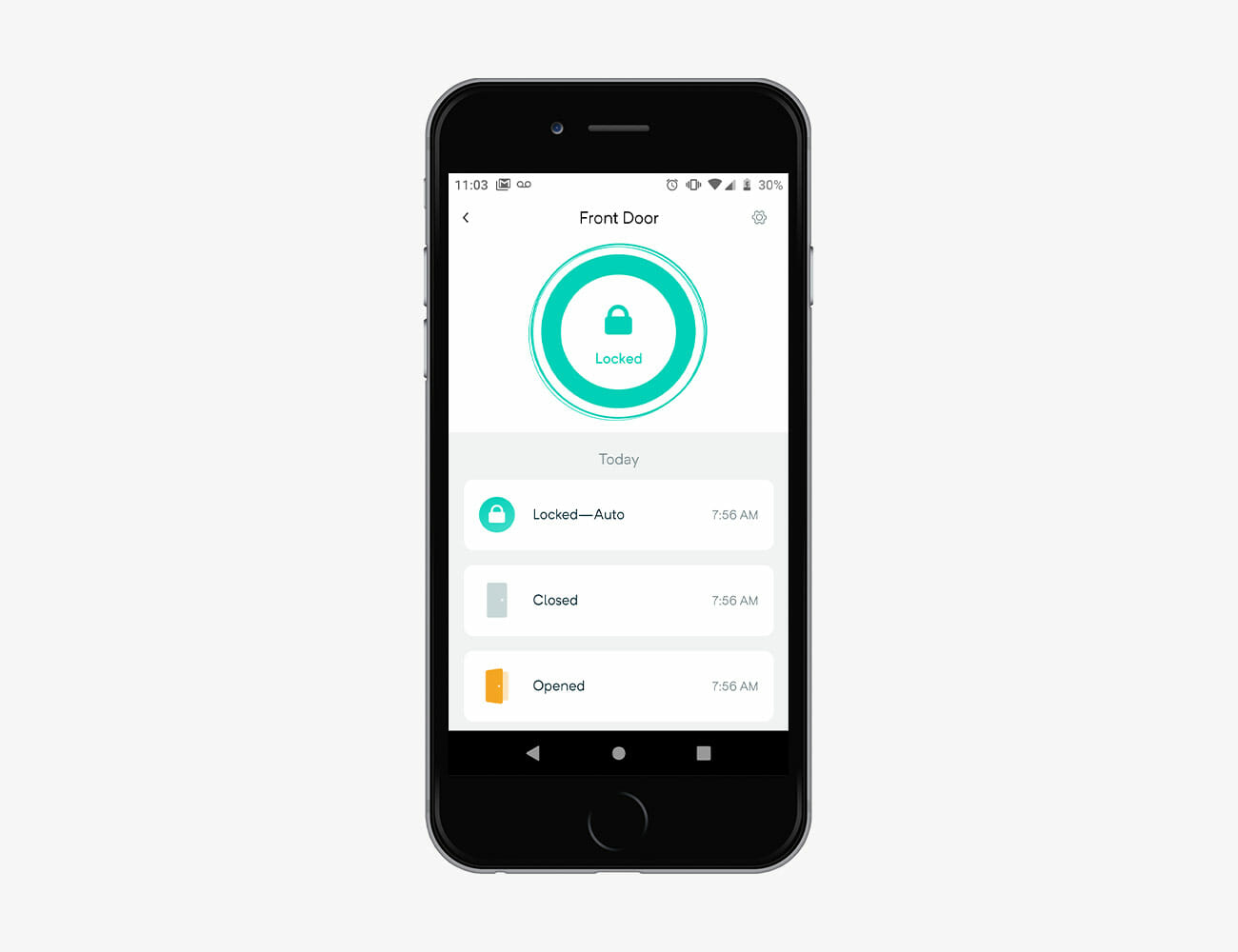Brand: Harley-Davidson
Product: LiveWire
Release Date: On Sale Now
Price: $29,799+
From: harley-davidson.com
Brand: Zero Motorcycles
Product: SR/F
Release Date: On Sale Now
Price: $19,495+
From: zeromotorcycles.com
This fight has been a long time coming. In the year 2010, California-based Zero Motorcycles had already been toiling away at battery-powered two-wheeled propulsion for four years when potatopotatopotato stalwarts Harley-Davidson began venturing down the path of developing their own EV.
Harley finally crashed the EV party last year with the $29,799 LiveWire, which butts heads against the current king of two-wheeled EVs, Zero Motorcycles’s top-dog SR/F ($19,495). Can the 117-year-old motor company from Wisconsin compete against the California startup in the brave new world of electric-powered bikes? We rode both EVs through the cityscapes and canyon roads in and around Los Angeles to find out.
First off, don’t let their nearly-$10,000 price gap throw you off. Though the Harley initially seems considerably pricier than the Zero, you’ll want to equip the SR/F with the $2,000 Premium package for a fair fight; that adds a fly screen, heated handgrips, and aluminum bar ends. Opt for Zero’s additional 6.0-kW rapid charge system ($2,300), which cuts Level 2 charging time from 4.5 hours to 2.5, and the total MSRP escalates to $23,795. Once you tick all the boxes on the SR/F, it lands within around $3,000 of the LiveWire.


Incidentally, Zero’s soon-to-be-available Power Tank promises to boost range from 161 miles in the city / 82 highway / 109 combined to 201 city / 103 highway / 136 combined. (Harley offers only one battery option, delivering a claimed 146 miles of city riding or 59 combined.)
At first glance, the Zero and Harley’s stats appear surprisingly similar on paper. While both draw power from big lithium-ion batteries (14.4-kWh in the SR/F and 15.5-kWh in the LiveWire), the Zero directs slightly more horsepower to the rear wheel (110 vs 105). Crucially, though. the SR/F churns out a stump-pulling 140 lb-ft of torque, which blows away the Harley’s 86 lb-ft.
The Zero takes the lead on the scales, as well. Equipped with the Premium package, the Zero tips the scales at 498 pounds (or 543 with the optional Power Tank), while the H-D weighs in at a portlier 549 lbs.


Zero gains a significant edge in charging, too. The Harley has an onboard DC fast charger, which is cool, if you have easy access to the technology. Find a Level 3 DC charger, and LiveWire can go from empty to an 80 percent charge in only 40 minutes.
But here’s the rub: when using a far more common Level 2 charger, the H-D fills up at Level 1 rates, a.k.a. really slow. W I attempted to fill up from a half-full state of charge, the Harley indicated it would need nearly six hours to reach max capacity. In contrast, using my ChargePoint Level 2 home charger (which is capable of producing an impressive 50 amps of power), the SR/F indicated it could go from 28 percent charged to full in just over an hour. Advantage: Zero.


Swing a leg over either bike, and the personalities become more distinct. The Harley is a retro-futuristic café racer, with a scooped saddle sitting at a low 30 inches and a somewhat-long reach to the low-ish handlebars. The look is fresh and distinct, combining familiar H-D elements like a small bikini fairing and dirt tracker-style “fuel” tank with a cool, industrial-looking metallic motor unit hanging below an anodized aluminum frame. Harley’s trick chassis makes the Zero’s steel trellis frame seem crude in comparison.


Also cool: the H-D’s contrast-heavy 4.3-inch LCD touchscreen, which has a thoughtful, tilting design to help avoid glare. Both handgrips are flanked by Harley’s familiar soft-edged switchgear buttons, and proprietary individual turn signals reside at each grip side, in contrast to Zero’s conventional pushbutton/toggle combo. However, the Zero makes better use of the false fuel tank by adding a cover that flips up to reveal a nifty storage cubby — complete with a USB port.
Interestingly, the Zero may be considered the more progressive of the two, but their flagship model takes on a more conventional upright sportbike layout. The saddle sits an inch higher than the Harley’s, though a lower (30.3-inch) or taller (31.9-inch) perch can be ordered as an accessory. Zero’s 5.0-inch TFT LCD offers customizable layouts (as does the Harley’s screen), but lacks the H-D’s novel tilt function. However, the Zero’s smartphone app is more powerful, enabling custom ride mode settings using sliders for variables like throttle response, power and regeneration levels. The Harley offers a well-thought-out app, but ride mode customization occurs only through the dash-mounted touchscreen.
![]()

While the Harley and Zero’s specs are similar, each riding experience subtly reflects a different take on the EV paradigm. Twist the grip on the Zero, and a crisp rush of power whisks you forward with intense acceleration. Do the same on the Harley, and while the acceleration is also eye-openingly strong, it’s not quite as fierce or sharp as on the Zero. Harley-Davidson claims 0 to 60 mph in a brisk three seconds flat, and we believe it. Zero is mum on acceleration specs, but the seat of our pants (and the SR/F’s superior power-to-weight ratio) suggest it’s at least a couple tenths below H-D’s figure.
Similarly, each bike’s cornering dynamics echo its power delivery style. Though neither maneuvers with the flickability of a truly lightweight motorcycle, the Zero feels a tad nimbler, with crisper turn-in and more eager responsiveness. But that doesn’t mean the Harley is inferior In fact, while both bikes feature suspension systems by Showa, the Harley’s hardware is more sophisticated and finely-tuned, making the LiveWire feel more planted, secure, and stable in the corners. There’s even separate high and low speed compression adjustability on the rear shock, a feature reserved for high-end bikes.


While the Harley exhibits a bit more resistance at the initial moment of turn-in, it does manage to handle road irregularities more gracefully than the Zero, whose chassis is more easily upset by mid-corner bumps. The SR/F does have a slight advantage in the braking department, though, offering slightly better feedback during strong stops. In contrast, the Harley also offers excellent stopping power, but its brakes can feel slightly more wooden than the Zero’s.
One fact to consider when it comes to everyday life with an electric motorcycle: your mileage will vary. Significantly. While we have no doubt both bikes can easily achieve their official range estimates, their powerful motors make it remarkably easy to get carried away when twisting the grip. Acceleration is so strong and seamlessly quiet, blasting to illicit speeds becomes all but irresistible…and the battery pays the price. During a week of switching between both bikes, my riding style became so hoon-tastic, it was easy to start a full charge and still have well under 100 miles of total range.
![]()

One ride with a buddy proved particularly revealing of how EVs can be significantly different from their gas-burning counterparts. I’m lucky enough to live about 10 freeway miles away from the base of Angeles Crest Highway, one of North America’s best roads for canyon-carving. Though the twisting tarmac is tantalizingly close to home, pinning these EVs at 85 mph on the freeway can deplete a full quarter of the battery before I hit the fun bits. And while I would customarily top off with fuel at a gas station at the bottom of the hill, when you’re riding electric, there’s no choice but to plan around the battery.
Traversing those winding roads on a pair of EVs leaves a dramatically different impression than gas-powered bikes. For starters, there’s no engine wail to alert authorities to your presence, just the subtle high-pitched whine of fast-revving motors. Another differentiator: the lack of gears to select or clutch lever to pull, leaving you with a simple twist-and-go approach to modulating your speed. Dial in maximum energy regeneration, and you can attack the corners aggressively almost without ever needing to tap the brakes. The sensation is very new, offering a refreshing outlook for those used to focusing energy on carefully-executed gearshifts and rev-matched downshifts.


However, range anxiety is real. Whereas I would often ride as far as Newcomb’s Ranch, a rustic diner smack in the middle of the Angeles National Forest 35 miles from home, I wouldn’t dare risk the journey on these bikes, since I could easily run out of juice before I reach a plug again. That range limitation puts a damper on the very thing that’s so attractive about motorcycling in the first place: pure, unadulterated escape.
And yet, when you’re riding a powerful EV like a LiveWire or SR/F, the visceral experience in the mountains is a revelation. The thrum of a motor is replaced with the soothing sounds of air rushing past and the scrub of tires as they grip in the corners. It’s strangely serene, speed without internal combustion. Each bike handles it in a singular way: the Zero, with a bit of busyness and bumpiness but loads of confidence, and the Harley, with a composure that conveys the sense that these guys have been building motorcycles for a long, long time.
After shooting some photos, experimenting with burnouts and bombing back down the freeway towards civilization, a funny thing occurs to me on the last few miles through the city: these electric motorcycles just might be more fun slicing and dicing through city traffic than carving a canyon road. While they feel somewhat heavy in the mountains, their instant torque and acceleration makes them urban missiles ideal for slipping silently through traffic without broadcasting their presence.


At the LiveWire’s launch last year, Harley-Davidson CEO Matt Levatich said, “We, as a company, are shifting our mindset. Our first thought in the morning went from, ‘How do we build great motorcycles’ to ‘How do we build riders?’” It was a crucial shift in thought, one that’s manifested an electric bike that, although admittedly expensive, also reduces the barriers of entry into motorcycling by eliminating sound, fury and shifting — all things that can scare away newbies.
Whether you gravitate towards the mature, well-sorted Harley-Davidson LiveWire or the youthful, sporty Zero SR/F is entirely up to you. While neither is a 100-percent-perfect substitute for a gas-powered bike that can always be quickly refuelled at easy-to-find gas stations , electric motorcycles deliver their own unique draws, offering an entirely unique twist on the two-wheeled experience.
Call it a cop-out if you want, but we have to call this battle a tie. Get out there and test drive both. Even if you don’t become an EV convert quite yet, you’ll at least be in for a pleasant surprise.
Harley-Davidson and Zero Motorcycles provided these products for review.
Note: Purchasing products through our links may earn us a portion of the sale, which supports our editorial team’s mission. Learn more here.