2022 Rimac Nevera: An In-depth Look
Introduction
At this very moment in time, if any of us were asked to write down a list of countries renown for producing supercars (or hypercars), it would likely turn out to be a redundant exercise. After all, almost everyone would come up with essentially the same answers; surely you’d have Italian stalwarts – Ferrari and Lamborghini – in the mix along with Porsche, McLaren and Bugatti. Fewer would make an argument for the more mainstream brands to be included, with the likes of Mercedes-Benz, BMW, Audi and heck, even Nissan, all proving in recent times that they too possess the wizardry to create some of the best performing automobiles on the planet. An even smaller (and more gear-headed) group than that, would not let us forget about “boutique” automakers such as Koenigsegg, Pagani and Hennessey.
Rimac Automobili
Ladies and gentlemen, all of that is about to change; here enters a new challenger whom hails from Croatia. The company known as Rimac Automobili – founded by its namesake, Mate Rimac – is a relatively small hypercar producer based in the Western Balkans. With a population of just 4 million people and no history of whatsoever when it comes to automobile production, Rimac is a bit of an enigma. However, the country is no stranger to seemingly improbable events. Not many people are aware, but Nikola Tesla – one of main the pioneers of electricity as we know it – also came from this part of the world.
To what degree this fact has influenced Mate Rimac and his company to focus on exclusively producing electric vehicles is up for debate, but this whole story is at the very least, a serendipitous one. Ironically, this could also give Rimac a more legitimate claim to commercializing the name of “Tesla”, though it doesn’t appear that Mr. Rimac is too concerned about getting into a bureaucratic joust with Elon Musk. Declaring war on who can produce a better electric car, though? Game. On.
Rimac has actually been around since 2009, and only recently showcased its first finished product to the world (much more on that below). Prior to this, the company has been hard at work perfecting their new electric hypercar and had unveiled two concept cars along the way – first the C_One, followed by the more production-ready C_Two. These were by no means audacious or far-fetched prototypes produced to generate little more than some fanfare and a few deposits from the wallets of billionaire prospective owners.
They were a solid, working proof of concept that showed Rimac was on to something – something game-changing. Even the old boys club took notice, with the likes of Porsche – who recently increased their stake in the company – and Hyundai pouring significant investment into Rimac. This alone tells us how important Rimac’s work is (and will be) to the broader automotive landscape, and is not just a one-off glamour project like so many other cars produced by smaller automakers. There’s no doubt that the R&D – particularly as it pertains to battery technology – from this project is being shared with the big guns, in exchange for their funding.
Nevera
Yeah, so naming your car the ‘Nevera’ is a bit of a weird one to English speakers. In fact, it’s an ominous (if not humorous) name which beckons any variation of “dad joke” in the essence of “2.4 million dollars!? I Nevera liked electric cars anyway!” It also has the potential to be cannon fodder for Tesla’s occasionally combative (i.e. Elon Musk tweets) marketing strategy. Pun vulnerabilities aside, understanding the origins of the name will help things make a lot more sense; the Nevera is named after an electrically-charged storm which often occurs on Croatia’s Mediterranean coastal line.
Rightfully so, as the Rimac Nevera is powered by four electric motors and has already proven itself to be a world-beater – and not to a detriment to the world itself (quite the opposite actually). Living up to its name, the zero emissions hypercar has certainly created a storm by repeatedly humiliating the Ferrari SF90 in a drag race and setting new production car records in the process. ‘Nevera’ is for the most part, just the new official name for the C_Two rather than a vastly more superior variant of it, although production versions will be delivered with some final tweaks and refinements.
As an automotive outfit Rimac might be small on scale, but it is the complete opposite when it comes to its impact. This car is going to redefine the hypercar, which to this point, has already been redefining what an automobile could and should ought to be. Limited to a production run of only 150 units, the Rimac Nevera is the next and most obvious step forward in this evolution. If you’re clinging to any reservations you might have about a future with EVs, the Nevera is here to put an end to that.
Performance & EV Drivetrain
Although it is not the first EV to be powered by 4 permanent magnet electric motors, the Rimac Nevera does come with its own unique electric drivetrain design. By strategically placing a pair of 200 kW electric motors in front and another two 500 kW electric motors in the rear, the engineers were able to give the rear-biased Nevera an ideal 48:52 (front:rear) weight distribution. However, a deeper inspection reveals more intricacies in the design, as the planetary gears for each of the 4 wheels are purposed in such a way that the Nevera is also optimally balanced from left to right as well. Genius.
It’s probably a good thing that this Rimac was built with a predisposition to exhibit ballet-like agility, because it’s going to need all the grace in the world to tame all that’s brewing within. In combination, all of the 4 electric motors can generate up to 1,914 hp (1.4 mW) and 1,740 lb-ft of torque (2,360 Nm). This allows the Nevera to absolutely annihilate the popular 0-60 mph benchmark in just 1.85 seconds, with an equally impressive 1/4 mile time of just 8.6 seconds – good enough to make it the fastest production vehicle ever made, by some margin. Top speed is stated as 258 mph (412 km/h).
Amongst a variety of systems marshalled by its supercomputer of an ECU, is an incredibly advanced torque vectoring system which is responsible for distributing power to the wheels in both a safe and performance-optimized manner. The Nevera is equipped with a pair of single-speed gearboxes; one located at the front, the other in the rear.
Battery & Range
No matter how insanely quick this car is, it would actually account for very little if its battery range made the driving/owning experience more of a novelty, rather than one with some semblance of practicality. I mean, what use would 1,914 hp be if you had to break a sweat about whether you’d manage a round-trip to the Whole Foods 5 mins away on a full charge? Thankfully, these fears should be put to bed almost as quickly as the Nevera can do 0-60 mph, with Rimac claiming an impressive range of 340 miles (550 km) WLTP.
Now, don’t expect this type of range if you’re regularly hooning the car around town or on the race track. Regardless, for a car of this nature, it’s still more than most people would’ve expected. How does it manage this feat? Well for one, the Nevera is equipped with a massive 6,960-cell 120 kWh battery which sits low (in an ‘H’ shape) under the car’s flooring. This battery architecture was all designed and built in-house by Rimac – and if it sounds familiar, that’s because the Porsche Taycan uses the same design, which it also derived from Rimac.
Chassis
The Rimac Nevera tips the scales at around 2,150 kg, so while it’s not necessarily heavy for an EV, it’s certainly a bit stout compared to the typical supercar or hypercar. In otherwise normal circumstances, that would make the Nevera’s large frame more burdensome to accelerate, difficult to slow down and a chore handle. But it’s pretty clear that the Nevera is no ordinary automobile and it demonstrates exactly none of the aforementioned shortcomings. Despite the extra weight to lug around, the Nevera’s drivetrain and battery design contribute to a 48:52 front-to-rear weight distribution, which is at least on par with contemporary hypercars. Like other EVs on the market, it too benefits from having much of its weight sit near the ground and inherently possessing a low center of gravity.
In terms of good ol’ nuts, bolts and sheet metal (oh, and carbon fiber), the Rimac Nevera is also as advanced as things can get in that area. The chassis is made entirely of carbon fiber, which Rimac claims, makes it the most rigid production car ever made. They’ve gone on to specifically state that it is about twice as solid as a Lamborghini Aventador; at this point, it would be a big ask to doubt them on this, especially when considering that it features a bonded roof, integrated battery housing and rear subframe as part of the design.
As for braking, the Nevera is equipped with massive 390 mm Brembo carbon-ceramic brake discs and 6-pot calipers. Per standard EV functionality, the hypercar also benefits from regenerative braking (which, surprise, surprise, Rimac also claims is the most effective of its kind). This not only equates to greater stopping power, but also a higher level of battery charge being restored from braking. An electro-hydraulic brake booster simulates the undulations of a more traditional braking system to give drivers all the feedback they need with regards to when to brake, and how much pedal force is required. Rimac has also stated that the forces from regenerative braking alone, are sufficient enough for “one-pedal driving” in most normal driving circumstances, though I’d suggest refraining from using this technique for anything other than demonstrative purposes.
Control Systems
We understand that the Nevera’s main ECU is actually comprised of 77 smaller computers which are programed to obey millions of lines of code. It’s responsible for controlling anything ranging from torque vectoring to active aerodynamics, and even self-driving capabilities. The Nevera also comes with a number of driving modes. Range and Comfort mode are probably what you’d be using for civil excursions around town, while Track and Drift mode are pretty self-explanatory – particularly when it comes to how soon you’ll need to throw on a new set of tires. There are also 2 Custom modes which will allow drivers to punch-in more individualized settings, while Sport mode would probably be the most centrist on the presets spectrum.
The aforementioned torque vectoring system has a special name: Rimac All-Wheel Torque Vectoring. R-AWTV is able to process 100 calculations per second, which ultimately allows the system to be both extremely predictive and responsive in its adjustments. This translates to an optimal cohesion of safety, comfort and handling precision, regardless of whether the car is being driven at the limits on the race track, or well within its potential on the city streets. Steering is also fully assisted, by an electric motor, fittingly. While not necessarily the most natural nor analog feeling steering system you’ll put your hands on, it is perfectly harmonized with the Nevera’s overall drivetrain and chassis setup. Each driving mode provides a different level of “involvement” in this regard.
Rimac is working on an “AI Driving Coach” program, which should be ready before the first examples roll off the production line. This system uses, as its name implies, an artificial intelligence which guides drivers while they’re on a race track. Using visual and audio aids, the AI will give drivers real-time tips on how to improve their lap times. An “augmented-reality” racing line will even be available for a select group of renown international race circuits. Awesome.
Design
The Rimac Nevera’s overall design philosophy is deeply rooted to aerodynamic and performance principles; it is anything but a gaudy and non-functional showpiece. It does present a contemporary silhouette as far as the mid-engine hypercar template is concerned, but as is the case with the rest of the car, the devil is in the details. Naturally, pictures will do the most justice when it comes to describing the car’s appearance, but I am obliged to at least attempt doing as much using less-than-a-thousand words.
After all, fitting a massive “H-shaped” battery within the confines of such a sublimely proportioned car must have been no easy feat. Especially when considering that its aerodynamic efficiency is over 34% better than that of the early C_One prototype. Carved in the right mold then meticulously positioned, are a combination of diffusers, splitters, fenders, wheel-arches and bumpers, which form the Nevera’s body shape.
At the front of the car is an intricate bumper with a carbon fiber splitter; one of the essential components of the Nevera’s active aerodynamics. Air intakes are strategically located to increase air-flow and provide cooling for the front brakes and electric motors. The bonnet features a large vent to allow trapped air to escape, while also improving downforce over the front wheels. Like most other exotic cars, the Nevera also features rear-fender intakes which draw-in air channeled by the car’s deliberate side profile. Instead of feeding air into a throttle body or a pair of turbochargers, they are used to cool the battery and electric motors in this particular application.
A retractable rear spoiler and motorized rear diffuser – both of which can move independently of one another – complete the active aerodynamics system. Speaking of that, this system – when toggled into the high-downforce mode – can increase downforce by up to 326% compared to its low drag setting. One of the most notable styling cues of the Nevera is its use of “butterfly” or “gullwing” doors, which were engineered in such a way that getting in and out of the car is not as difficult compared to previous applications of this design.
Interior
It would be easy to forgive Rimac, if not applaud them (hardcore enthusiasts usually endorse spartan-ism), should they have sold us short on the interior, but that was never going to be part of the Nevera’s blueprint. In no uncertain terms, the cabin is an exciting mixture of high tech amenities and quality refinements; the car’s interior serving as a largely blank canvas for bespoke customization based on the customer’s tastes. This means that any choice of seat materials, carbon fiber pieces, colors, etc. are at the behest of the buyer.
What is uniform across every build is the use of rotary knobs throughout the driver’s control panel. One of those knobs allows the driver to toggle between the 7 driving modes, while other knobs control functions such as traction/stability assists, front/rear power distribution, and the sound system volume. Rimac also supplies a proprietary infotainment system on the Nevera, which displays pertinent information on its graphical user interface. This is projected through LCD screens; the one closest to the passenger provides real-time data including torque distribution, g-forces and other performance-related tidbits, while the more central unit is your typical infotainment hub which controls features such as navigation, climate control and audio. Telemetry from each driving session can even be downloaded and analyzed on a computer.
The Nevera needs to be an absolute Einstein of a car to compute all of this simultaneously, and central to all this genius is the car’s use of the latest version of NVIDIA’s Pegasus operating system. This helps to process information from the multitude of inputs the Rimac uses to collect and make sense of data – this includes no fewer than 12 ultrasonic sensors, 13 cameras and 6 radars. Not to mention, the car will indeed be equipped to handle autonomous driving and will also be coming with the aforementioned driving coach feature, meaning that AI is at the core of the Nevera’s overall functionality. This thing puts Teslas to shame, not just in terms of performance, but also as it pertains to being a so-called “tech car”. Incredible.
Pricing & Availability
Rimac will be limiting production of its Nevera EV hypercar to just 150 units worldwide. Each example will start at around US$2,400,000 and will go up from there based on how bespoke-y the customer decides he or she would like to be. As is the nature of such automobiles, there is a general and unspoken consensus that all units have already been matched with a buyer, and that the Nevera won’t really be “for sale” in the way that most people are familiar with.
Verdict
Top Gear
“The first true pure-electric hypercar is a sensation, as is the company that makes it.”
carwow
“Put quite simply, the Rimac Nevera is the most exciting electric vehicle on the planet. It’s phenomenally expensive, but its performance is out of this world.”
Car and Driver
“Hypercars like the Nevera aren’t for everyone, but there’s no denying its significance as the moment a battery-powered car toppled the Bugatti Chiron.”