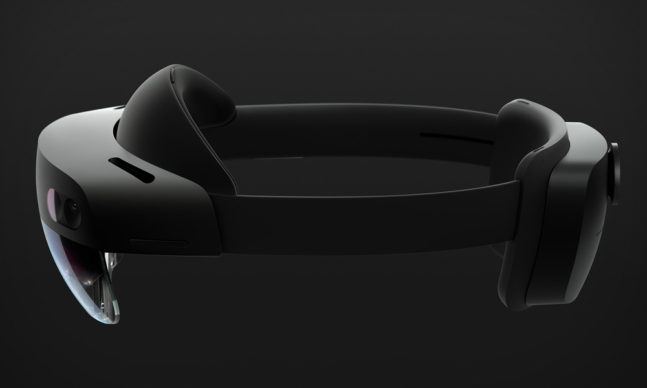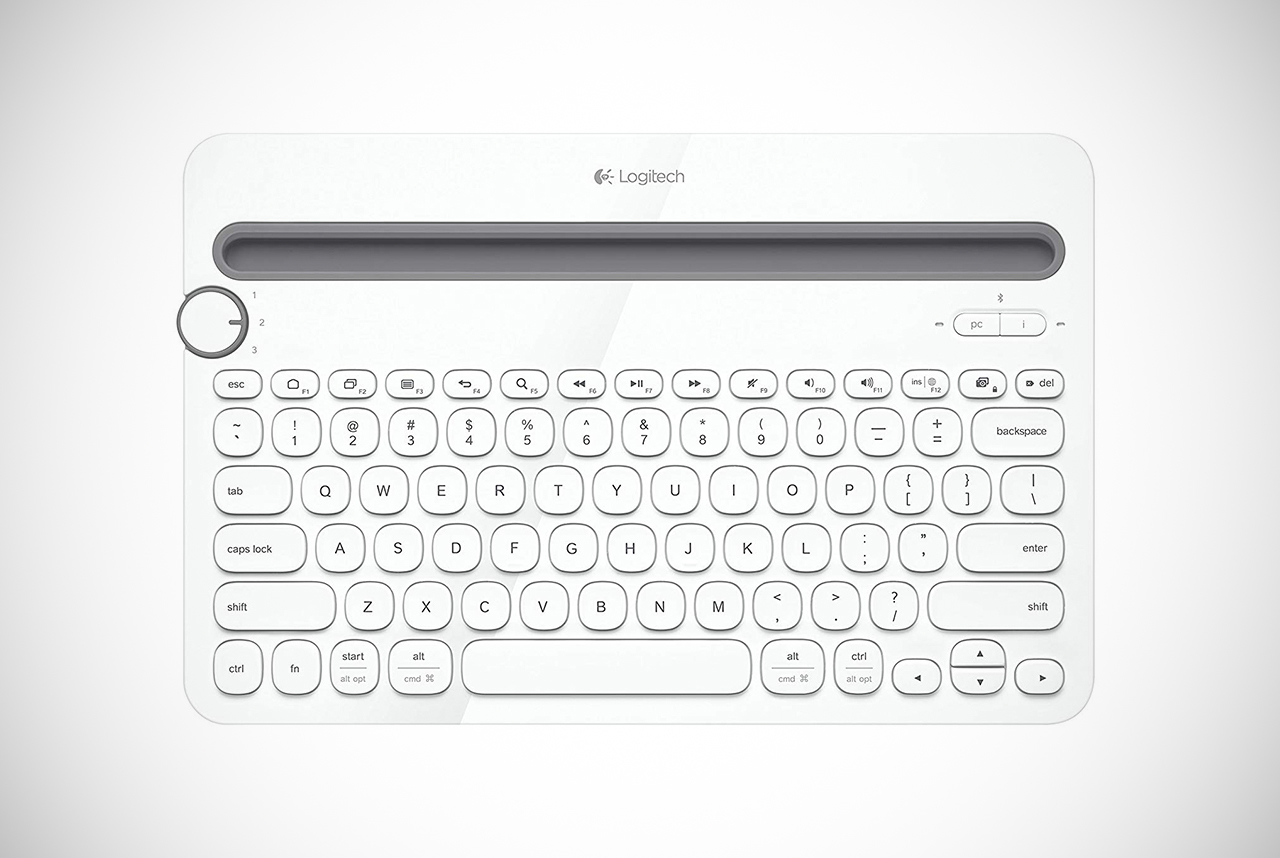I
f your desk is slowly becoming a mountain of devices, screens, files, donuts, pens, and other obstacles, it may be time you got yourself a wireless keyboard. Instead of digging your way through the mess trying to find that paperclip, you could save desk space and tidy things up with a wireless keyboard. Wireless keyboards don’t just get rid of wires and trip hazards, they also consolidate devices.
A wireless keyboard can be paired with many different devices. They’re a true convenience item which will certainly make work and play seamlessly. We at Men’s Gear have been taking a good and hard look at these portable products and narrowed down our favorites to a top 30 – we actually shook our head at some, we promise!
To help you find the best wireless keyboard for your needs then check out our list below, but before we get into that, let’s give you a bit of a crash course on these products…
What Are The Main Benefits Of Wireless Keyboards?
Wireless keyboards have a lot of useful benefits to the right people. Some wireless keyboards have a multi-device capability. They can connect to more than one device at the same time, even if those devices are from different manufacturers.
This is especially true for those that connect with Bluetooth.
This makes switching between chatting on Facebook, taking a Skype call, and browsing Men’s Gear even easier. If you have your own home office and multiple screens on the go, then you’ll save a lot of desk space!
They also have the ability to transform your devices.
Instead of taking your bulky laptop with you on a business trip, just bring your tablet, smartphone, and one of these keyboards. You’ll have the same capabilities at a fraction of the cabin-bag space.
Most wireless keyboards are exceptionally portable too. They’re light, compact, and it’s not uncommon for them to fold up and fit in your pocket. One of the models we’ll show you below actually rolls up like a piece of sushi!
What Is The Average Range Of A Wireless Keyboard?
The range of a wireless keyboard can vary depending on the manufacturer. Most of the best wireless keyboards will have a range of around nine or ten meters. This is more than enough for most people’s needs. It’ll certainly let you float around the room during boardroom meetings or just let you control the TV without leaving the sofa.
One wireless keyboard below can even excel the standard ten meters by a couple more!
Overall, the range is more so measured with a clear need for a device to be present. If you take your phone with you and the keyboard can connect to it, then you’re good to go anywhere. The same for a tablet or another random mobile device.
The real issue truly is that most keyboards won’t leave the home or be separated from a device by much.
The major use for wireless keyboards tends to be Smart TVs or gaming. Considering the range won’t be too far with these needs, you should be good to go with any keyboard we list below.
What Products Are Compatible With Wireless Keyboards?
When it comes to compatibility, wireless keyboards can become a bit of a mixed bag. This tends to be where you need to do most of your research. No matter how awesome a wireless keyboard it is, if it doesn’t pair up with your devices, it’s as useful as a chocolate keyboard.
However, it’s far less tasty.
Most of these products can pair with smartphones, tablets, and laptops. However, it’s the manufacturers of these devices that will be of some concern. You need to make sure your chosen wireless keyboard will pair with the Apple Mac, the Galaxy phone, or the Windows PC you own.
You need to make sure your wireless keyboard will pair up to your device and its current software. Some keyboards will require a specific operating system, software level, or upgrade before becoming compatible.
Look for these three things in this order:
First, is the wireless keyboard compatible with *insert device type*? For example, is the wireless keyboard compatible with smartphones?
Second, is it compatible with *insert manufacturer* devices?
Finally, is the wireless keyboard compatible with *insert manufacturer* devices with *insert software*?
If these three questions match your needs then the wireless keyboard could be perfect for you. Fortunately, most manufacturers make their keyboards to cater for most people – why wouldn’t they?
1) Logitech K400 Plus Wireless Touch TV Keyboard

Logitech has been making several different types of computer accessories and technology for a long time. Wireless keyboards are just another among them. This model may not be flashy, but it has a lot of fans behind it online. Their wireless keyboard has been designed for your computer when connected to your TV.
It has a ten-meter range and a familiar layout you’ll mostly recognize from the office.
You can navigate the on-screen cursor with the touchpad or type to your friends on Facebook from the sofa. These wireless keyboards will last one-and-a-half-years before needing a recharge too. Due to being what they are, Logitech, they’re only compatible with most Windows, Android, and Chrome devices.
Sadly, they cannot connect to Apple devices.
Check Product Price // Read More Reviews
CHECK PRICE READ REVIEWS
2) Matias Wireless Aluminum Keyboard

This QWERTY wireless keyboard comes available in four awesome colors, including space gray, silver, gold and rose gold. Unlike others on this list, you can actually pair these wireless keyboards up with the Apple devices. Both Macs and iPads will work.
However, they didn’t stop with Apple. They also made it for Windows devices and Android gadgets without trouble by simply using their Bluetooth feature. It has a one-year battery life, we’re serious, Clark…a year. It does come with its own charger, so this is actually a rechargeable long-lasting battery.
Impressed? We know we are.
Check Product Price // Read More Reviews
CHECK PRICE READ REVIEWS
3) Logitech Living-Room Keyboard K410

Logitech is back again, showing off another wireless keyboard that’s thought about including your TV. You can navigate between both to create a convenient home-cinema setup. This is very convenient for people who truly need a product to do such.
These wireless keyboards have a built-in touchpad to maneuver around Netflix as you continue to be indecisive about what to watch and you can flick back to your laptop at any time. It has an exceptional 10-meter range and connects via a receiver.
Note, this product will only pair up with Windows devices.
Check Product Price // Read More Reviews
CHECK PRICE READ REVIEWS
4) Lofree Wireless Mechanical Keyboard

Now, these are some really cool wireless keyboards! As you can see, it screams vintage. Well, not scream but more like a clicking sound that’s reminiscent of a typewriter. After all, that’s what it’s modeled after. It might look old, but it has USB and Bluetooth connectivity to pair to Mac, Windows, or Android devices.
You can even connect to all three at once and flick between them. This is great if you’re running a business and have multiple screens but want to save on desk space. If you do some overtime into the evening, you’ll also be aided by three different backlight settings
Check Product Price // Read More Reviews
CHECK PRICE READ REVIEWS
5) iClever Bluetooth Keyboard

Definitely one of the most modern and sleek wireless keyboards on the market is this iClever Bluetooth Keyboard. It’s perfect for travel and suitable for those business trips. It’s exceptionally lightweight and can even be folded into a pocket.
Yes, it can actually fold up!
The aircraft-grade premium aluminum folds in three ways to become one of the most compact and best wireless keyboards on the market. Due to being Bluetooth, it’ll pair up with all the big device manufacturers too!
Check Product Price // Read More Reviews
CHECK PRICE READ REVIEWS
6) LEXKING Sirius-III Folding Bluetooth Keyboard

LEXKING brings us another compact and foldable model that will work from the boardroom to the runway. It folds straight down the middle to let you take it across town or across the globe. You can wire these wireless keyboards up to your devices or use its Bluetooth to connect to a whopping four devices!
It’ll connect to most laptops, tablet, smartphones, and computers – but it won’t connect to Android gear. Sorry, Android.
Check Product Price // Read More Reviews
CHECK PRICE READ REVIEWS
7) Desk Sushi Wireless Keyboard

These wireless keyboards are in a class of their own when you consider all that it offers. When buying this product, you also get an attached Bluetooth speaker and a microphone. This allows you to make Skype calls from distances without having to put the speaker on.
Speaking of the speakers, they’ll last around eight hours or so. This means there’s no reason you can’t get through at least a full season of Friends.
It’s also exceptionally portable as you just roll it – hang on did we were about to say roll it up? We were! Hence the name, this wireless keyboard rolls up and is even easier to carry. Roll it up and head to class!
Check Product Price // Read More Reviews
CHECK PRICE READ REVIEWS
8) OMOTON Ultra-Slim Bluetooth Keyboard

Now we turn to these QWERTY Bluetooth wireless keyboards by OMOTON. It will connect to your laptop, smartphone, and tablet from an impressive distance of ten meters. This will make meetings much more convenient and help you to multitask – yes even us men!
Other impressive features include an automatic sleeping mode after idle use and six-month battery life. It even comes with a terrific one-year warranty.
Check Product Price // Read More Reviews
CHECK PRICE READ REVIEWS
9) Logitech Wireless Solar Keyboard

We don’t feature many refurbished products on our Men’s Gear buyer guides, but this refurbished wireless keyboard is worth all the hype. The refurbishment process includes a lot of testing to make sure you’re still buying quality and it comes with a 90-day warranty.
It doesn’t pair to devices with Bluetooth like a lot of them, however.
Instead, it uses a unifying receiver. Yet, the most noteworthy thing about this wireless keyboard is that it runs on solar power. That’s right! You can help the planet and equip yourself with a cool gadget at the same time.
Check Product Price // Read More Reviews
CHECK PRICE READ REVIEWS
10) Airfox K60 Ultra Slim Wireless Bluetooth Keyboard

Next up might be one of the coolest looking wireless keyboards to date by Airfox. It’s a very compact Bluetooth keyboard that can fold into a third of its operational size, yet it actually has standard-sized keys.
What sort of wizardry is this?
It pairs with all the major operating systems and it’s made from durable quality aluminum. However, that isn’t what’s going to get you too excited. What will raise your eyebrow is that you can choose from three backlight colors at different levels of intensities.
Therefore, you can always use it in airplane cabins and those dim hipster cafes.
Check Product Price // Read More Reviews
CHECK PRICE READ REVIEWS
11) Logitech K750 Wireless Solar Keyboard

We promise that solar-powered wireless keyboards are unique. It just so happens there are a few more on our list and this just happens to be one of them. There’s no hassle thinking about batteries and there’s no reason to leave all the lights on at night because it will keep going for three months in utter darkness.
The Men’s Gear worm community will be happy. These wireless keyboards connect with a receiver and will pair up with all Windows models. However, this is another Logitech model, meaning Mac owners should keep scrolling. Sadly, they still cannot work with Apple devices.
Check Product Price // Read More Reviews
CHECK PRICE READ REVIEWS
12) KVAGO Slim Bluetooth Keyboard

The best thing about these wireless keyboards from KVAGO is that you get seven backlight options. All seven colors can be enjoyed as you pair your keyboard with Apple, Samsung, and other well-known devices via Bluetooth.
You also get to set the brightness of those cool backlights between three different intensities as your eyes prefer. You may get this model to help you take notes in lectures or to be the talk of the office canteen – for the right reasons!
Check Product Price // Read More Reviews
CHECK PRICE READ REVIEWS
13) 1byone Wireless Bluetooth Keyboard

These are lighter wireless keyboards that aren’t going to break the bank, made by the 1byone brand. One by one, they’re becoming better known for their cool products, and this keyboard is part of their journey. The Bluetooth connectivity will allow you to pair up with many devices but be aware that that touchpad will not function with iOS software.
This is mostly a wireless keyboard for Android and Windows owners. Grab yourself 2 AAA batteries as you checkout and enjoy composing emails without getting a crank in your neck.
Check Product Price // Read More Reviews
CHECK PRICE READ REVIEWS
14) Logitech K780 Multi-Device Wireless Keyboard

If you’re a freelancer or someone working at a desk with a lot of screens on the go, this Logitech design could be your space saver and your lifesaver. It will pair up to three devices at once and memorize each one, allowing you to flick between them with ease.
There really is no more need for three keyboards when you can have this wireless version at your fingertips. What’s also impressive about this wireless keyboard is its substantial battery life. Most people will be able to use it for an astonishing two years before having to put it back on charge.
Your only problem will be remembering where you kept the charger. Two years is a long time, so just put it in a nice storage space.
Check Product Price // Read More Reviews
CHECK PRICE READ REVIEWS
15) Telesthesia Bamboo Design Keyboard

Maybe one of the top performers and one of the best-looking wireless keyboards you’ll find today is this Telesthesia Bamboo Design keyboard. It’s not a Bluetooth connecting product but instead uses a small receiver in the accompanying wooden mouse.
All keycaps are manufactured with bamboo, allowing you to type in silence.
All of these nice aesthetics on the keyboard will marry up with a wide variety of devices and stay that way for up to a whopping 15-meters!
Check Product Price // Read More Reviews
CHECK PRICE READ REVIEWS
16) Logitech MK320 Wireless Desktop Keyboard

These might not be the most stylish-looking wireless keyboards or the most attractive, but not everything worth having is an oil painting. This model from Logitech is especially useful to Windows device owners. It pairs with Windows computers without any issues, allowing you to enjoy surfing the web without worries or wires.
It’s a smooth operator with quiet keys and comes complete with a mouse – even more value for money. This smart and light wireless keyboard is a solid option!
Check Product Price // Read More Reviews
CHECK PRICE READ REVIEWS
17) Nulaxy KM12 Bluetooth Keyboard

If you’re a meticulous window shopper and have been following our every word, then you may be getting sick of hearing about connectivity and the devices they can match with. Sorry, but it’s important. The other readers randomly scrolling won’t even know we’re talking about them.
Unless they took a scrolling pitstop here because of this keyboard’s cool image above. We don’t blame them.
These universal full-size wireless keyboards by Nulaxy have something else worthy of discussion. It has a leather cover to protect itself, and it can be folded to become a stand for your smartphone, tablet, or iPad. This is very rare and very cool!
Check Product Price // Read More Reviews
CHECK PRICE READ REVIEWS
18) Seenda Mini Bluetooth Keyboard

If you want something from the past then you no longer have to wait for our Men’s Gear top 10 Time Machines of 2065 buyer guide. These wireless keyboards may have you reminiscing about the game consoles of your youth because it looks like a retro game console control.
It’s about the same size as one too, as it fits in your hand. This will bring you convenient typing and allow you to scroll down your Mac, Android, or Windows device from a distance.
Check Product Price // Read More Reviews
CHECK PRICE READ REVIEWS
19) Jelly Comb Wireless Keyboard

An apple a day may keep the doctor away, but Apple has kept the wireless keyboards away again instead. The Jelly Comb Wireless Keyboards are only suitable for various Windows operating systems. Jelly Comb give you a cool mouse with their keyboard.
The mouse even has increased sensitivity! Apparently, it isn’t sensitive to cheese. Shocking!
This is perfect for gaming needs as well as everyday use. It will stay connected up to eight-meters as long as you throw in the correct batteries.
Check Product Price // Read More Reviews
CHECK PRICE READ REVIEWS
20) Jelly Comb K025 Wireless Keyboard

Jelly Comb Wireless Keyboards this close together? The horror! They might be made by the same bunch of tech-savvy types, but they’re definitely different from the last. It’s also one exclusively for Windows owners. These wireless keyboards include a small stand to make typing more comfortable – now that’s a key feature! Sorry!
The inclusive mouse can also be adapted to your preferred sensitivity setting. Where it does outshine the previous model is in its connectivity range. You can get an extra seven feet of distance out of this version. That may not seem like much, but it’s massive when you truly think about how far that is and add the other amount to it.
Check Product Price // Read More Reviews
CHECK PRICE READ REVIEWS
21) Logitech Bluetooth Multi-Device Keyboard
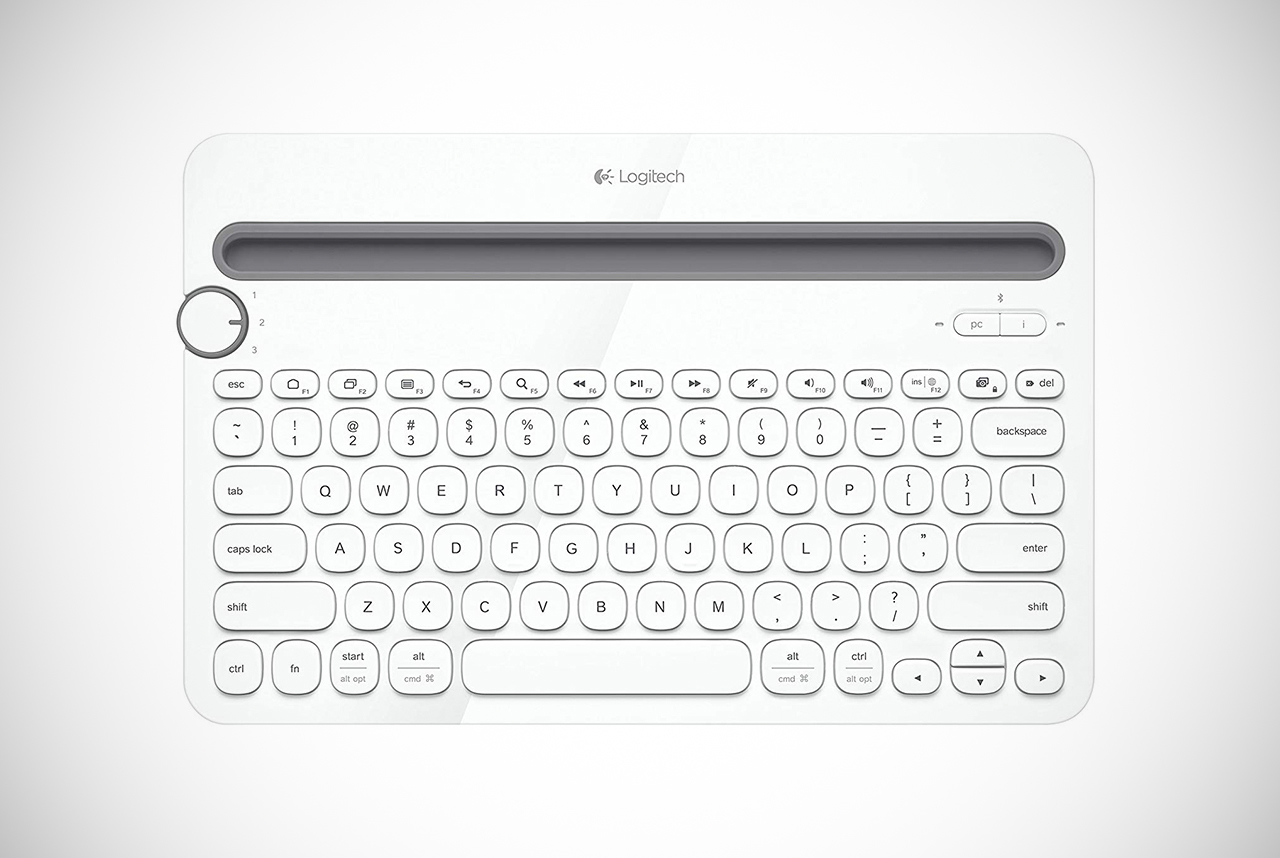
These Logitech wireless keyboards look like it just fell from a spaceship because it’s that sleek and modern. Whether you choose the black or white keyboard, they’re both super cool.
The built-in slot lets you hold your device in front of the keyboard. This is perfect if you want to turn your tablet or smartphone into a laptop for the evening. Another awesome aspect of this wireless keyboard is that you can pair it up to three devices using Bluetooth technology, and switch between them seamlessly.
If any of those devices are Windows ones you can also make the most of shortcut keys!
Check Product Price // Read More Reviews
CHECK PRICE READ REVIEWS
22) Rii Mini K12 Wireless Keyboard

Hook your laptop up to your Smart TV and control it with this Rii Mini K12 Wireless Keyboard. Did you just realize we already arrived into “the future?” It’s better than your ordinary TV remote because it’s compact enough that it won’t be a nuisance, yet it’s big enough so you don’t lose it.
Obviously, these wireless keyboards are more than a remote and can be a convenient alternative to sitting really close to your laptop or smartphone all evening. It works with all the usual devices and has a rechargeable battery to prevent you scraping through the drawer!
You know the one – the drawer with rubber bands, pens, batteries, egg cups and of course, that paperclip you were looking for earlier.
Check Product Price // Read More Reviews
CHECK PRICE READ REVIEWS
23) Jelly Comb BK230 Wireless Bluetooth Keyboard

Reduce your cables, stop trying to trip up the cat and make more space with this Jelly Comb Bluetooth keyboard. Using sophisticated Bluetooth technology, you can pair this keyboard with an array of devices. Well, so long as it’s within a ten-meter radius.
You’ll be able to enjoy these wireless keyboards between two devices for up to 40 hours upon each two-hour charge.
To help you manage two devices at once, the product includes a stand for them. Place your smartphone or tablet on the stand and it’ll be like building your own laptop. It’ll also make the device sit at the perfect angle for unparalleled comfort.
Check Product Price // Read More Reviews
CHECK PRICE READ REVIEWS
24) JOYACCESS Wireless KeyboardJOYACCESS Wireless Keyboard

We’ve shown you a lot of models that have excluded Apple-product owners. Well, it’s time for some revenge. The cool aesthetics of these wireless keyboards look like they belong to a Mac. The colors have even been chosen based on what colors Apple designers opt for.
While it will work with a Windows device, it certainly won’t match.
The fact you can operate the device at a ten-meter distance means it doesn’t exactly have to match. Simply stand next to your white-and-metallic goods in the kitchen and peer through your office door to do so.
The connection is made from a receiver rather than Bluetooth and operates at exceptionally low frequencies. It’s one of the slimmest keyboards out there and has the unique feature of letting you know the keyboard’s battery life. This is more impressive when you realize it doesn’t have a rechargeable battery.
We’re afraid the 2 x AA batteries are on you.
Check Product Price // Read More Reviews
CHECK PRICE READ REVIEWS
25) TeckNet Ultra-Slim Wireless Keyboard

Another wireless keyboard that hits the benchmark of a ten-meter connectivity radius is the TeckNet Ultra-Slim Wireless Keyboard. This product has an energy-saving feature to ensure you don’t drain the battery unknowingly. The battery is rechargeable and lasts for around 200 hours.
This is a light and small keyboard, perfect for business trips and for students in those hungover seminars. No matter in which part of the Apple-Windows argument your loyalties lie, everyone will be able to take advantage of this quality wireless keyboard.
Check Product Price // Read More Reviews
CHECK PRICE READ REVIEWS
26) Logitech K350 2.4Ghz Wireless Keyboard

These next wireless keyboards come with an option of adding a wireless mouse along with it. This is a wireless keyboard for men who suffer from wrist strains, arthritis, or even carpal tunnel. It has a curved layout to allow your hands to sit in a comfortable position.
The palm rest is cushioned to enhance your experience even further.
Finally, Logitech made a keyboard that connects with Apple products. Simply use it by plugging a receiver into your Mac. If you thought that the wireless keyboard we showed you earlier with two-year battery life has some stamina, this one is even better.
It’s the Michael Wardian (American marathon runner) of wireless keyboards. Slightly obscure references aside, it’s a top-quality wireless keyboard and good value!
Check Product Price // Read More Reviews
CHECK PRICE READ REVIEWS
27) Adesso Wireless Ergonomic Keyboard

Another phenomenal option for men suffering from niggles or aching fingers is the Adesso Wireless Ergonomic Keyboard. It has a design that looks like an apprentice messed up, or something that should be in a modern art museum. However, it was made this way for a specific reason.
The problem with keyboards is that they’re straight and as we type our hands come in at an angle. Look at your elbows, they’re pointing outwards right now! To cater to our natural position and to make your working-from-home days easier, they’ve made their keyboard reflect how we actually type!
It will wirelessly connect to most devices within an estimated 9-meter radius and isn’t the bulkiest of wireless keyboards so you can enjoy it here and there.
Check Product Price // Read More Reviews
CHECK PRICE READ REVIEWS
28) Microsoft Wedge Mobile Keyboard

The Microsoft Wedge Mobile Keyboard is certainly special. It’s naturally aimed for Windows device owners, but our Men’s Gear birdies have been telling us it will pair with some Apple products too. A bit shocking, for sure. However, it’s true.
You can get it in a retail or business option with the only difference being the business one is longer in length.
It connects to other devices using Bluetooth and has light keys to make typing easier – now that’s a key feature! These wireless keyboards also include a battery-status indicator. This will allow you to never get caught out before the big presentation and the cover transforms into a stand.
Check Product Price // Read More Reviews
CHECK PRICE READ REVIEWS
29) Logitech K810 Wireless Keyboard

This extremely light wireless keyboard comes from a brand you’ve become familiar with now – if you weren’t already. This might be one of Logitech’s better-looking models if you’re asking us. It’s made from brushed aluminum to give it a sleek and ultra-thin appearance.
You can pair it with smartphones, tablets, and laptops from most manufacturers up to 9-meters away. You can even stay connected to all three and switch between them with the press of a single button. The coolest thing about these wireless keyboards is that the backlight will automatically adjust to the light in the room!
Phew, these wireless keyboards are getting smart. They’ll be entering quiz night soon!
Check Product Price // Read More Reviews
CHECK PRICE READ REVIEWS
30) Rii i8+ BT Mini Wireless Bluetooth Keyboard

We’re finishing with a bit of color! This Rii QWERTY wireless keyboard has a lot to offer. It’s available in many colors, has gaming and multimedia controls, an LED backlight, and a touchpad. The touchpad recognizes single-finger and double-finger commands.
Overall, it looks amazing and something we’re pretty sure most of our office has now!
It’ll connect to nearly every device using Bluetooth from your Xbox 360 to your Amazon Fire TV. It’s a really small option and one of the better models for convenient travel.
Check Product Price // Read More Reviews
CHECK PRICE READ REVIEWS
Have You Wired Down Your Choices?
We certainly gave you a lot of food for thought in this buyer’s guide. It’s one of our most packed guides to date and offers lots of different wireless keyboards for different guys. All of which will have, well, different wants and needs. We’ve seen models from various brands including the likes of Microsoft, Logitech, and more.
There have been different ways of connecting, different connection ranges and of course a wide range of different features to get your head around. We hope you found the best wireless keyboard for you!
We also hope you browse more of our buyer guides soon – even if it’s ten meters away from your screen!