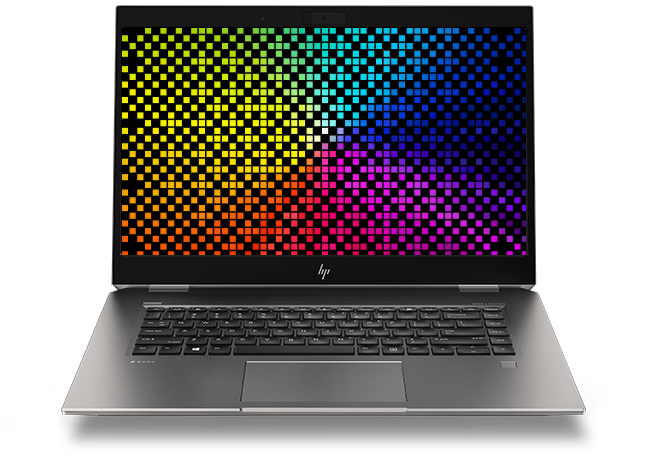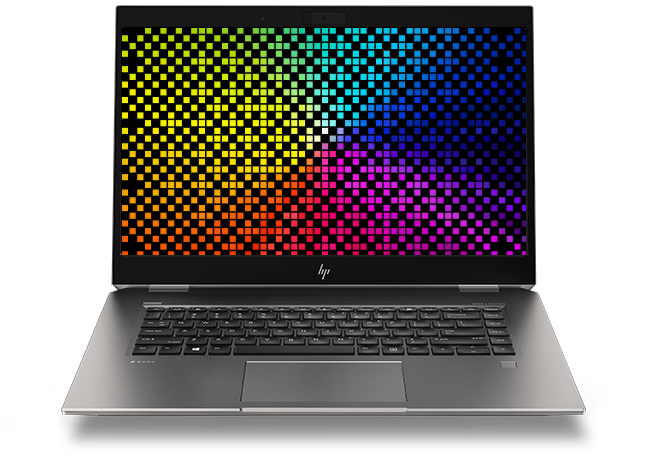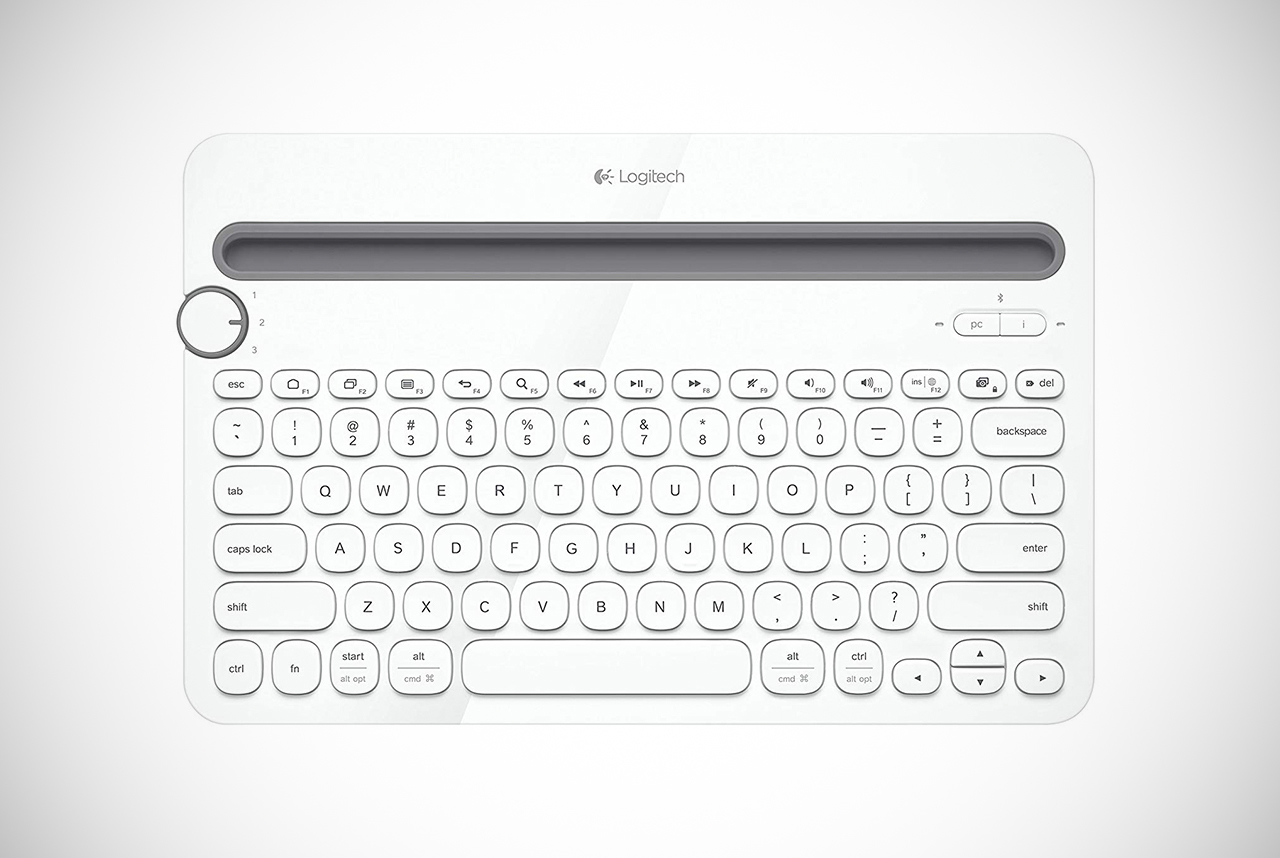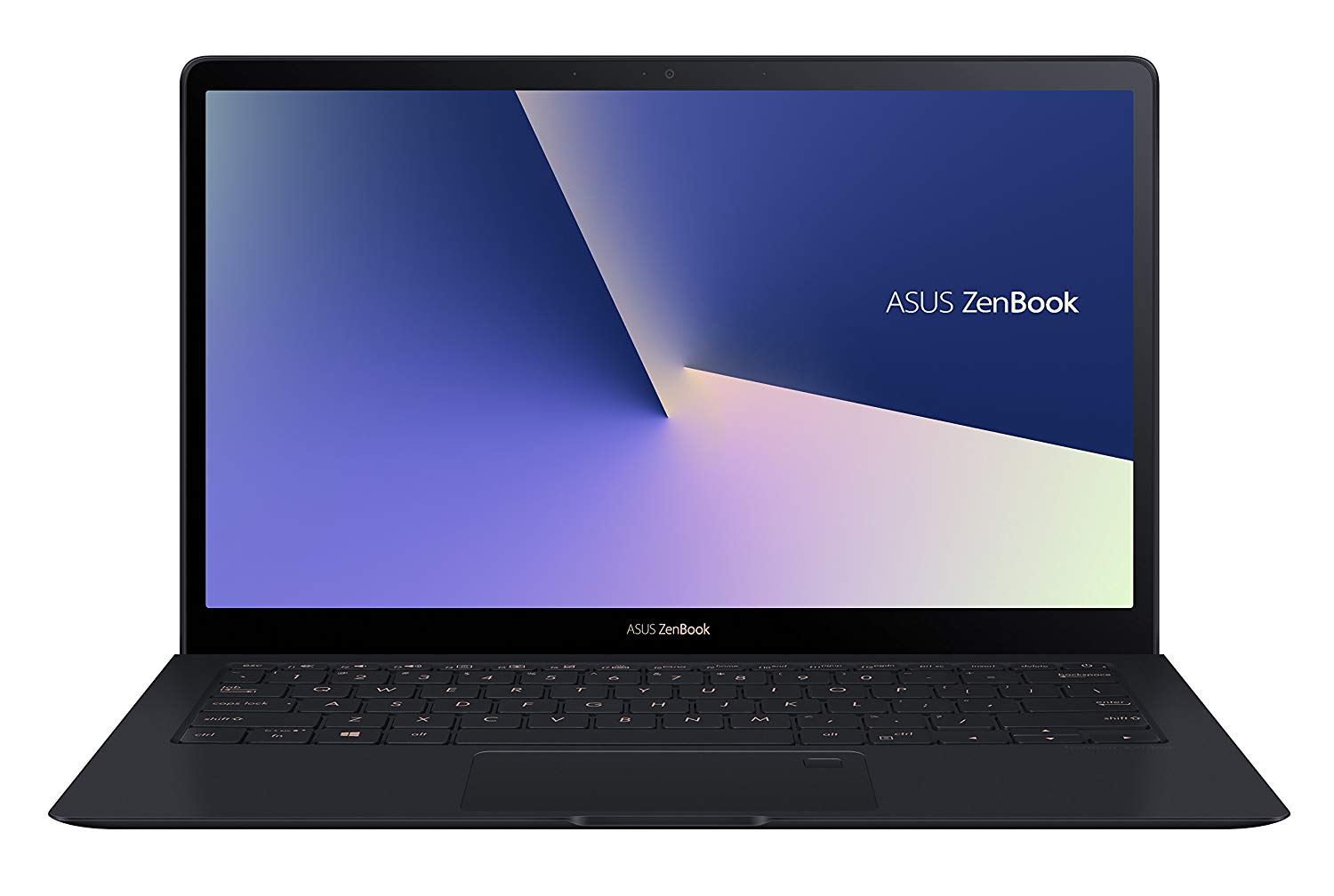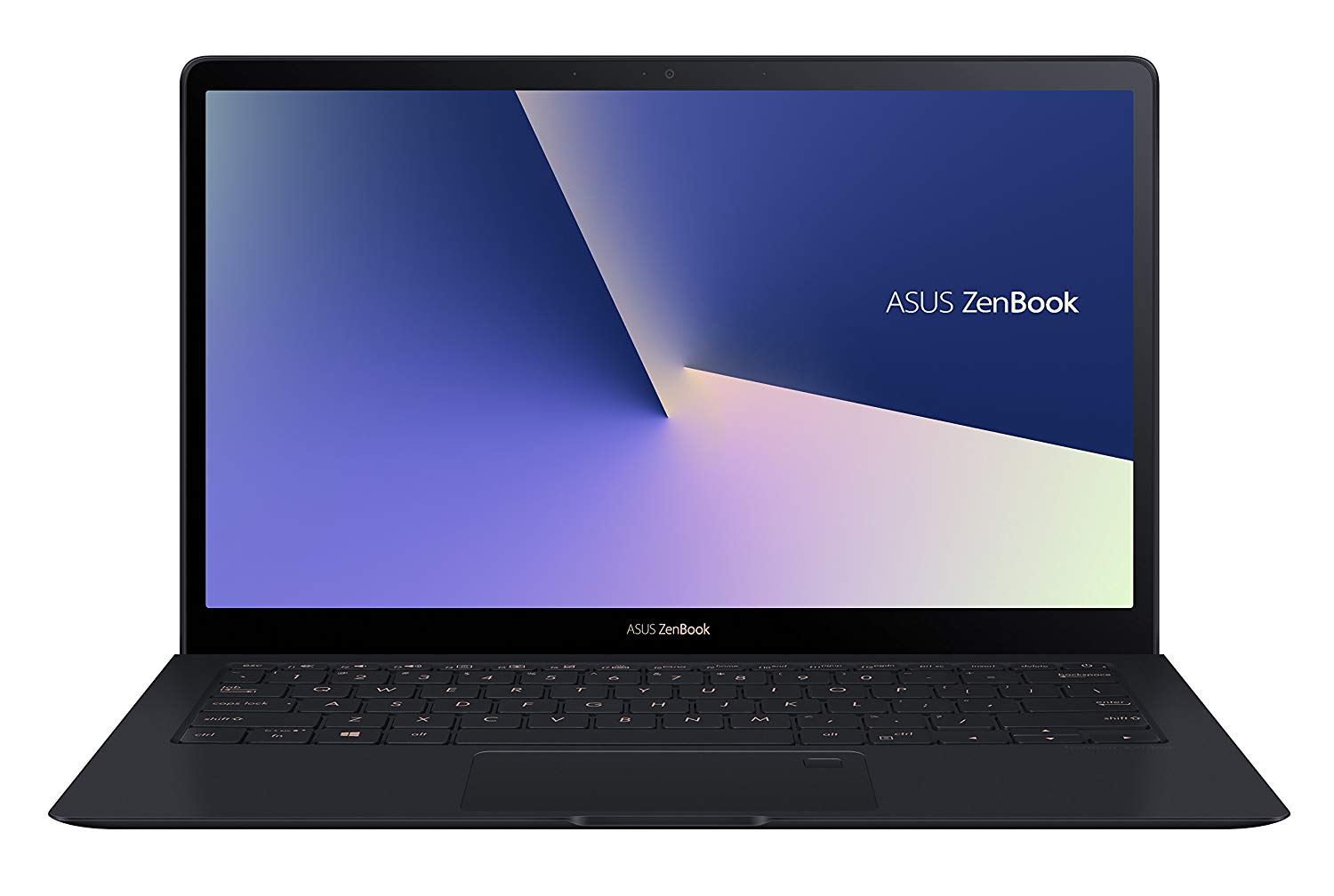S
ince it was released, the MacBook Pro has been the choice of many students, employees, and business owners. It is particularly popular with those who want a high-powered machine with portability. However, when carrying it, you want to protect it as best as possible. That is why MacBook Pro Sleeves have become so dang popular.
The benefits of a MacBook Pro are various. It’s one of Apple’s flagship computer systems, after all!
All Apple does is make great products, however, they can be expensive items. If you own a MacBook Pro laptop, you should be concerned with how you’re going to carry it around and store it when it’s not in use.
Think about what you’re doing if you’re carrying it around without a sleeve. It’s like having a finely tailored suit you don’t take care of. What if you just shoved your suit in any old drawer or wardrobe without a care in the world? You’d just throw all that money you spent into the wind!
If that made you cringe or get angry at the carelessness you just read, take a breath. It was surely nightmarish, but it’s quite similar to the situation we mentioned. Thus, you really need to invest in the right kind of storage for your MacBook Pro.
The question you may have is, what type of sleeve should you invest in? Have no fear, the merry team from Men’s Gear are here to help you out.
In the following guide, we’re going to dissect the subject bit by bit. Before looking at a wide selection of the best MacBook Pro Sleeves available right now, we’ll also discuss why we feel you should choose one case over another. We’ll also go over other important considerations you need to make too.
What are the Main Benefits of a MacBook Pro Sleeve over a Case?
You may wonder why you should invest in a sleeve rather than a case. Although your case or bag may be good quality and handy for the rest of your things, there are many specific benefits you can get from using a sleeve. The thing about bags and other forms of transporting your MacBook Pro is that they might be useful, but they’re not 100% helpful.
Their concern is simply carrying most of the time. Since bags often are made for simply getting things from point A to point B, the device isn’t the #1 thing in mind. Keep in mind, several laptops can be carried in these bags. However, many models can be more robust than the MacBook Pro when it comes to how it’s made.
While these computers are amazing, no one will confuse them for being huge with the computer being able to take care of itself. This just isn’t what they do. Meanwhile, some Windows Laptops are actually made much better in this department.
However, they are also cheaper and easier to replace. Why take a risk even if it was a tough computer? It costs $2,000!!
That said, we wanted to go over why sleeves are more beneficial than just a carrying case you might get for a few bucks at a swap-meet.
Protection:
The most obvious benefit of choosing a sleeve is protection. Laptops, especially new generation MacBook Pros are extremely expensive and complex equipment. With that in mind, they need to be handled with caution and care, particularly if you want to get as long a life out of them as possible.
Laptop sleeves stop the lint that gathers at the bottom of your briefcases and bags coming into contact with your computer. As some have water-repellent surfaces and properties, they also provide your valuable device from damage that rainfall and spillages can cause.
Not all laptop bags are waterproof or even water-resistant. Nor do any of them stop particles from entering. Heck, most still have food in them somehow. You never ate around it, but it found its way in there. Concerned? You should be. These MacBook Pro sleeves stop both of the above problems.
Lightweight and Convenient:
While you may use a bag or briefcase most of the time, there are other times when you just want to pick up your laptop from one location and bring it to another. Bags and briefcases can be bulky and heavier than you may want to carry with you.
This is especially true if you’re just taking a trip to the local coffee house to work on that school project of yours.
It’s even great for taking to your office to work on that sales proposal. Overall, the MacBook Pro sleeves are made to be light and convenient to allow you the ease of just sliding the computer in it and going. Due to this, they can be really easy to carry and this can be very helpful.
Especially if you have other things you need to carry.
Slick and Stylish:
While good looks aren’t everything, but remember this not just now but later in life. A flashy Italian sports car deserves a contemporary and cutting-edge space to store it. Thus, it follows that a slick laptop like the MacBook Pro deserves a nice and useful sleeve to slip into.
Most of these sleeves come in great looks and designs. This means no matter what, people won’t look at you weirdly for having one. This is obviously great, but if you look good along with it…that is just added aide provided.
The Amount of Bulk MacBook Pro Sleeves Should Add:
While it definitely will depend on the model you buy, as no two MacBook Pro sleeves are completely alike, they won’t add too much bulk. Sleeves, as you’d imagine, are designed to be as compact and slim as possible so that they don’t make it harder to carry around your laptop.
It would hardly be advantageous to have a sleeve that, rather than making it easier, actually made carrying a laptop around harder. To help avoid the bulkier options out there, we made sure to continue discussing things. Check out our next few questions on that.
One thing to keep in mind is to consider what you’ll want to carry. Naturally, heavier items will make the sleeve heavier too. That isn’t too complicated to understand, of course. However, some people need a map drawn for them with this stuff.
What are the Main Things to Consider when Buying a MacBook Pro Sleeve?
Given the variety of MacBook Pro sleeves out there right now, it’s worth understanding some important factors you need to consider when buying one. Before you buy any item, you need to think about why you need it as well as what you’ll use it for.
While we likely say this about every item we discuss at Men’s Gear, it’s quite important as some simply don’t do it.
That said, we want to give you proper protection like MacBook Pro sleeves gives these amazing laptops. That is why we wanted to go over some things you need to be considering if you’re looking for a sleeve. Let’s get started.
Size:
Perhaps the most important of these factors is the sleeve size. The sleeve should fit around your Apple laptop snugly, to protect it effectively. There are two different sizes of the MacBook Pro, so you need to ensure you pick the right sleeve for your laptop.
In our guide, we feature a selection of sleeves for both.
Of course, these sizes are dictated on the type of laptop you have. That falls under the screen size, which obviously adds to the length and even weight of the product. The 13-inch and 15-inch laptop will be what these sleeves are made for.
Make sure you look at the specs completely to get the right sleeve for your MacBook Pro.
Material:
MacBook Pro sleeves are made from a wide variety of different materials, as you’re likely all aware. For those unaware, the materials used are leather, canvas, nylon, and Neoprene. To help choose between these seemingly excellent materials, it’s best you look at your own lifestyle and usage.
You can then properly consider some of the pros and cons of each material. To further help you there, we highlighted each below with some crucial pros an cons for each version.
-Nylon:
- Pros – Various design options, water-resistant, lightweight.
- Cons – Not as much protection as a material like Neoprene.
-Neoprene:
- Pros – Inexpensive, padded, durable lightweight, shock resistant, water, and weatherproof.
- Cons – Does not offer much additional space for accessories.
-Canvas:
- Pros – Usually have numerous straps and pockets, durable and eco-friendly.
- Cons – Stains easily, heavier than other materials, lacks waterproofing, and if wet takes a long time to dry.
-Leather:
- Pros – Durable, stylish, often features many pockets and compartments.
- Cons – Expensive, heavier than other materials, requires an additional layer of padding to offer effective protection, not stretchy.
Style:
The style of MacBook Pro sleeve perfect for you will always be very subjective. If you’re a hip young trendsetter, you may prefer a more colorful and trendier looking sleeve. Whereas if you’re a business professional who works in the city and has to show you take oh-so-seriously, you’ll want a slicker and more conservative sleeve.
There is something for everyone truly. In our guide below, you’ll see options of all kinds. This will allow you to decide the version you like best, as well as even the material you’d prefer.
Features:
While many are nothing much more than sleeves, some products offer special features that you’ll want to consider. For instance, some come with handles that are perfect for providing extra protection if you intend on carrying your laptop by hand.
If you’re looking for a way to keep everything in one place, you’ll be interested in a sleeve with pockets and compartments. There’s also a variety of different closure systems, such as Velcro, zippers, buttons, and snaps. All of these features offer their own certain thing for your sleeve, even down to the buttons and snaps.
Obviously, the type you prefer will be based on your own personal preferences. Thus, if you like zippers more than Velcro or leather over Nylon, you can make that choice. Then pick the item that fits this for you the best.
1) Incase Designs Slim Sleeve for MacBook Pro Retina

Up first is the Incase Designs sleeve that’s suitable for both the MacBook Pro 13″ and the MacBook Pro Retina 13″. Although it ultimately has a fairly simple design, it’s still a classy number. It’s constructed from durable 300D heathered weave Ecoya.
The Heather Black coloring and textured look of the material help to provide a sophisticated and classy vessel for carrying the already slick and contemporary-looking MacBook Pro. All in all, this is an affordable price and attractive sleeve that’ll keep your prized possession in good condition for a long time.
If you’re looking for a handy and simple sleeve that won’t break the bank too much, this might be it. MacBook Pro sleeves like this are somewhat simple, but yet the extra protection it provides as such a great price cannot be overlooked.
Check Product Price // Read More Reviews
CHECK PRICE READ REVIEWS
2) Inateck 13-14.4″ MacBook Pro Retina Sleeve

Next up is the Inateck 13-inch MacBook Pro sleeve that’s made from water-resistant material canvas. One of the most innovative things about this is that it helps to protect your important computer from shocks and bumps. The outer layer is aided in this respect by the soft blanket of fleece with a foam padding underneath.
Your MacBook Pro can sit against this safely and securely to be protected in a major way.
It’s has a long zipper closure that provides easy access to your laptop. When you need to take it out and use it, you want something that makes it incredibly easy to do so. These MacBook Pro sleeves do just that. It’s relatively lightweight and slim in design, meaning it won’t bulk out your MacBook Pro too much.
It also won’t take up too much room in your luggage, backpack, or briefcase
Check Product Price // Read More Reviews
CHECK PRICE READ REVIEWS
3) Booq Mamba Sleeve for 15″ MacBook Pro w/ Touchbar

If you have the slightly bigger MacBook Pro with a 15-inch screen and touch-bar, you should give this awesome sleeve from Booq a consideration. The Booq Mamba is made from completely natural fibers, with a soft plush lining to help protect your MacBook from whatever life throws at it.
The amount of abuse, whether deliberate or accidental, that you put it through can be rough. You want a way to protect it from this, so MacBook Pro sleeves like this will do just that.
You’ll want to ensure there are no mishaps when you are getting on and off public transport. That said, it’s reassuring to know that it utilizes genuine and very robust YKK zippers. A must-have for the business professional in you that craves those slick lines with cool black exterior.
Check Product Price // Read More Reviews
CHECK PRICE READ REVIEWS
4) Lacdo 360-Degrees Protective Laptop Sleeve

Looking for something with handles to keep a safer grip on your 13-inch MacBook Pro? This Lacdo 360-Degrees Protective laptop sleeve could be the ideal choice. What do we love about this sleeve? For one thing, it’s been constructed using weatherproof canvas.
This stops any vapor and water that could play havoc with your device.
It’s not a problem when you only have this to carry and get caught in a sharp rainstorm or live in an especially rainy area. The soft, 360-degrees shockproof lining protects you and the computer against static electricity as well. It also absorbs any impacts and reduces the effects of any accidental scratch and bump.
We also love the additional space this sleeve provides to keep power bank, chargers, cables, smartphone, and pens. All are kept in place with a smooth-gliding zipper. The mostly black exterior is given a splash of color in the form of the small strip of blue stitching.
Incidentally, this sort of matches the color of the interior.
Check Product Price // Read More Reviews
CHECK PRICE READ REVIEWS
5) LENTION Split Leather Sleeve Case for MacBook Pro 13-inch

The first leather MacBook Pro Sleeve suitable for 13-inch laptops is this LENTION case. Split leather, for those who don’t know, is created from the hide’s fibrous part after the top-grain rawhide has been removed. It’s often referred to as second-grain leather.
This is the type of leather used on these MacBook Pro sleeves.
Favored for its durability and appearance, everyone seems to be a fan of this model. We cannot say we blame them for this. The sleeve’s stitching is made all the more precise and perfect by the use of a process called edge painting. This ensures the sides have a slimmer profile.
With its cool flap, secured by two magnetic snaps, this is a perfectly convenient way to carry and store your MacBook Pro. Unlike the harsh and rugged leather on the exterior, the interior has a soft velvet-like lining. This provides protective bedding for your laptop from all those daily accidental bumps, knocks, and scratches that occur.
Check Product Price // Read More Reviews
CHECK PRICE READ REVIEWS
6) Kinmac Wine Red Canvas Vertical Style Water-Resistant Sleeve

If the lack of color has you a little depressed, you’ll love this Kinmac Wine Red Canvas Vertical-Style Water Resistant Sleeve. Compatible with the 13-inch MacBook Pro, it has an incredible 6cm thick luxury material on the inside that keeps your laptop from getting damaged from shocks and bumps.
Meanwhile, the same material on the outside provides a waterproof canvas material.
Kinmac has literally flipped the traditional laptop sleeve design with this model. Rather than being horizontally based, it has an intriguing vertical-style arrangement.
It’s more than just a cool tribute to your favorite wine. On the inside, it has a big pocket with a zipper that can hold anything from a tablet and smartphone to a power bank and even a mouse. We especially love the way the zipper only runs around one end of these MacBook Pro sleeves.
It transforms this into a cool pocket-style carry pouch for your laptop.
Check Product Price // Read More Reviews
CHECK PRICE READ REVIEWS
7) BELFORD Handmade Top-Grain Leather and Felt Padded Sleeve

This high-quality and stunning top-grain Italian leather item from BELFORD offers a top-notch sleeve. Sourced from only the best tanneries in Italy, the company’s sleeves have a reputation for their quality. This sleeve is handcrafted by their expert leathersmiths.
These people are from a family that has produced three generations of extensive experience in tooling and hard-carving leather. Constructed with precision, it’s designed to hold your MacBook snugly while keeping it looking great.
This is another top load entry point sleeve, with the zipper only running around one half of the case. Soft suede and EVA foaming are used on the interior to provide shock absorption. This also provides protection for your laptop against spills, scratches, dents, and bumps.
The brown and the gray work well against each other to create stylish MacBook Pro sleeves you’ll be glad you spent just under $50 on.
Check Product Price // Read More Reviews
CHECK PRICE READ REVIEWS
8) Targus A7 13-inch Sleeve with Ariaprene for MacBook Pro

From Targus comes the A7 13-inch sleeve made from Ariaprene and compatible with, shockingly, the MacBook Pro 13-inch laptop. Ariaprene is a high-quality synthetic material similar to rubber. It’s very flexible and when utilized in this sleeve, provides a high standard of protection for your computer.
A very plain, but classy exterior hides a complex and incredibly effective, fully copyrighted Tri-Cell Cushion System. What’s the deal with the Tri-Cell cushioning? It is a combination of mesh material that provides ventilation with foam padding.
This protects your laptop from accidental drops, which is perfect for that clumsy friend or family member. What would you expect from a company that’s been at the forefront of providing mobile-centered products since 1983?
Water resistant and durable, this is everything you’d want from a simple, but effective sleeve for your MacBook Pro. For the eco-conscious, Ariaprene is a great choice for material as it degrades over the course of time.
Check Product Price // Read More Reviews
CHECK PRICE READ REVIEWS
9) Lavievert Handmade Felt Leather 13″ MacBook Pro Sleeve

As awesome as the Ariaprene is, this leather option from Lavievert is a beautiful work of genius. Sleek and incredibly lightweight, the robust but soft felt provides adequate protection against all dings, dongs, donks, bangs, and scratches.
The top-quality leather flap and magnetic button keep your MacBook Pro in place. The leather corners at either side of the base help to reinforce the design. Meanwhile, the gray color help to give it some added style and substance to these MacBook Pro sleeves.
Similar to the Ariaprene model, this sleeve from Lavievert is very eco-friendly, so your conscience doesn’t need to feel challenged. Although the model in the image is designed for the 13-inch MacBook Pro, this type of model comes in other options available for slightly more cents.
We stress “slightly more,” because it’s only around $30 more if that.
Check Product Price // Read More Reviews
CHECK PRICE READ REVIEWS
10) tomtoc 360-Degree Protective 13″ MacBook Pro Sleeve

Available in a wide array of colors, the tomtoc 360-degree protective 13″ MacBook Pro Sleeve looks great. It also includes the patented Original CornerArmor design technology that keeps the bottom of the sleeve safe. In essence, this helps to keep your laptop safe from any bumps and drops as well.
Makers tomtoc claim it’s as effective as the airbag in your car. It features the same style of 360-degree padding around your device, with thick internal cushioning that assists with shock absorption. There’s also padding around the zipper to stop those little knocks and scratches from occurring.
This is the perfect size for a backpack or messenger bag, but it could easily be carried by hand. There’s also a place to store additional gear and equipment. Think stuff like those pens, chargers, and your smartphone. Of course, it should fit most things one would put in a frontal pocket.
Check Product Price // Read More Reviews
CHECK PRICE READ REVIEWS
11) AmazonBasics 13-inch Felt Laptop Sleeve

This is another low-priced MacBook Pro Sleeve, direct from AmazonBasics. A trendy felt model, this is ideal for your 13-inch computer. Over the last few years, AmazonBasics has really set a high standard for producing reliable and effective items.
The felt laptop sleeve features a selection of different compartments. In the main section, you can slip the computer into a very small pocket for 8-inch tablets or other accessories, plus two pockets to the back. The soft and luxurious suede interior is anything but a basic product.
There’s an easy to use Velcro closure system that ensures your laptop is both easy to access and also incredibly secure.
Considering the low price, you’ll be surprised to learn there’s no plastic or even any metal used in these MacBook Pro sleeves. That said, there’s never a worry that you’ll wreck your laptop.
Check Product Price // Read More Reviews
CHECK PRICE READ REVIEWS
12) Kasper Maison Italian Leather Laptop Sleeve

This Kasper Maison Italian leather laptop sleeve has beautiful material that will make anyone fall in love with it. The design takes inspiration from Swedish geometric shapes and minimalism. The price is quite a hike from the rest on our list, but trust us, it’s worth it.
It provides sophisticated protection for all of your devices and thanks to the awesome inclusion of a charging station, you can even charge your MacBook Pro while it remains in the sleeve. There’s so much going on with it, we don’t really know what to say.
For the businessman, there’s a card slot you can use to keep your business cards when you need to network at the local coffee house or drinking hole. It can even be useful for times when you just need to give that cute girl your number. No need to be shy about it.
To the back of these MacBook Pro sleeves, you’ll also find there’s a handy pocket for a notebook, papers, or smaller accessories. It’s made for the 13-inch style MacBook Pro, and we could not love it more.
Check Product Price // Read More Reviews
CHECK PRICE READ REVIEWS
13) Incase Icon Sleeve for MacBook

The Incase brand is back, this time with the neoprene Icon sleeve for MacBook. This is a very simple, yet sleek and cool-looking design. Faux fur features in the interior to help provide some protection for your laptop from damage that could be caused by accidental drops and bumps.
It has a really nice streamlined profile that provides durability.
The interior walls, further to the faux fur inclusion, are lined to give extra support and the magnetic closure. This offers a quick and easy way to ensure your device is secure, but also easily accessible when needed.
Check Product Price // Read More Reviews
CHECK PRICE READ REVIEWS
14) Picaso Lab Classic Sleeve for MacBook Pro

When you’re voted as one of GQ Top 100 Best Things in the World in 2018 and it’s pretty obvious you know how awesome you are. This item is tremendous to look at, and despite its high-quality and award-winning stature, it’s only around $70 (though prices vary depending on size and where you buy).
What’s more, you can have it personalized with a selection of fonts, etched directly into the leather. Choose a full name, a nickname, the initials, or a short message.
Each and every Classic Sleeve is handcrafted by Alex at Picaso Lab and it uses genuine Nappa leather. As if the GQ kudos wasn’t enough, Gizmodo named it their ‘best ever laptop sleeve.’ Even one of the founders of the Apple corporation, Steve Wozniak also commented positively on it.
There is not much more we can add that others didn’t already say about these MacBook Pro sleeves. We’d just advise you to look into buying the item as soon as possible. You never know how many will be remaining.
Check Product Price // Read More Reviews
CHECK PRICE READ REVIEWS
15) MUJJO Sleeve for 15″ MacBook Pro

The MUJJO sleeve for the 15″ MacBook Pro is a really stunning combination of fine felt and vegetable-tanned leather. In keeping with the Apple ‘less is more’ styling of their products, MUJJO has followed suit.
That means that these MacBook Pro sleeves will not be one that demands you look at it, it’s one that’s just cool. It really doesn’t care whether you notice that or not.
It ensures that from the moment you lift the flap and slip your MacBook inside it, it won’t touch anything toxic or likely to damage it. It’ll sit comfortably in reliable and durable felt.
Check Product Price // Read More Reviews
CHECK PRICE READ REVIEWS
16) Comfyable Laptop Sleeve for MacBook Pro 15-inch

The Comfyable Laptop Sleeve for MacBook Pro 15-inch has been specially designed for one of the flagship Apple laptop models. It does this by using a combination of soft fleece in the lining and inner cover, along with padding consisting of EPE foam on the interior to help cushion your device.
Unlike some of the items above this provides waterproofing. That means if you live in an area like Seattle or just have to navigate through a downpour and only have your laptop sleeve as protection for your MacBook, it’ll remain safe.
Also, in a similar vein to Apple themselves, Comfyable have taken their inspiration by ensuring that their sleeves are very minimalist. Clearly, MacBook Pro sleeves made with the same vision as Apple can never a bad thing.
Check Product Price // Read More Reviews
CHECK PRICE READ REVIEWS
17) MOSISO Polyester Vertical-Style Water Repellant Laptop Sleeve

The MOSISO Vertical-Style Laptop Sleeve is tremendous for all it is capable of doing. These MacBook Pro sleeves are suitable for the 13″ MacBook Pro and offer a classy and modern sophistication to things. The sleeves are constructed from premium-grade yet eco-friendly polyester.
That makes it look good yet also offer a tough sleeve, capable of a lot. Despite its lightweight build, it’s more than capable of protecting your laptop from a multitude of haphazard situations and silly mistakes.
It’s also water-resilient but works in a water repellant fashion. Rather than absorbing the water, it forms droplets on the surface that can be easily brushed off. All in all, if you’re on the search for an uncomplicated, but good-looking and sturdy sleeve – don’t pass on this model.
Check Product Price // Read More Reviews
CHECK PRICE READ REVIEWS
18) tomtoc 360-Degrees Protective Laptop Sleeve

The tomtoc 360-degrees model is back again. Of course, this is a different model only made for the 13-inch MacBook Pro laptop. This model has CornerArmor technology that protects the sleeve and its precious cargo from those accidental slips, bumps, trips, slides, and bashes.
Similar to the previous tomtoc model highlighted is the 360-degree protective fluff on the inside, especially around the zipper. This type of protection is surely something most would hate to pass up. The tomtoc brand has proven itself for a while now, so it makes sense to believe in their MacBook Pro sleeves. Especially this model.
With the handy handle, this is incredibly practical, yet stylish and cool. This also makes it extremely easy to carry around outside of a backpack, briefcase, or whatever else you might have put it in.
Check Product Price // Read More Reviews
CHECK PRICE READ REVIEWS
19) LAPOND 13-inch Leather Laptop Sleeve for MacBook Pro Retina

Made from premium quality leather, this sleeve from LAPOND is a nice money-saving item with great features. This ultimately goes on to offer a complete package for those in need of any MacBook Pro sleeves. Not only do you get for a relatively cheap price, an impeccably smart laptop sleeve that’s durable and lightweight.
However, you also get a number of extras.
This item offers a mouse and charger case as well as a cable wire wrapper, which is pretty cool alone. Meanwhile, all items involved here are designed to help you stay organized and keep everything neat in your bag or car. We think this is a great starter pack for anyone looking to quickly protect their precious MacBook Pro.
Check Product Price // Read More Reviews
CHECK PRICE READ REVIEWS
20) Lacdo 360-Degree Protective Laptop Sleeve

Lacdo is back yet again, this time with another 360-degree-style sleeve that provides padding on the interior for padding to protect the MacBook Pro. The front, back, and sides are protected from shocks, knocks, and anything else you might run up against.
Ultimately, this provides excellent and overall protective MacBook Pro sleeves. That said, there’s not much bad to say about these sleeves at all really. We’re not even done talking about it yet.
These sleeves are constructed from fine canvas, which offers a rugged and durable sleeve that also happens to be lightweight and waterproof. That makes it a must-have if you ask us.
Check Product Price // Read More Reviews
CHECK PRICE READ REVIEWS
21) MOSISO Canvas Fabric Laptop Sleeve

It’s true we’ve featured a MacBook Pro compatible sleeve from MOSISO already, however, this model is striking and impressive to look at. That said, we just had to list it here even though much of it’s the same as previous sleeves. It’s made from waterproof canvas and has a polyester and fleece fabric interior.
This is backed by a foam padding that helps to protect your laptop from damage. This can come from issues you might deal with in transport. Imagine if you accidentally drop that expensive MacBook Pro! You thought iPhone screens breaking was your only problem in life.
This would be a literal hell! Yet these MacBook Pro sleeves can protect even if you did drop it.
The top-loading zippered entry point enables it to slide safely and effortlessly into place. It has been designed with the MacBook Pro 13-inch in mind, meaning it’s mostly made for that model of laptop. However, the thing that stands out about this is the breathtaking marble print.
That is a style we cannot overlook.
Check Product Price // Read More Reviews
CHECK PRICE READ REVIEWS
22) tomtoc New MacBook Pro for Touchbar 15″ Sleeve

This model from the great brand of tomtoc has designed a sleeve with the slightly bigger MacBook Pro 15″ in mind. The synthetic leather used in this sleeve is of high-quality, as is the cotton it uses. This gives a very modern yet classic style.
However, this is only part of what it brings to the table. How does it protect your MacBook Pro?
It has a very soft interior padding that will protect your computer from those moments you wished you could do over. These MacBook Pro sleeves are made with a flap design top for easy access. However, this sleeve also includes and a matching additional pouch for smaller items like cables, earphones, adaptor, or even a mouse.
This produces an overall impressive buy for a great price.
Check Product Price // Read More Reviews
CHECK PRICE READ REVIEWS
23) Case Logic 13″ MacBook Pro Sleeve + Pocket

Case Logic is responsible for this simple, but effective 13″ MacBook Pro sleeve and the handy pocket that comes with it. This is the perfect storage and carrying option for your fancy MacBook Pro computer and iPad. After all, Apple products deserve to be carried together.
It features soft but durable material on the exterior with dual-density padded foam cushioning on the interior to hold your computer and device in place. This will help to prevent them from suffering damage caused by bumps, scrapes, shocks, and knocks.
It’s incredibly lightweight, which is a key thing or MacBook Pro sleeves if you ask us. This won’t add too much bulk to your bag or feel too heavy to carry from one location to another.
Check Product Price // Read More Reviews
CHECK PRICE READ REVIEWS
24) UPPERCASE SlimSleeve Premium Vegan Leather Sleeve

This Vegan leather sleeve screams sophistication. It offers a very ethical twist compared to other models on this list due, in fact, to that very same Vegan leather.
While these MacBook Pro sleeves are undeniably simple in design, they’re also practical. The one major extra feature is a charging port, so you don’t even have to remove it from the safety of the sleeve to charge your 13″ MacBook Pro.
It’s handmade and it shows with a touch of class in the stitching. Although it’s simplistic, we think it’s simply beautiful to look at. Being beautiful but also great at keeping your MacBook Pro safe is a great thing if you ask us.
Check Product Price // Read More Reviews
CHECK PRICE READ REVIEWS
25) tomtoc Slim 13″ Laptop Sleeve Case

The tomtoc brand keeps proving time and time again that they know how to make well-thought-out, practical, and stylish laptop sleeves. These MacBook Pro sleeves are certainly cost-effective, yet they’re also classy storage options for high spec and high-performance computers like these.
This particular sleeve is no different.
We love the contrast of the PU leather against the felt, the flap over top, and the slimline profile. It’s rather deceptively small and slim, however. In fact, there’s still room for storage of a Kindle, smartphone, and even tablet.
Check Product Price // Read More Reviews
CHECK PRICE READ REVIEWS
26) Inateck 13″ MacBook Pro Sleeve

This Inateck product is certainly impressive to look at, in our opinion. These MacBook Pro sleeves are an elegant option that features a handle for easy carrying. This sleeve is made from premium quality neoprene on the exterior and top-notch polyester on the interior.
It’s waterproof, so you’ll never fear surviving freak showers that only seem to occur as soon as you step outside. Then you’ll get inside only to find your laptop has ceased to function because it’s been waterlogged. No one wants that, and the waterproof nature provided prevents it completely.
With a total of five different layers, your laptop will also be incredibly safe from bumps and scratches.
Check Product Price // Read More Reviews
CHECK PRICE READ REVIEWS
27) Case Logic 15″ MacBook Neoprene Sleeve

This Case Logic 15″ MacBook sleeve is definitely a contender for the best sleeve on our guide. These MacBook Pro sleeves are slick, smart, and made from high-quality neoprene that provides a sturdy exterior.
Case Logic claim to be obsessed with organization and this sleeve is a masterful example of this obsession. There’s a pocket for the power adaptor, which is something all good MacBook Pro sleeves really need if you’re getting our opinion on the matter.
On top of this is an included and fully dedicated yet easy to access pocket for a USB drive.
Everything has been given proper consideration and nothing left to chance with these MacBook Pro sleeves. How could we not love them? Actually, how could you not love them?
Check Product Price // Read More Reviews
CHECK PRICE READ REVIEWS
Slip Your MacBook Pro In and Go
At the most basic level, MacBook Pro sleeves are not complicated things. People want a lot from them, but it’s not tough to live up to. They should want a great deal of protection for a laptop that cost them thousands of dollars to purchase, right?
To get the best, you want something that can provide safe storage for you to carry it in. There’s an overwhelming abundance of choice that makes it harder to pick one, which we completely understand.
This guide addresses that very thing and will likely make it a little easier for you. In this guide, we offer you a fair and honest summary of what we feel are the best of a huge bunch. Catering to the differing tastes of our Men’s Gear readers was always going to be a tough thing, yet it was a priority for us. We think we did great there.
You’ll also notice that as there are two different sizes of the MacBook Pro, which is why we added both types of sleeves in our guide. Some models are even available for both sizes. You have more than you need to help you pick out the best sleeve for your computer.
Say goodbye to bumped, scratched laptops and say hello to slick, professional looking laptops.