Brand: Wyze
Product: Wyze Lock
Price: $90 at launch, $100 list
From: wyze.com
Smart locks offer a whole host of features, depending on which one you settle on. There are locks that connect to smart assistants like Alexa or Google Home, ones that support biometrics and alarm system integration. But if you, like me, have smaller expectations of what your gadget should be able to accomplish, the Wyze Lock might be your best bet.
Controlled by the Wyze app, this smart lock offers the barebones capabilities you need to get the most basic and sanity-saving smart lock measures: namely the ability to check your phone to make sure the door is actually locked, and to set it up to lock behind you. After a few weeks of putting it through its paces, I definitely recommend it as a budget option for basic automation.
Installation is a breeze
One of my initial concerns with making the smart lock jump was how easy (and permanent) the installation process would be. I”m happy to report the Wyze is mercifully simple, subtle, and temporary. I’m a renter, and had basically no trouble replacing the apartment-facing side of my deadbolt in about 5 minutes, and my landlord will be none the wiser. Given how big and rectangular the Wyze lock is, it will take up a fair bit more real-estate on the inside of your door than some competing smart locks like the August, so beware of that if it might be an issue.
It’s missing smart home compatibility for now
The Wyze lock’s flagship feature — its $100 price point — also comes with a potential Achilles heel: no smart home support, at least not yet. As such, you can’t currently use Google Assistant or Alexa to lock your door with your voice, or whatever, but that seems dubiously useful to me and I have been more than happy using Wyze’s app, where you can unlock with the press of a button and a second or two of lag. It might be a little annoying if you already have a different smart home hub you are neck deep in, but given how little you actually need to interact with a lock, it shouldn’t be too much of a problem unless you are specifically looking to rig up some sort of advanced smart home use-case. And, when you are home, you can always just operate the sucker by hand if need be.
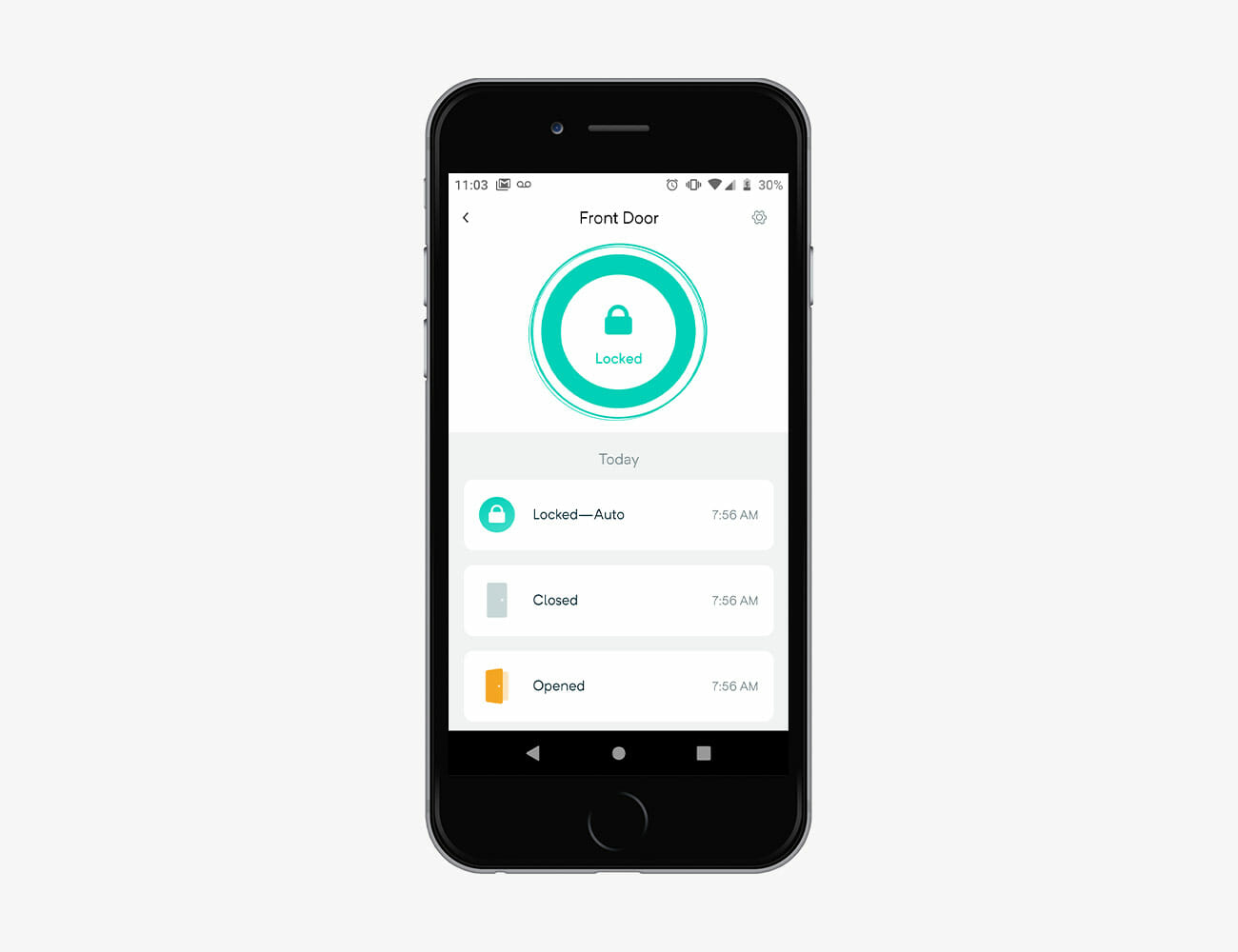
The primary way you interact with the Wyze lock is one big ol’ button.
But for a budget approach, it is the best
I wanted a smart lock for one primary reason: to not have to worry when I get that “Oh god, did I lock the deadbolt?” moment about 30 seconds after I hop into bed or leave the house. The Wyze lock is an extremely affordable way to save you the trip back to the front door. It might not be perfect for more advanced automation ideas, but if you are looking for peace-of-mind on a budget, you could do a lot worse.
Wyze provided this product for review.