T
oday’s 13-inch and 15-inch MacBook Pros are a prime example of Apple engineering at its most elegant and sophisticated. Lucky owners of a recent MacBook Pro model enjoy exceptional processors, beautiful displays, and outstanding graphics – enough to game, watch movies and work, all whilst knowing that your MacBook Pro can keep up with you. The latest models seem like they have it all, but do they really? For some users, these models are lacking some very important additions… enough ports to get you through the day!
These days, the ports on a MacBook Pro are as streamlined as the design – which is not necessarily a good thing. Gone are the trusty HDMI ports, banished are the standard USB ports, and the slot for SD cards is shelved alongside all the other legacy ports… so what’s left? Well, the latest MacBook Pros aren’t without ports altogether, however, you really only have one major port to play with, the Thunderbolt 3 port, or the USB-C port. Luckily, all is not lost if you want to up your port-game, or just have better management over your ports and the associated wire-nightmare…
The answer to port problems with the MacBook Pro comes in the form of a MacBook Pro docking station, your one-stop device for managing your ports like a pro. MacBook Pro docking stations have been around for a while now, giving MacBook Pro owners the ability to keep their work stations free from common wire problems that can occur if you have multiple devices connected at once. The best MacBook Pro docking station will expand the port-limitations on your laptop, and these days, give you a lot more flexibility when using older devices with a recent MacBook Pro model.
As sleek as the MacBook Pro and incredibly practical, a MacBook Pro dock will give you the power to reclaim the ports you need, offer you the flexibility to connect your MacBook Pro to the devices you want, and promise that a more organized future is just around the corner. Intrigued to see if a new MacBook Pro docking station has the solution that you’ve been searching for to take your MacBook Pro to the next level? Keep reading to explore our picks for the top 10 best MacBook Pro docking station options on the market…
What are the main benefits of a MacBook Pro docking station?
A MacBook Pro docking station may not be the first thing that you think about buying after picking up a new MacBook Pro, but you may be surprised at just how useful a docking station on your desk could be – or if you opt for a portable station, tucked in your laptop bag. A docking station addresses many of the common MacBook Pro-related problems, like the number and type of ports there are on the laptop, and how messy having a bunch of wires attached to your MacBook Pro can be.
Here are three of the main benefits of upping your port game by investing in a MacBook Pro docking station:
Saves Space – One of the biggest benefits working in favor of a MacBook Pro dock is the space-saving potential that it offers. While wires don’t naturally take up much space, when you have a lot of them running to and from your laptop, your desk can suddenly feel a lot more cramped than it actually is. Many types of MacBook Pro dock station are slim and compact, enabling you to make the most of additional ports, and neaten your wires without taking up much space.
Enables You to Connect Legacy Devices – If tech isn’t your first language, then you may be wondering just what a legacy port is. Well, a legacy port is a type of computer port that’s no longer considered to be ‘modern’, so new devices won’t have them included as standard. However, that doesn’t mean that they stop being needed overnight. If you still have devices that need a HDMI port or a USB-A port, then some MacBook Pro docking stations will enable you to use them with your laptop.
Improves Organization – If you work at a desk every day, then it can very quickly become filled with all the devices that you need on a daily basis – everything from microphones and headphones to keyboards may be vying for space. This is where a MacBook Pro docking station can really be a benefit. Having a docking station means that you can connect everything you need with ease, and for some stations, even boost your organization further by having a readily-available mobile charging point or dual monitor setup.
What are the main things you can connect to a MacBook Pro docking station?
It’s safe to say that not all MacBook Pro dock stations are constructed equally, so you’ll find that whilst some stations offer you more ports than you know what to do with, others will keep things simple with just a handful of ports. What you’ll be able to connect to the docking stations will differ, but there are some common devices that you’ll find are compatible with a selection of new MacBook Pro dock stations. Some of these include:
- Headphones
- Microphones
- 4K/5K Monitors
- 4K Smart TVs
- Keyboards
- Computer Mice
- Ethernet Cables
- Projectors
- Printers
- Audio Systems
Before choosing a new MacBook Pro docking station, it’s important to make sure that you’re choosing one that’ll allow you to plug in all the devices that you need, whether they require the latest ports or a legacy port. Some of the most common ports that you’ll find on MacBook Pro dock stations, include:
- USB 3.0 Type-A
- USB 3.0 Type-C
- USB 3.1
- USB-C Thunderbolt 3
- Ethernet
- DisplayPort
- HDMI
- 5mm Audio Input
- 5mm Audio Output
- SD Card Slot
Depending on the model of MacBook Pro docking station, you may find that there are zero or multiple of each of the ports, or additional legacy ports. For example, some MacBook Pro docking stations will come with 5 USB 3.0 type-A ports, while some will come with none at all. Similarly, some docking stations will come with a built-in HDMI port, others will offer an adapter for DisplayPort to HDMI, whilst others will come with neither.
Can the MacBook Pro docking station work with Dual Monitors/HDMI?
Having a dual monitor setup is immensely practical, whether you need your computer for work or for leisure. The good news is that a MacBook Pro docking station can be the answer that you’ve been looking for to create a dual monitor setup alongside your MacBook Pro. However, the bad news is that not every MacBook Pro docking station on the market is going to enable you to achieve such a feat. In contrast, some can let you build a triple monitor setup, so a dual monitor setup is definitely doable.
To create a dual monitor setup with a MacBook Pro docking station, you first need to identify which ports you’re going to need to be able to connect the dock to your monitors; as the MacBook Pro will be connected to the docking station, you won’t need to worry about dealing with any additional wires there. For modern MacBook Pro models (late 2016 onwards), one of the simplest ways to go about setting everything up is to have one monitor connected to a HDMI, DVI, VGA or DisplayPort, and one monitor connected via a Thunderbolt 3 port. HDMI ports are very common on monitors and TVs, so you’ll likely find that this is one of ports that you’ll most require for your dual monitor setup.
Investing in a MacBook Pro Thunderbolt 3 dock if your laptop has Thunderbolt 3 ports is going to be one of your best options for creating a dual monitor setup without having multiple wires trailing out of your MacBook Pro. Even if you don’t have a latest MacBook Pro model with Thunderbolt 3 ports, a docking station could still be your best bet for a well-designed dual monitor setup without a lot of fuss. There are many docking stations amongst our countdown of the top 10 best MacBook Pro dock stations that are dual monitor compatible, so you’re sure to find one that’s fit for purpose when designing your setup.
What are the main types of MacBook Pro docking stations on the market?
There’s no singular MacBook Pro dock station type, but there are a handful of common features that you can expect to find amongst many of the best MacBook Pro dock stations on the market in 2019. Here’s a selection of the main types of MacBook Pro dock stations that you’ll find included in our top 10 list:
- Horizontal Design – While there’s a good selection of vertical docks on the market, horizontal designs are immensely popular; they’re often very small and can be quite thin, despite the large number of ports that many docks contain. These can range a little in function, but commonly you’ll find that the majority of the ports are on the back of the dock for easier cable management.
- Compact – Compact design is a running theme with many MacBook Pro docking stations, with a vast range of thin, small, and powerful docks on the market. Even some of the docks with a larger number of ports are still very compact in design and can easy fit on small desks.
- Lightweight – If you’re after a portable docking station for your MacBook Pro, then weight is going to be an important factor. Whilst not every docking station is lightweight, many of them are. Many of the lightweight types of MacBook Pro dock weigh less than a pound, and due to their compact design, can easily fit into a laptop bag. In contrast, the weight can increase to more than five pounds for certain docks, so it’s always best to check before you buy.
- Thunderbolt 3 – One type of new MacBook Pro dock that has become very prominent in recent years is a MacBook Pro Thunderbolt 3 dock. These systems are compatible with MacBook Pro models released after late 2016, offering MacBook Pro users the ability to make use of their legacy devices.
While these features are very common amongst MacBook Pro docking stations, that doesn’t mean that there aren’t plenty of variations on the market. From the vertical Henge Dock MacBook Pro docking station to the bar LandingZone docking station, there are an abundance of types available for all models of MacBook Pro. To get a better look at some of the most unique docking stations on the market and some of the most popular types, it’s time to dive into our countdown of the top 10 MacBook Pro docking stations in 2019!
1) Plugable Thunderbolt 3 Docking Station

To start our list of the top 10 best MacBook Pro docking stations, we’re kicking things off with a high-tech product from well-known brand Plugable. The Plugable Thunderbolt 3 Docking Station is packed full of features despite how remarkably small the station is compared to many on the market. This docking station is small enough to work as a portable dock if you need to move your setup on a daily basis, is compatible with both Apple and Dell products, and is designed for single-monitor use.
This MacBook Pro USB C dock has a USB 3.0 type-C and USB 3.0 type-A port on the front to take care of your MacBook Pro connection, but the real magic is situated neatly on the back of the docking station. On the back of the dock there’s a 4k DisplayPort (with a HDMI adapter included), headphone jack, microphone jack, 1Gb Ethernet, USB-C port, USB 3.0 port and USB-C Gen 1 – which should take care of most port requirements, and then some.
If you’re looking to turn your desk into a powerhouse of possibilities and be able to move the setup from place to place without too much hassle, then this may be just the product that you’ve been searching for. This USB C dock for MacBook Pro will look great on your desk, but more importantly, it’ll give you a wide scope when you choose which peripherals you want to have connected to your MacBook Pro.
Check Product Price // Read More Reviews
2) Lenovo USB-C Hub Docking Station
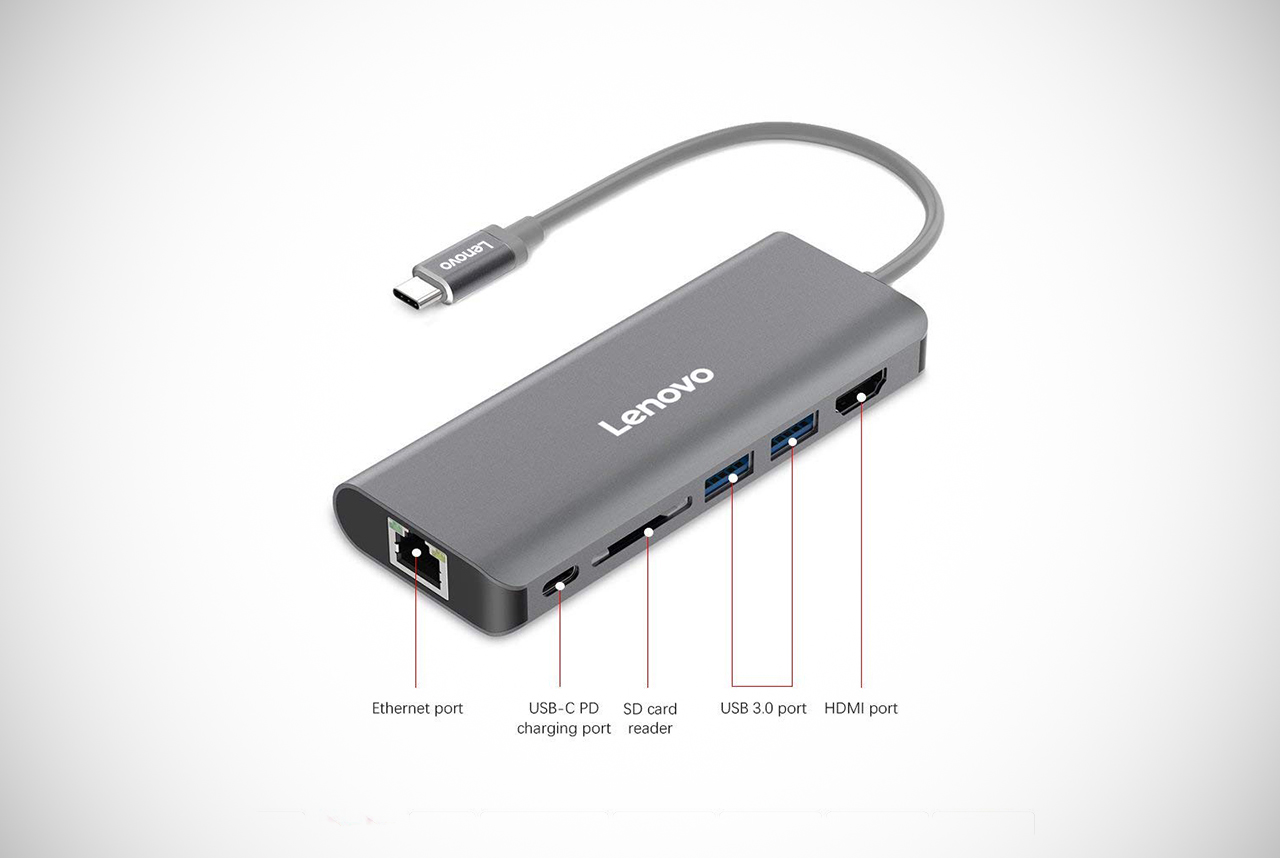
Next up we have an incredibly compact MacBook Pro docking station from Lenovo. There’s a good chance that you’re already familiar with this two-time winner of the best laptop brand award – a sign of good things to come! Weighing in at just 3.04oz and constructed from durable aluminum, Lenovo’s take on a MacBook Pro docking station is bound to impress if you’re after the perfect combination of portable and practical.
This docking station may not be offering up an army of ports for you to play with, but at the same time, there’s still a good number of ports included if you want to add a bit more flexibility to your setup. The docking station gives you 6 ports to expand the capabilities of your MacBook Pro with; on the side of the dock you’ll find a USB-C charging port, HDMI output, SD card reader, and 2 USB 3.0 ports, with the Gigabit Ethernet port on the front of the dock.
At just 4.57 inches long, 0.62 inches tall, and 1.84 inches wide, Lenovo’s docking station is both ideal as a stationary addition to your desk or as a ‘toss it into your bag and go’ solution to enjoying 4K UHD movies on the go or making sure that your devices can always be connected. While you can’t quite say that this MacBook Pro USB C dock can do it all, you can say that for any fan of minimalism, it does a great job.
Check Product Price // Read More Reviews
3) Corsair Elgato Thunderbolt 3 Docking Station

The Elgato Thunderbolt 3 from Corsair easily earns a place amongst our list of the top 10 best MacBook Pro docking station options, despite having a slightly higher price tag than some of the alternative options out there. As you would expect from the reddot 2017 design winner, the Elgato Thunderbolt 3 MacBook Pro dock has a great design which allows you to connect all the devices that you need to your laptop with absolute ease. Despite what you may expect from such a versatile MacBook Pro docking station, the Elgato dock is very compact, nicely sleek, and beautifully finished so it’s not going to look out of place tucked away on your desk.
The wonders of the Elgato design allows you to connect your MacBook Pro and charge it at the same time – which is a novelty that certainly isn’t going to wear off soon after purchase. Not only can you use and charge your MacBook Pro with the dock, but you can connect up to 2 additional 4k resolution displays to turn any standard setup into one that will feel like it can do it all. While it’s up to you to decide how to make use of the Gigabit Ethernet port, audio output and input ports, DisplayPort, 2 Thunderbolt 3 ports, and 3 USB 3.0 ports, you certainly won’t be left wanting for port options.
If you’re a gamer, developer, or just enjoy being able to do multiple things at once on your computer, without compromise, then the Elgato Thunderbolt 3 dock is quite literally an award-winning choice.
Check Product Price // Read More Reviews
4) Plugable Thunderbolt 3 Docking Station

The second addition of a Plugable dock to our best MacBook Pro dock list marks a slight change in design direction to our first three options. The Plugable USB C Mini Docking Station is very small at just 3.75” x 3.5” x 1.25” but doesn’t have the same slimline design as those that we’ve already covered; it’s also slightly heavier and has a matt black color. However, while it may not be the perfect choice for a highly portable dock, it certainly packs a punch!
Immensely versatile when it comes to expandability, very powerful with 85W of power for charging, and well-stocked with USB 3.0 type-A ports, this mini machine from Plugable has a lot going for it. Alongside the 4 USB 3.0 ports, there’s Gigabit Ethernet, HDMI output which has 4k support, USB-C, and audio input and output. The brilliant design of this small but capable dock means that you’ll never need to worry about problems with video output and charging again.
The MacBook Pro docking station is compatible with late 2016 MacBook Pros onwards, with further compatibility for many other systems that are utilizing the versatility of the Thunderbolt 3 port. This option is particularly great if you’re looking for an easily mountable MacBook Pro docking station with USB C compatibility, as the dock comes with a VESA mount included. Even if you’re not planning on mounting this dock, with all the cables tucked away at the back, it’ll still keep your desk nice and distraction-free.
Check Product Price // Read More Reviews
5) Henge Docks Vertical Docking Station – 13-Inch MacBook Pro

If the Plugable Mini Docking Station changed your view of what a MacBook Pro docking station could look like, then the Henge Docks Vertical Docking Station is really here to banish your preconceptions. This rather unique take on a MacBook Pro dock sticks true to the concept of a ‘dock’, as you quite literally dock your MacBook Pro in the station and then leave the dock to do all the hard work. Built-in management for the cables keeps everything tidy, the strong design ensures stability and durability, and the finish is incredibly elegant. Intrigued?
Well, the Henge Dock MacBook Pro station is exclusively for users of older 13-inch MacBook Pro models with retina displays, so you may not be able to experience this dock for yourself if you’re using a later model. The dock has all the cables pre-installed in the bottom of the docking station, which includes a USB 3.0 port, TRRS audio cables, and Mini DisplayPort – everything you need to create an amazing home cinema or a dual monitor setup!
Stylishly designed in silver, very neat, and beyond practical if you don’t want your MacBook Pro to be open when docked, there’s a lot to love about this alternative to the more common docking station designs. For anyone that hasn’t moved to a MacBook Pro with the Thunderbolt 3 ports yet, and who is after a MacBook Pro stand dock to become the heart of their media setup, this is a great choice; with the brand being well-known for their range of Henge Dock MacBook Pro station options, it’s also a safe choice.
Check Product Price // Read More Reviews
6) Bookendz Be-Mbp 15Sd Docking Station
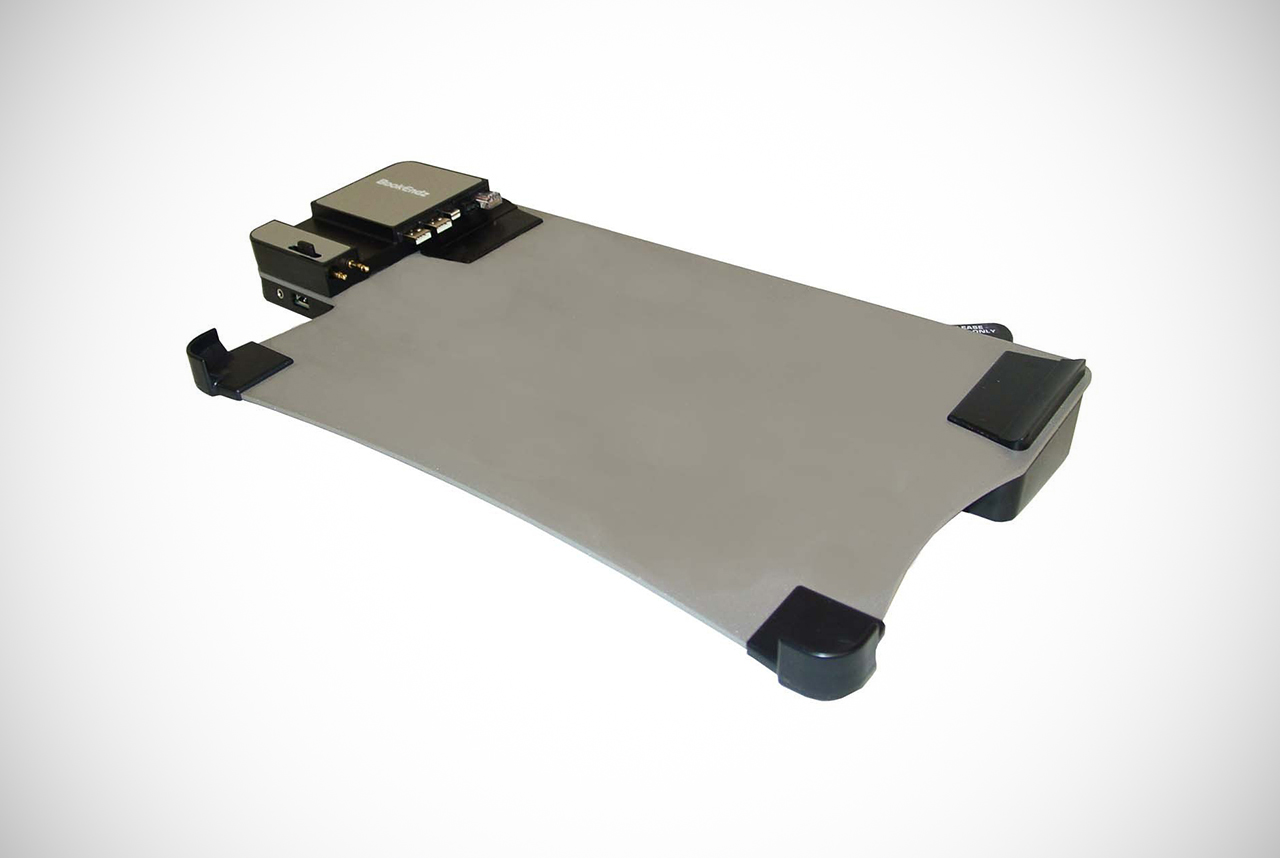
The Bookendz docking station for 15-inch MacBook Pros is another product out to offer you something a little different when choosing your next (or first!) MacBook Pro docking station. Designed to sit underneath your MacBook Pro with the ports at the side, it couldn’t be simpler to get to grips with this docking station or get the most back from its functions. With the main bulk of the dock underneath the laptop, and just a small section to the side, this dock is brilliant for anyone after a minimalist solution to port problems.
The station is designed for older MacBook Pro models; particularly those without the latest Thunderbolt ports or retina display. While it may be for older models, the station offers a solution to many modern port problems. On the station you’ll discover a range of useful ports, including a large number of USB 3.0 ports, audio input and output ports, a Mini DisplayPort, and Gigabit Ethernet.
A key benefit of the unique design of the Bookendz docking station is the portability that it affords; you’ll no longer need to carry around everything for your MacBook Pro, just unplug it from the dock and away you go! By combining a laptop stand with a great selection of ports, Bookendz have created a highly practical product that’s great for anyone who wants more from their older MacBook Pro model.
Check Product Price // Read More Reviews
7) StarTech DVI Dual Monitor Docking Station

Not everyone has the luxury of owning a desk that has a never-ending amount of space. For those of us who have to think carefully about every addition to an already full desk, there’s still a MacBook Pro docking station out there that’s ideal! We’re pleased to introduce the seventh addition to our best dock list, and the first MacBook Pro vertical dock station that allows you to use your laptop when open, the StarTech DVI Dual Monitor Docking Station.
Designed by the space-saving experts over at StarTech, this docking station has you covered if you want the versatility of having a very large number of ports with the added practicality of not giving up too much precious desk space. Standing at a mighty 7-inches tall, StarTech’s docking station is adorned with an impressive five USB 3.0 type-A ports, two of which are on the front and offer fast charging. Alongside this goliath number of USB 3.0 type-A ports, there’s a DC input, mini-jack audio port, DVI-I port, DVI-D port, USB-B port, and a RJ-45 Network port.
The design of the dock allows you to connect two monitors at once, but there are even options for a triple monitor dock from StarTech if two monitors and your MacBook Pro just aren’t enough. While the lack of USB-C ports mean that this dock is for older Macbook models only, it’s a highly flexible choice if you haven’t taken the plunge and picked up a new MacBook Pro yet. If minimalism and a neat and tidy desk are top priorities for your dream work, gaming, or media setup, then you can’t go far wrong with StarTech’s versatile docking station.
Check Product Price // Read More Reviews
8) LandingZone DOCK 15-inch Secure Docking Station

The design variations just keep on coming! The A1398 MacBook Pro docking station from LandingZone for MacBook Pros with retina display, stands as testament to the range of choices that you have available when purchasing a new dock. This offering is a little pricey compared to some of the other docking stations on the market, and exclusive to the A1398 model, but just one glimpse at the large dock will tell you that you’re getting plenty of station for your hard-earned buck.
Unlike most of the MacBook Pro dock stations that we’re covered up to now, the LandingZone dock is designed to slot onto the back of your laptop and essentially doubles-up as a laptop stand at the same time – a win-win investment if your laptop is constantly overheating! Once secured in the docking station, your MacBook Pro can be locked in place with the security slot; whether you’re using the laptop alone or connected to up to two additional monitors, this means you can open and close the laptop without worry.
The ports included on the LandingZone MacBook Pro dock are extensive with 2 USB 2.0 ports, 3 USB 3.0 ports, a Mini DisplayPort, HDMI and headphone port. Due to the design of the docking station, some ports are still accessible on the MacBook Pro, such as the SDXC card slot and an additional USB 3.0 port. If you want a neat dock with all the wires tucked away at the back of your laptop, without having to rely on a separate MacBook Pro docking station, then this LandingZone dock is more than up to the job.
Check Product Price // Read More Reviews
9) StarTech Thunderbolt 3 Docking Station

Sleek and practical, our second MacBook Pro docking station with USB C from StarTech, brings great port coverage and a compact design to the table. The minimalist docking station is compatible with a range of laptops that come with the Thunderbolt 3 port, including the latest MacBook Pros, and HP and Dell laptops. Thanks to the combination of a DisplayPort and the Thunderbolt 3 port, nicely placed on the back of the station, you can use this modern dock to connect dual monitors.
From the USB-C and fast charge USB 3.0 ports on the front of the station to the RJ45 network, USB-A, dual 3.5mm jacks, DisplayPort, and dual Thunderbolt 3 ports on the back of the station, this StarTech dock is fully-equipped to maximize space on your desk and minimize port problems. 85w power charging means that your mobile will never run out of juice when you’re working and the inclusion of adaption cables for USB-C and Thunderbolt 3 to DisplayPort means that this docking station is even more practical.
Whether you’re looking to create a dual monitor gaming setup, want to clear-up space on your desk without compromising on what your setup is capable of, or you just want to charge your phone quickly, the StarTech Thunderbolt 3 Docking Station is a top-class choice. The sleek design also means that only a small amount of desk space will be eaten up by this versatile port solution!
Check Product Price // Read More Reviews
10) Pillarr USB-C Docking Station with Charging

As our list of the best MacBook Pro docking stations draws to a close, we have one last awesome MacBook Pro docking station to introduce you to, the Pillarr USB-C Docking Station. This small but powerful offering from Pillarr boasts an impressive 12 ports, with an even more impressive coverage of port types. A USB C dock for MacBook Pro, and a large range of other laptop types, Pillarr’s design is incredibly compact and fairly lightweight, despite what it’s capable of offering your MacBook Pro setup.
The ports include 3 USB 3.0 ports, a USB 3.1 type-C port, 2 3.5mm audio ports, an HDMI 4k UHD port, Gigabit Ethernet, and a nice selection of other legacy and latest ports. The vast range of port types enable you to hook this docking station up to your MacBook Pro, monitor or 4K smart TV with ease, and at the same time, import photos, connect your printer, or connect your speaker system.
One aspect that makes this docking station really stand out is the power pass-through that allows you to charge your mobile and laptop through the docking station, minimizing the wires on your desk even more. With the power delivery of 60W, you can keep your mobile and laptop at full power whilst still enjoying the enhanced port capabilities that this docking station has to offer.
Check Product Price // Read More Reviews
Our Parting Legacy
Now we’ve taken you on the wild ride through the latest and greatest MacBook Pro docking stations – at least in our opinion – it’s time for you to decide for yourself which docking station is the best option for you. Will it be the vertical Henge Dock MacBook Pro Station with its space-saving design? Or perhaps the slim and feature-packed StarTech Thunderbolt 3 Docking Station with its large number of ports and sleek design will be more fitting? You certainly have a nice selection to choose from!
Whatever dock you choose, we’re certain that the relief of easy wire management, reduced space consumption, and access to those legacy ports that you just can’t do without will continue to be a benefit for quite a while to come. At the very least, with a selection of legacy ports at your disposal, you’ll never have to worry about device compatibility!


